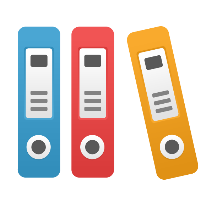Product Blog
24.08.01 Maximizing Diagramming Space
Feeling cramped while diagramming? The v19 update gives you more control over your diagram space. Increase screen space by maximizing the screen while diagramming, or by collapsing the side panels and removing panel options you don’t need. Only want one side panel? Drag the options you want to the side that suits you best!
Watch the below gif to see some of the options available.
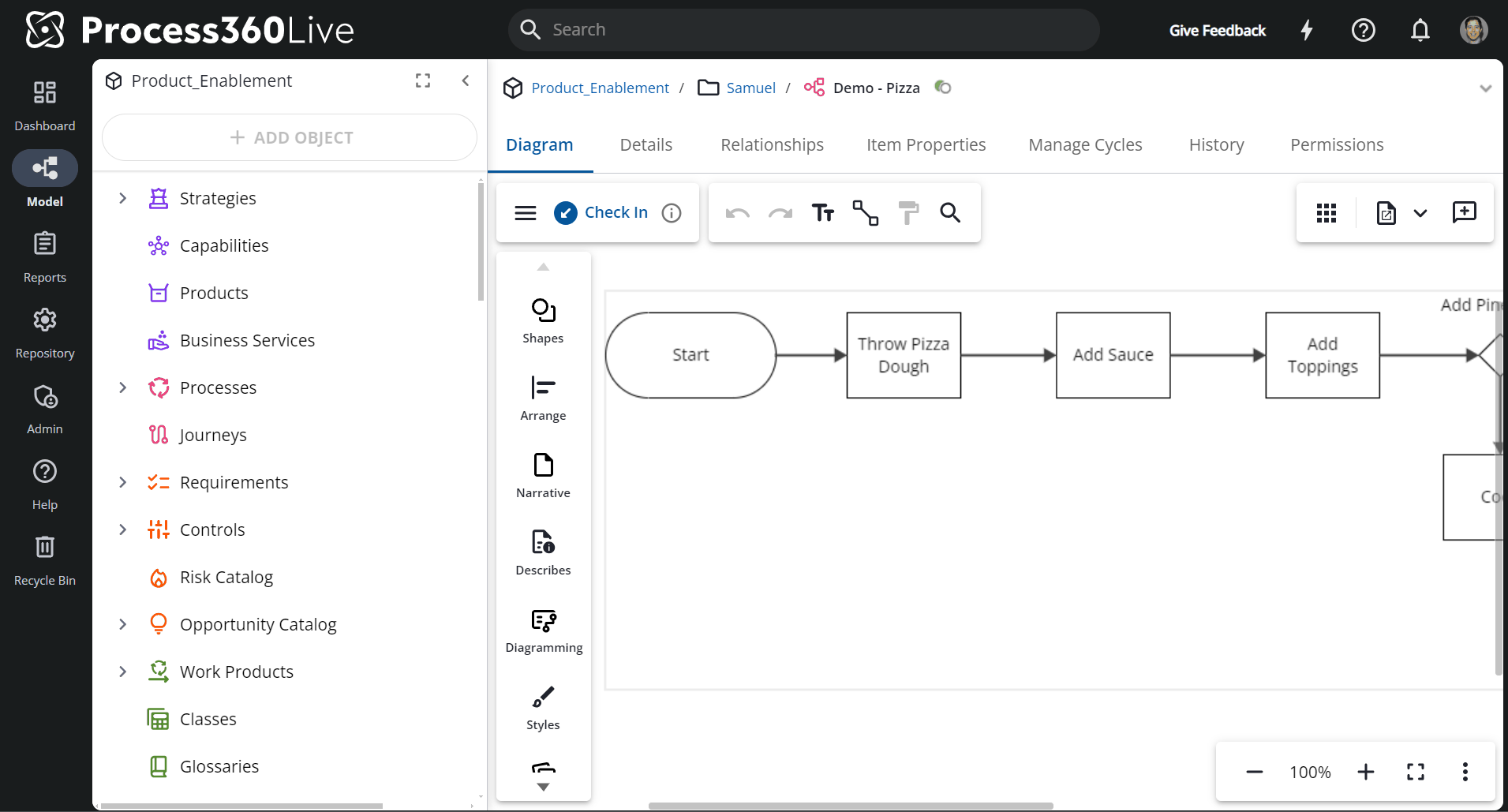
Previous Blog Posts
2024 Blog Posts
- 24.01.16 Tree Children with Unread Changes (Orange Triangles)
- 24.01.17 Dark Mode?
- 24.01.18 Doc.iGrafx.Com Updates
- 24.03.26 New Versions - v18.4 and v19.0 Coming Soon
- 24.03.27 Identity Management Updates
- 24.04.16 v19.0 New Icons, Tree Ordering, and more
- 24.04.29 Process Simulation FAQ
- 24.05.07 v19.0 Contrast and Custom Logos
- 24.05.16 v19.0 Login Page Updates and more
- Introducing iGrafx Process360 Live Version 19.0
- 24.06.05 v19.0 Integration Dates for General Access Features
- 24.06.20 Faster Bug Fixes and Global Loading Improvements
- 24.08.01 Maximizing Diagramming Space
- 24.08.20 v19.3 Updates
- 24.10.31 Process360 Live App Portal