24.01.16 Tree Children with Unread Changes (Orange Triangles)
What’s Happening
The February 2024 release of Process360 Live will remove the Orange Triangles that may be found in the Tree of Process Modeling. The Orange Triangles in the tree indicate that an object in the tree has one or more children with changes that have not been read.
Orange Circles, representing objects in the tree with unread changes continue to be supported.
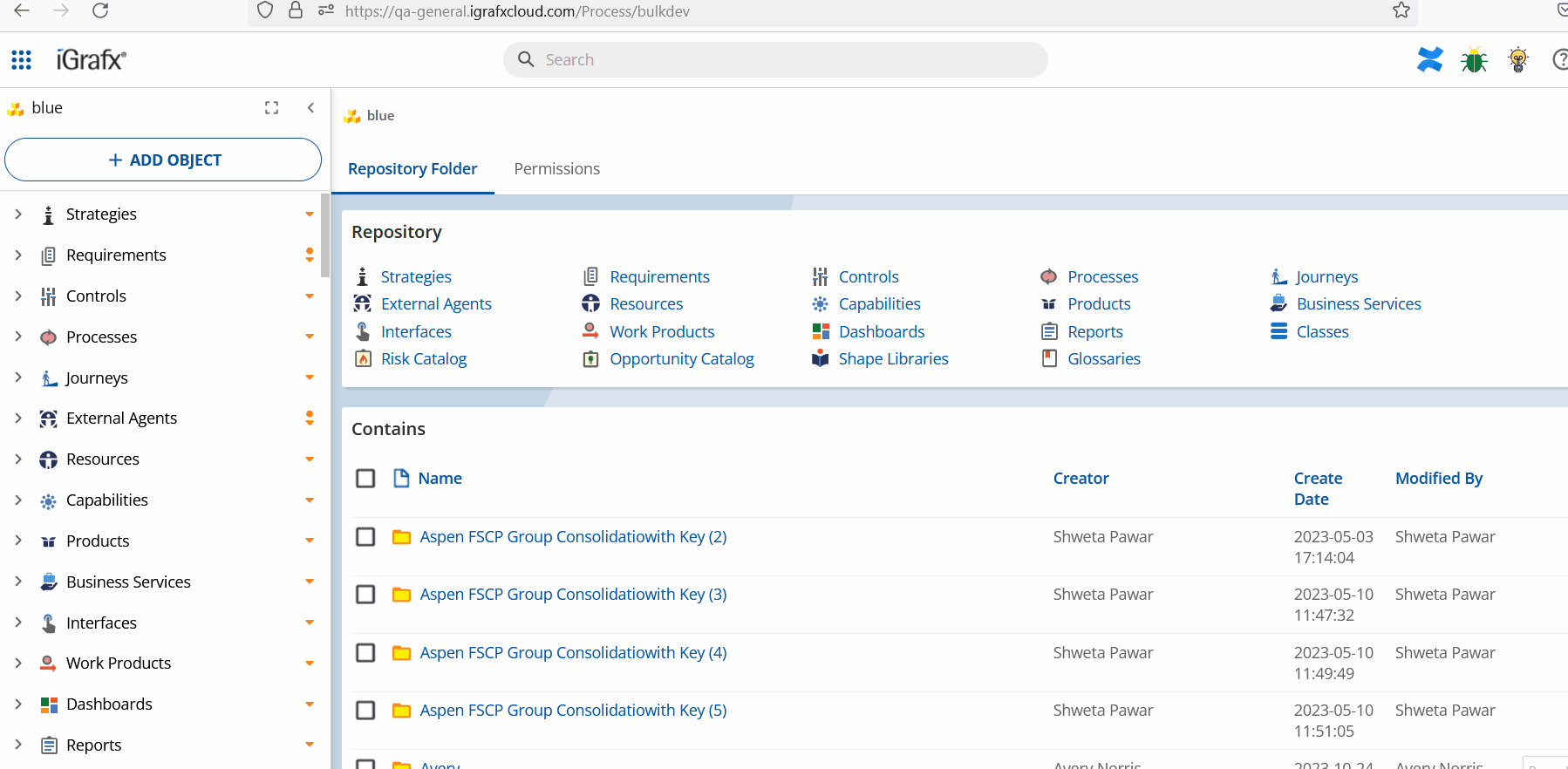
Note: Unread change notifications (Orange Circles and Triangles) only display if the following setting is enabled:
Administration → Customization → Notifications → Enable change icons in the repository tree
Why is this Happening
Orange Triangles are slow. With ongoing efforts to improve application performance (we know your time is valuable!) this feature was identified as causing disproportionate loading times relative to the value it was adding. For those interested in the specifics: orange triangles require evaluation of every object in the tree every time the tree is re-loaded and assessing if the current user has seen the most recent updates. In large environments the performance penalty is dramatic.
How to Move Forward
To identify objects with unread changes navigate to the “Recent Changes” page that may be found in the Profile Menu:
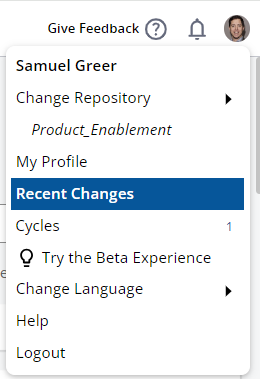
In addition to a list of all changed recently changed objects in the repository, Orange Circles indicate if you have unread changes:

