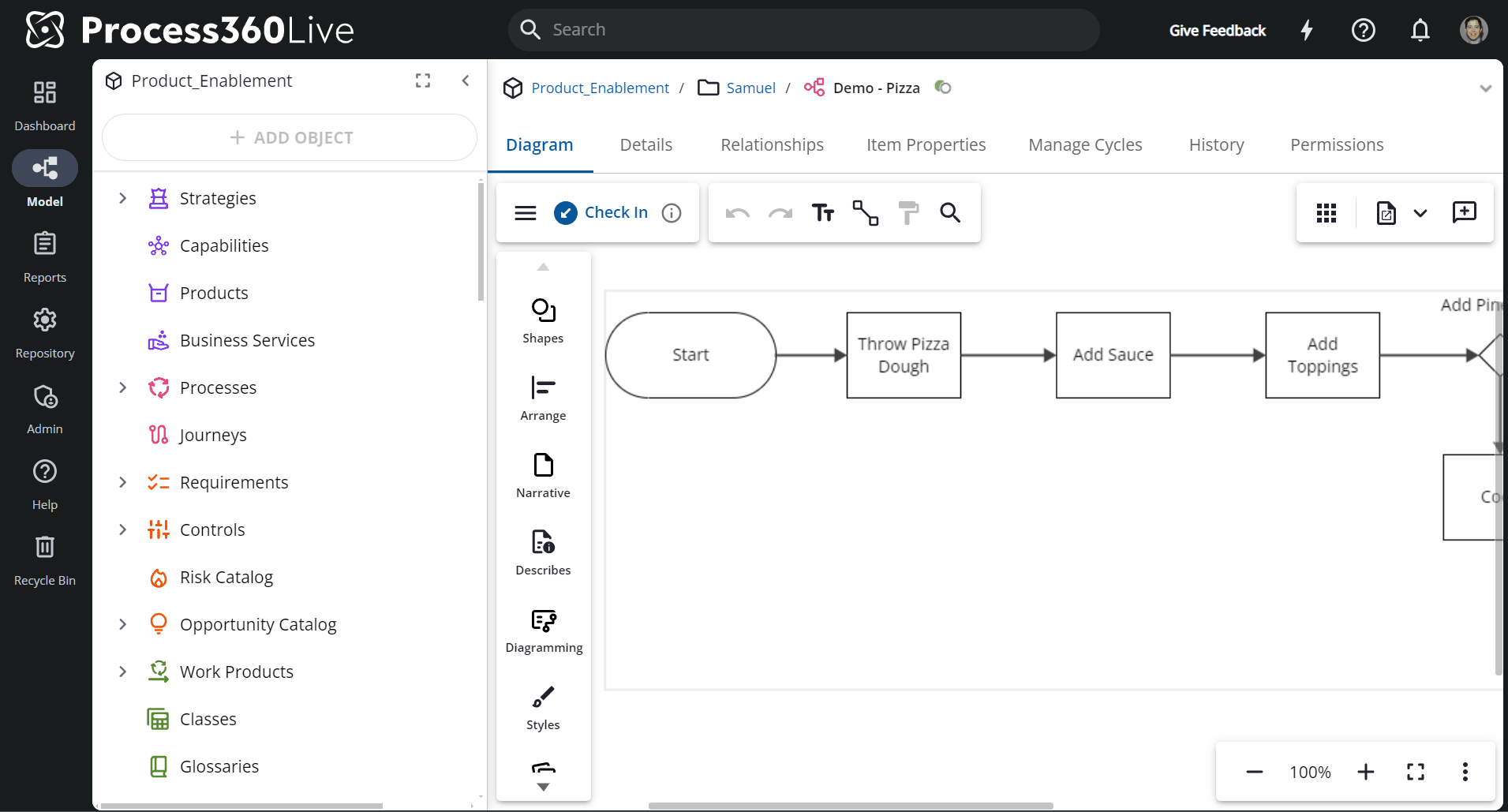24.08.01 Maximizing Diagramming Space
24.08.01 Maximizing Diagramming Space
Feeling cramped while diagramming? The v19 update gives you more control over your diagram space. Increase screen space by maximizing the screen while diagramming, or by collapsing the side panels and removing panel options you don’t need. Only want one side panel? Drag the options you want to the side that suits you best!
Watch the below gif to see some of the options available.