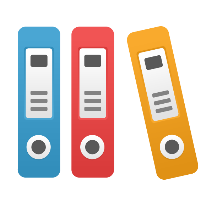23.11.22 UI Changes
UI Changes
By Sr. Product Manager Samuel Greer
iGrafx Process360 Live is constantly making updates to the User Interface (UI). Some updates we only make a few updates, and others we make a lot. Occasionally we make updates that don't work quite as well as we hope and some of our customers have asked for more transparency around updates - specifically UI updates. Giving advance notice of UI updates can be a little tricky, though we are going to try a few things.
- I will trial putting more of the UI updates in the Release Highlights and put them in their own section on UI updates for those that are very interested in UI changes
- We are going to trial putting more UI updates behind General Access feature flags
- Not all UI updates can go behind feature flags easily, and in some cases, putting them behind feature flags can significantly increase the likelihood of introducing new bugs. Where the effort or risk is considered high the UI change will not be placed behind a feature flag and these changes will still be made directly to the product. Unfortunately, there is not a direct correlation between effort/risk and visual impact to the user. Some UI changes that are seemingly large changes will still not go behind feature flags
- Putting these UI updates behind a General Access feature flag instead of integrating them directly into the product allows most customers to continue to see gradual improvement to the product while allowing customers that need to prioritize stability a path forward
- Our current plan is to have generic General Access "UI Update" features released on a quarter by quarter basis that may read something like "Q4 2023 UI Updates". Customers that don't want these updates will still need to actively turn them off on a quarter by quarter basis when new features come out, though the majority of our customers do not indicate the need for these smaller UI updates to go through internal change management review.
- The Product blog will be considered as an avenue for communication when significant UI changes are coming. Specific details or high fidelity images on the changes may not always be available when we provide updates, though we can at least share that changes are on the way
Upcoming UI/UX Changes
Process360 Live is getting a major overhaul in the Model space in the coming months. We have multiple initiatives working in this space simultaneously with features that will release direct to Product, Early Access, and General Access, as well as upcoming Early Access features that will be released shortly that are going to get rapid major overhauls. There are three main goals we are working with that drive a lot of the changes we are discussing:
- Make Process360 Live look and feel like a modern SaaS application
- This goal is somewhat nebulous and subjective, though we want our UI to be compared against tech titans rather than just compared against competitors in our space
- Modern SaaS applications trend toward a cleaner and more expansive feel in use of the canvas. This is one aspect of a modern application we want to implement
- Utilize Material UI (MUI) where it makes sense
- Material UI is a web standard for UI design that provides many basic UI guidelines
- These guidelines are used all over the web (there are other competing standards, though Material UI is a major one) so implementing them will make our Product feel more consistent with many other products you have experience with
- This change gets us a long way toward being able to consider supporting a "Dark Mode" view of the product. The remaining effort to support dark mode is still non-trivial and such a feature might live in Early Access for a long time, though we believe it's within a size that we could consider this if there's reasonable customer demand
- Reduce the UI learning curve by taking cues from commonly utilized big name productivity applications and organizing Process360 Live similarly when we have similar functionality
- If all the big names have solved some look and feel elements in a similar way it makes sense we also use a similar approach so you and your team know where to look for features and what to expect
- Most of our customers have users that are familiar with some common Productivity tools. Our SMEs are comfortable training on the specific of Process360 Live, though we understand the teams you support are less inclined to learn something that doesn't operate quite the same way as other tools they use. This may introduce some short-term hassle as you re-familiarize yourself with iGrafx Process360 Live, though we expect this will help you work with and share Process360 Live with your colleagues more effectively giving you a net gain
- Reduce the number of clicks for common activities
Here are a few big specific things we currently plan to change, though each will probably need more detail:
- Reversing left and right click functionality and making left mouse button hold and drag automatically lasso select. This aligns us with more commonly utilized products, see point 3 above
- Icons almost everywhere
- Many of our icons now have established industry standards we don't align with, including MUI icons for basic things such as reordering elements in a list
- Most of our Enterprise Object icons are updating. We know this is a big deal and I'll provide a list detailing the old icons and new icons. We are also taking into account previous feedback around how some of the icons are used to help explain how process management works and are trying keep common training phrases true such as "the pink ovals work with the blue people to get stuff done"
- SVGs for everything. Scaled Vector Graphics icons make everything look less pixelated and by extension, nicer
- Check in / out will be right on the diagram instead of behind the File menu with a sweet new icon set, see point 4 above
- Expanded use of the right click menu will bring more features closer to where you need them
Many more exciting feature improvements focused on user experience or commonly requested bits of functionality are on the way! I won't list them all because we just need to get a Product Roadmap available (working on it), though a few notable mentions:
- Process Owner support. Some of you (okay, probably all of you) have asked for a Process Owner field. Woohoo! We're finally getting one
- Some of you (we're back to this again) have identified a need make bulk updates when resources change. This is happening
- Cycle Improvements, including some default cycle groups and (see the point above) making bulk updates to cycles to change out a resource, and (see the point two bullets above) updates to cycles to accommodate Process Owner needs
- A workflow to support more "Diagramming First" and reduced need to leave the diagramming space to make model updates on pre-existing objects
- Process360 Live Simulation is starting to release in December! This will be a phased rollout, starting with a limited number of customers located in the US. Contact your Account Executive to learn more!
So much more is coming, I can't wait.