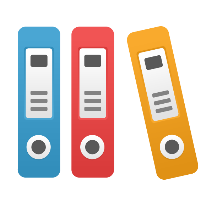24.04.29 Process Simulation FAQ
24.04.29 Process Simulation FAQ
Process Simulation is releasing to Early Access with the upcoming release of version 18.5.0, set to roll out over the next two weeks. This article will focus on answering some frequently asked questions pertaining to Process Simulation.
What is Process Simulation?
Process Simulation takes a process, assigns values to the process or steps of a process (such as: how much time it takes for a step to complete and what the labor costs are for a resource), and evaluates things like, “how much time does it take for this process to complete?” or “what are my labor costs for this process?”
Here are some examples of business problems a user might simulate:
How many bank tellers do I need to keep the queue shorter than 5 minutes during peak hours?
If I invest in this capital equipment will I get a sufficient return on investment without making additional changes?
How much growth can my business sustain before my logistics operations stop meeting Service Level Agreements?
The inputs of a Simulation represent real business activities, and are often not fixed constants. In the examples above, the number of customers that arrive in a bank in a one hour window may vary substantially from hour to hour and day to day.
Process360 Live accepts data input as distributions, fixed constants, and timestamped historical data. The output is a Simulation that allows a user to step through every event in a Simulation to see how a process unfolds, while also providing a statistical summary of all events.
Why is Process Simulation important?
Process Simulation enables users to gain decision confidence. Gain confidence that a decision you need to make has been carefully evaluated to ensure you get the desired results.
Maybe it’s your job to determine to invest in a new capital equipment purchase. If the equipment does what you think it’ll do, you’re in line for a big promotion. If the equipment doesn’t do what you say it’ll do, your job could potentially be on the line. Use Simulation to model your process and gain confidence that whatever decision you make is the right one. Simulations are only as good as the information you give them, which is why they provide confidence and not answers.
As an example, you may build a simulation to see what happens to your process when you buy new capital equipment. You may know that the equipment can produce twice as fast as your old equipment, though you don’t know what the total impact to your process looks like. Can your supply chain keep the new equipment properly fed? Can the warehouse operations support the additional output? It may not be immediately obvious that even though the new equipment is faster, the warehouse would require an additional loading bay to handle the output. If your warehouse limits you to 40% additional capacity on the new machine, is it still a worthwhile purchase?
How is Discrete Event Simulation different from Monte Carlo Simulation?
The inputs for a Simulation are the same for Discrete Event and Monte Carlo Simulations, and the type of outputs produced at the end can also be the same. In addition, both approaches allow a user to create a baseline Simulation model that adequately reflects current state (a step generally performed to gain confidence in the model before proposing changes to the process). If the inputs and outputs seem the same, what’s the difference?
Discrete Event Simulation tracks every individual event that occurs in the Simulation as a case progresses through each process activity from start to finish. Monte Carlo Simulation looks at the inputs and outputs of each process activity in isolation.
The value in Discrete Event Simulation primarily comes with the accuracy of the outputs when making larger changes to a model, or changes to very complex simulations. Applying the implications of upstream changes to downstream activities as you ask questions about proposed future state scenarios becomes difficult and less reliable in Monte Carlo models.
Models that involve the passage of time often have more accurate Simulation results when using Discrete Event Simulation.
What licenses are needed to use Process Simulation?
There are no unique licenses for Process Simulation. If a user can see a diagram, they can see Simulation details, Run and enter Trace mode, see Simulation results, though cannot save Simulation Results. If a user can edit a diagram they can edit Simulation details, Run and enter Trace mode, and can save Simulation results.
Collaborator licenses have no additional rights or permissions relative to Viewer licenses as it pertains to Process Simulation.
Is Process Simulation free?
Process Simulation is currently planned to be free while the feature is in Early Access. If there are exceptionally heavy Process Simulation customers, or customers that need more than 5,000 simultaneous active cases in their models, there may be additional charges. Pricing conversations are best handled directly with your designated account executive, or by contacting sales@igrafx.com.
There is no current estimated timeline for Process Simulation to leave Early Access and enter General Access.
What do I need to get started with Process Simulation?
First, start by turning Process Simulation on in your server environment, as it is an Early Access feature and customers must opt in to the beta nature of the existing experience. This may be done by Process Modeling Administrators under Admin → Server Settings → Early Access, and turning the Process Simulation feature on.
Note: Process Simulation is best with the New Diagram Experience turned on. This feature is stable in Early Access for 18.5.0, and will release to General Access (default turned on for customers) in May, 2024. Instructions provided below are for the New Diagram Experience being on.
2nd, Simulation only runs on Process Modeling diagrams that have been turned into Simulation Projects. This creates a new object in the repository (a Simulation Project object) and moves a copy of the selected Diagram underneath the Simulation Project object. Turn a diagram into a Simulation diagram by going to the diagram, navigating to the hamburger menu in the upper left of the diagram, and clicking “Create Simulation Project”.
The minimum required information for a Simulation to run is to establish any amount of case generation. Click on a shape (generation almost always occurs at the start of the Process), select Simulation Properties from the side panels (you may need to edit your side panel options by navigating to the 3 dots in the bottom right of the diagram, and selecting “Customize Side Panels” which will let you find and place the Simulation Properties panel in the sidebar and order of your choosing), navigate to the Generation window, click Generate here, and ensure at least one case is being generated. At this point, the Simulation engine can run.
Make your Simulation model more meaningful by adding in more values such as Task Time, work schedules, resources, and expenses.
Note: Simulation models are often more detailed than typical BPMN models, as BPMN models often leave out certain details, such as wait time, or fudge BPMN and have activities that allow users to interpret the specifics of a step. Remember, it’s always a good idea to make sure you validate your Simulation model results against current state (or a historical state) where you can demonstrate you’ve reasonably approximated the relevant considerations of your process before you start asking “what if” questions.
Where can I find Simulation documentation?
Simulation documentation can be found here: Process Simulation in the iGrafx Platform.
iGrafx University has an introductory course for Process Simulation that is available with the 18.5.0 release. Additional Simulation course material is being created for iGrafx University.
Are there sample Simulation diagrams I can work from?
Initial sample Simulation Diagrams are available here: Simulation - Sample Diagrams . We have plans to make these available directly in the Product, and expect the sample diagrams will evolve over time.
When should I start using Process Simulation?
Start using Process Simulation when you have a question that needs more decision confidence! The goal of the Simulation team is to democratize access to Simulation, making it more accessible to users, even users that aren’t simulation specialists.
Simulation is, nevertheless, a complicated subject area with a lot of details to manage. Simulation projects often get the most value when the model is complex and when you can’t afford mistakes (either the cost is too high, or the process is too critical) when making a change. These projects are also the most complicated to Simulate. Getting familiar with, and learning the concepts of Simulation BEFORE you get to the critical and complicated Simulation models is a good idea.
Process Simulation leads to many of the most powerful, greatest cost savings, and highest profile benefits of Process360 Live. Start building this capability in your organization now so you’re ready to take on the big initiatives when they come.
Can I upload Desktop / IGX files for Process360 Live Process Simulation use?
Desktop / IGX files may be uploaded to Process360 Live, though Simulation specific details are not currently imported to Process360 Live Process Simulation. IGX files will need to be converted to IGXW (otherwise referred to as Web Diagrams) files in order to create a Simulation Project from the original. This will only bring over the shape information, not the Simulation Properties information.
Process360 Live Simulation is a complete re-write of Simulation and is not a port from the original. Many of the same concepts and terminology is used, though not everything works (or is planned to work) in the same way.
We are evaluating the need for support of IGX Simulation diagrams being converted to Process360 Live Simulation Projects, though it is expected that even in the best case scenario, diagrams will still need small modifications to run similarly.
If you need to bring your IGX Simulation diagrams to Process360 Live, please let us know so we can understand your need and find paths forward.
Why is Process Simulation in Early Access?
Process Simulation is in Early Access because it is just being launched. We believe it is now stable and feature rich enough for customers to start getting value out of Process Simulation. Many important quality of life features for Simulation, powerful features for advanced modeling, and presentation quality outputs are still in development and are features necessary to consider Simulation ready for people that aren’t interested in being early adopters. This doesn’t mean Simulation won’t continue to evolve once it goes to General Access, and eventually integrates into the product, it just means we’re at the start of the journey and recognize that different customers prefer to join us in different stages of the journey.
Early Access provides a way for customers interested in getting their users trained and ready as soon as possible to get up to speed. Additionally, early access users are able to provide more feedback on the needed requirements and direction of the Product as we work to make Process Simulation as accessible and powerful as possible.
When will Process Simulation release to General Access?
There is no current planned timeline for Simulation to release to General Access. As we get feedback from customers that opt-in to Process Simulation Early Access and as we build out more of our planned feature set (see previous question) more communications will be provided.
When Process Simulation in Process360 Live releases to General Access will it be able to do everything the Desktop client can do?
No.
Process360 Live Process Simulation is a separate product from the Desktop client. While we have plans to add and improve various features to get to General Access, the primary objective is to work with our customer base and deliver on your most pressing needs. If you’re planning to make Process Simulation a core part of your business operations let us know so we can find ways to help you accomplish your business objectives.
Process360 Live, at launch, has at least one feature in Process Simulation that doesn’t exist in the Desktop Client: Diagram Compare. Need to see what Simulation details have changed between versions of a diagram? Use Diagram Compare to evaluate what’s different. Diagram Compare is only one difference now of functionality that’s offered in Process360 Live and not offered in the Desktop, though more features will come as we move forward.
Where can I learn more about Process360 Live Process Simulation?
Simulation documentation can be found here: Process Simulation in the iGrafx Platform.
iGrafx University has an introductory course for Process Simulation that is available with the 18.5.0 release. Additional Simulation course material is being created for iGrafx University.
Does iGrafx University have Simulation training content available?
iGrafx University has an introductory course for Process Simulation that is available with the 18.5.0 release. Additional Simulation course material is being created for iGrafx University.
I've gotten started with Process Simulation and I need a little help, how do I reach out?
Nice work getting started on your journey with Process Simulation! Whether you just need a little validation of your model, want some more detailed professional Simulation training, or need a consultant to take over a project for you, we’re here to help or can get you connected with some partners that can meet your needs.
Please contact your designated account executive or reach out to us at sales@igrafx.com