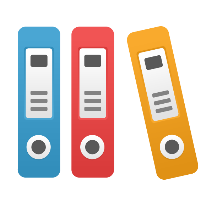24.05.16 v19.0 Login Page Updates and more
24.05.16 v19.0 Login Page Updates and more
The login page and look and feel for iGrafx Process360 Live will be updated with the release of version v19.0.0, coming out in late May. This communication is to provide security awareness of valid login experiences with iGrafx Process360 Live. Note that many customers use their own company logos for logins, or are setup to never see a login page, and those experiences are not changing with this update. Please be aware the following experiences are genuine product updates that reflect the new designs within iGrafx Process360 Live:
Unified Login (using OAuth):
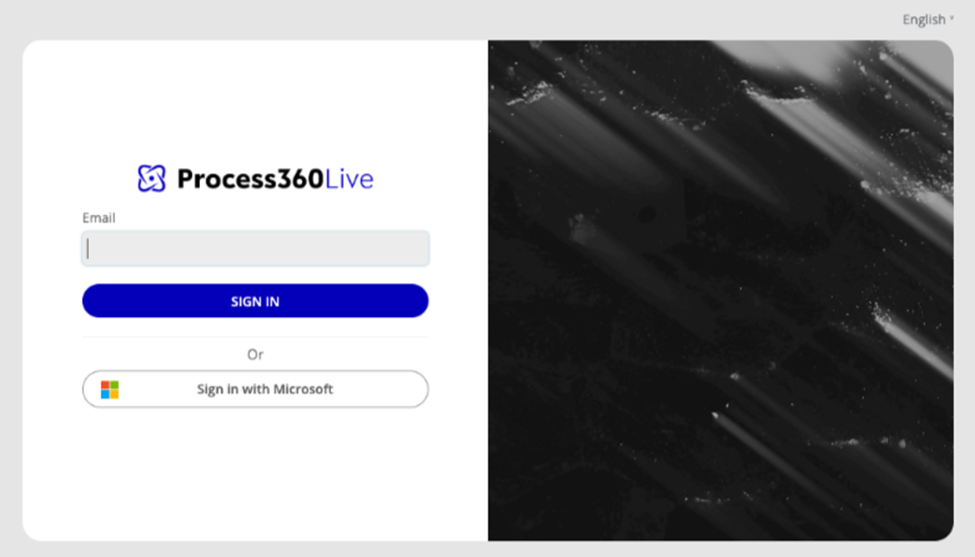
Unified Login Forgot Password page (using OAuth):
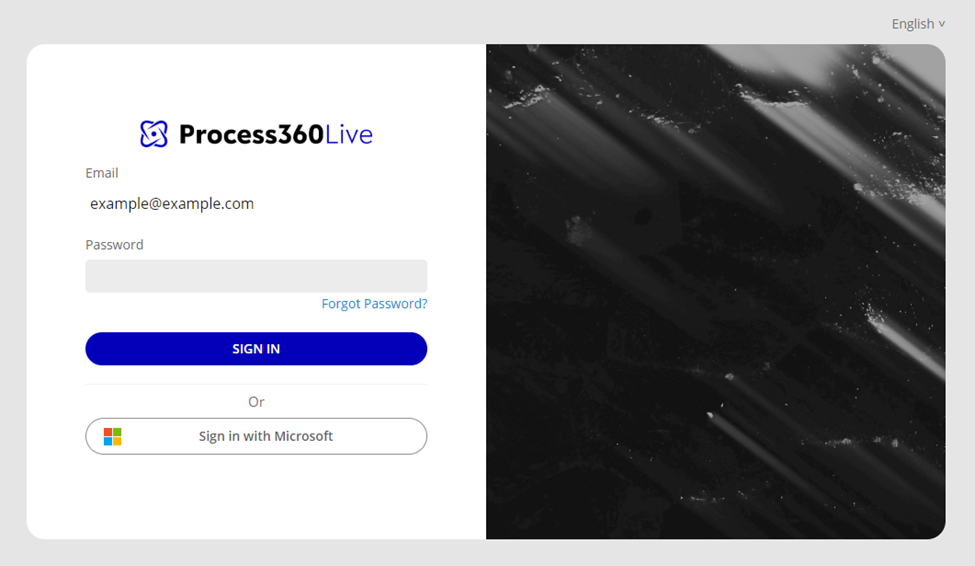
All Other Login types (if not customized):

Note: Customers that have configured SSO may additionally see
![]()
Web Page Favicon (seen in the tab of the browser):

Logo in app (if not customized):

Dark background in top bar:

Nav bar updates (now always displayed):
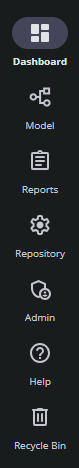
Note: Not all users will see all options shown in the nav bar above. E.g. Viewer Users only see Dashboard, Model, Reports, and Help.
New Tree Icons:
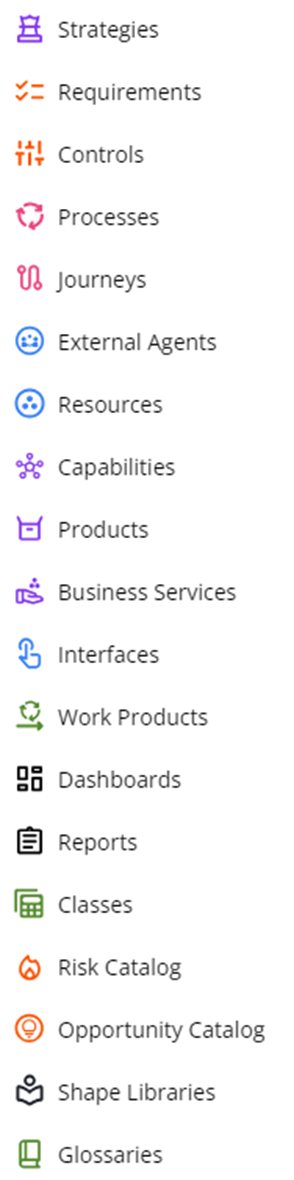
Note: Default Tree root objects are expected to be sorted by icon color in an upcoming release.