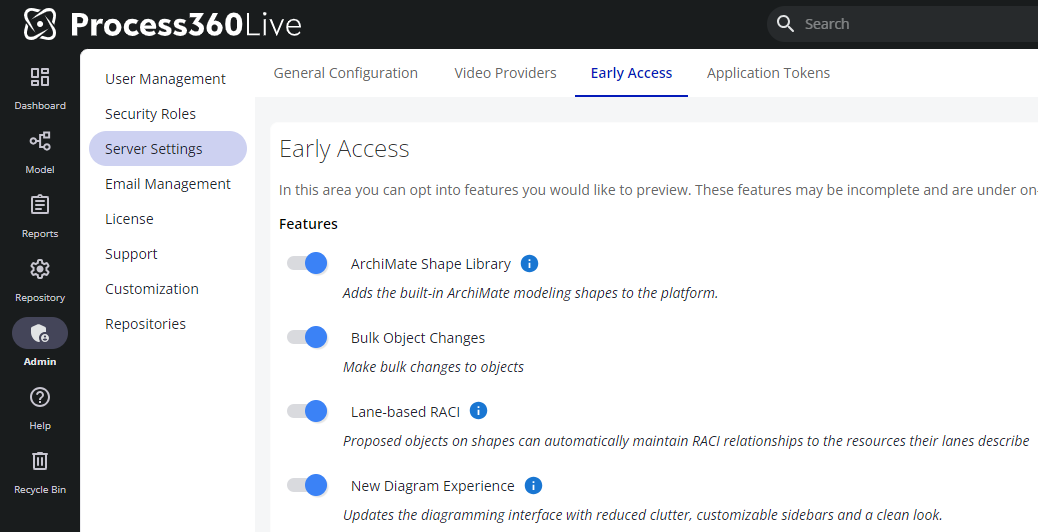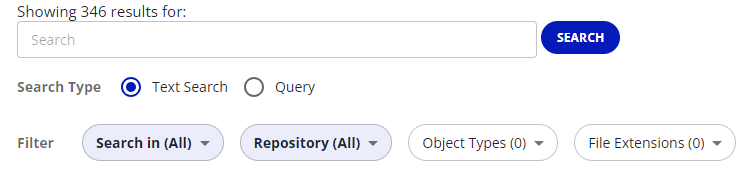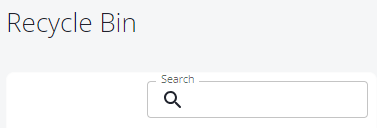19.0.6 Datacenter Highlights
19.0.6 Datacenter Highlights
Product Blog Articles
Check out the latest product blog articles, with articles discussing Feature Integration Dates and summaries of v19.0.0 General Access release topics in a more relatable format.
24.06.05 v19.0 Integration Dates for General Access Features
Introducing iGrafx Process360 Live Version 19.0
24.05.16 v19.0 Login Page Updates and more
New General Access Features
General Access features are features that are fully released and turned on by default, though may still be disabled on a temporary basis in the Early Access page under Admin → Server Settings → Early Access. Disable General Access features when your team has additional training and communications that must be performed in your organization before enabling. These features will be turned to “Always on” at a later date, typically about a quarter after release to General Access.
New Diagram Experience
The diagramming experience is updated with a modern and more spacious look.
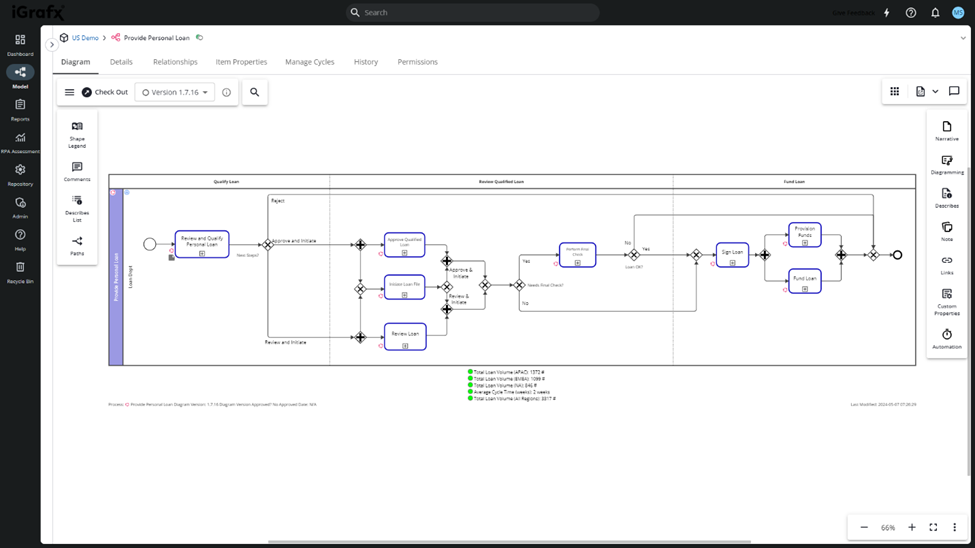
Highlights:
Left click and drag now lasso selects
Right click and drag now pans (moves) the canvas
Sidebar panels are floating and may now be customized to any desired order, or left/right only sidebars
For a detailed list of what’s new and an FAQ of where to find functionality, learn more here.
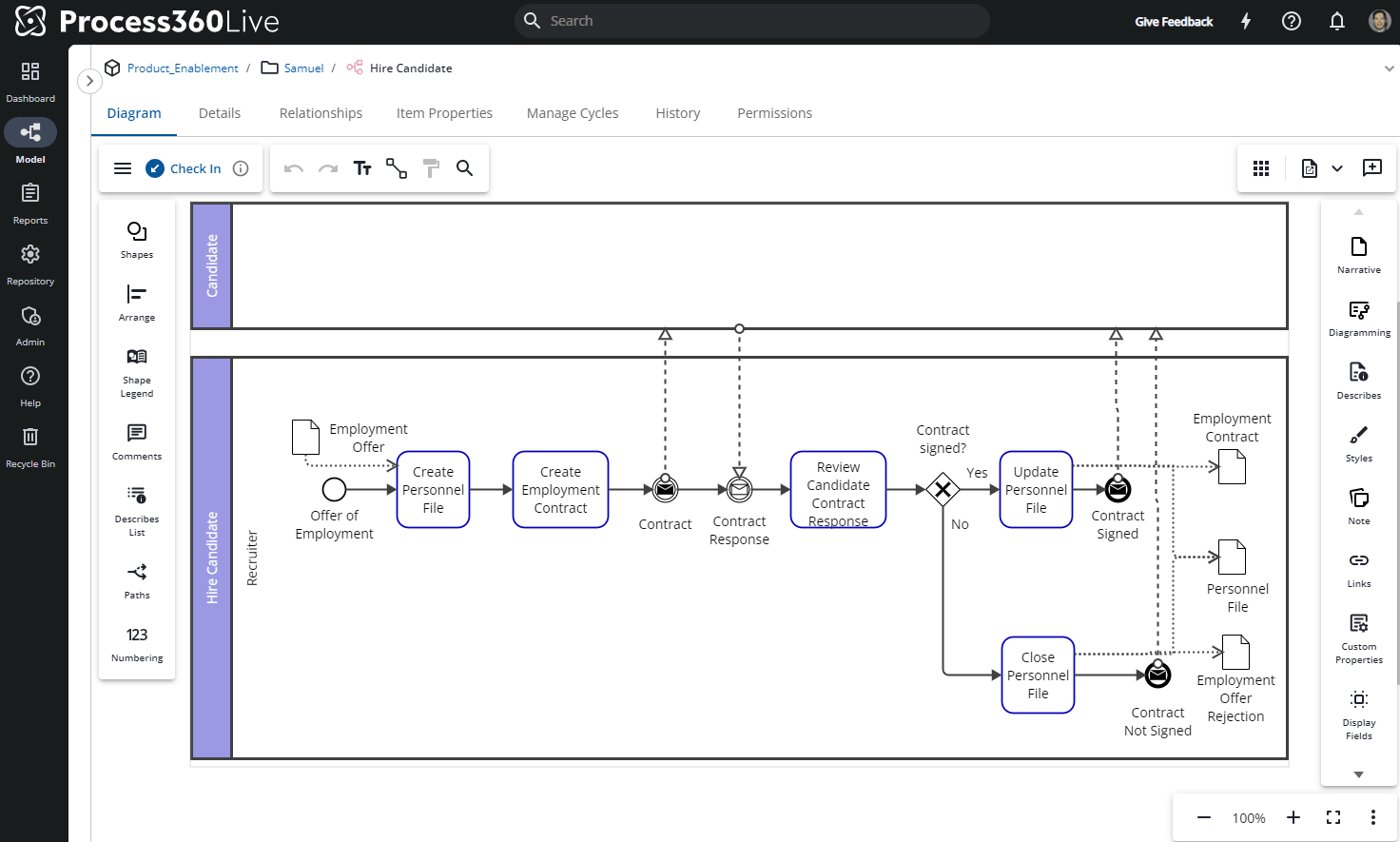
Q2 2024 UI Improvements
The Q2 2024 UI Improvements introduces:
An always on top level left Navigation bar
Black navigation and top bars, aligning with Process360 Live product branding
A new Process360 Live logo and favicon

Learn more about navigation bar and branding updates in the Product Blog.
Process Metrics
Consume operational metric insights in the context of your process diagrams with Process Metrics. Overlay metrics on your diagram to relate operational insights, such as average activity duration, customer interaction score, and cost to the process. Use these insights to tell a compelling story, backed up with numbers, or show how well a process is performing within the context of the process itself.
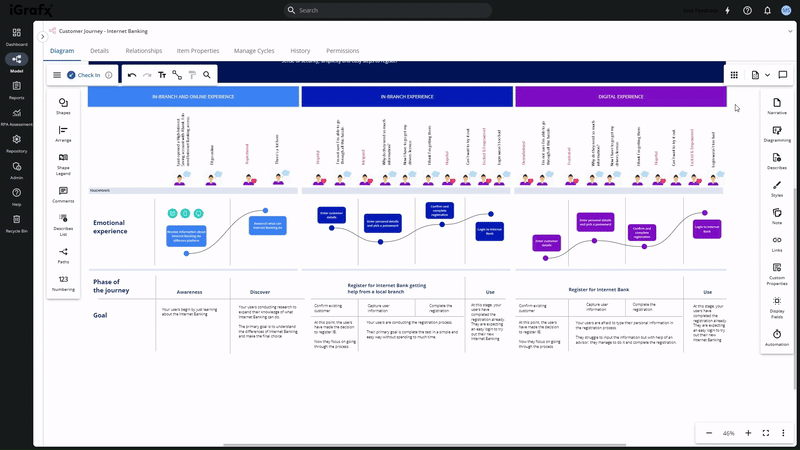
Shape your narrative or focus on the needs of a particular audience by adding paths through the diagram that focus on both the process steps and metrics only associated with the selected steps of the path.
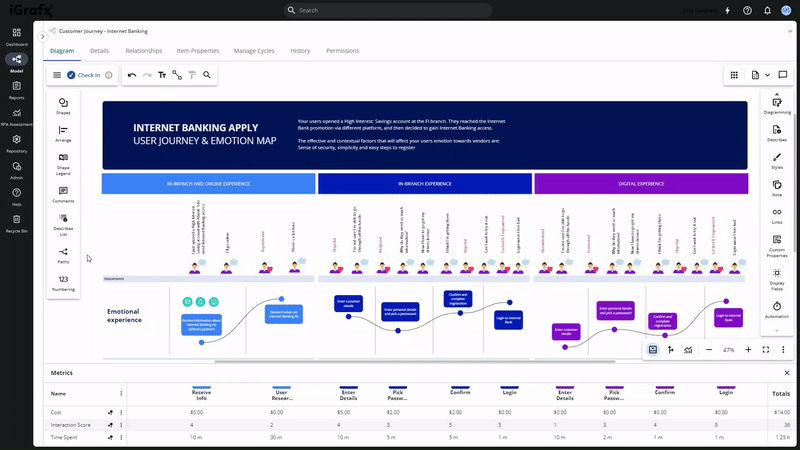
Learn more about Process Metrics here.
Value Stream Maps
Value Stream Maps (VSM) enable customers to find and eliminate waste. Create Value Stream Maps in Process360 Live by using VSM shapes and setting the diagram type Value Stream Map, which will enable the VSM Timeline. Process Metrics (referenced above) are utilized to display VSM databoxes in a more modern and clean look. Diagram Defined Custom Properties are utilized to enable custom property values specific to a VSM diagram. A basic VSM template is also included.
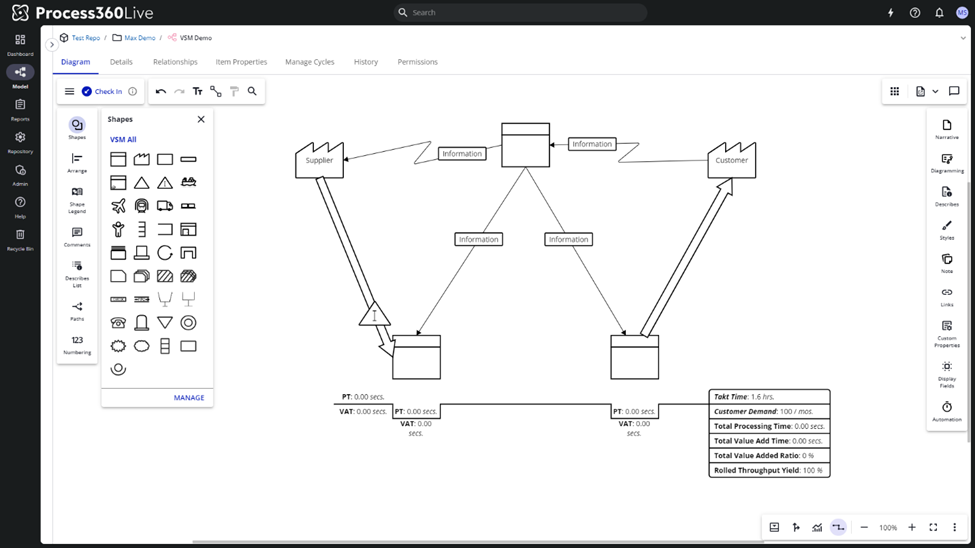
Learn more about Value Stream Mapping here.
Archimate Shape Support
Process360 Live now supports Archimate shapes. A default Archimate diagram is included showcasing supported Archimate shapes. Archimate is a visual language primarily used by Enterprise Architects to describe, analyze, and visualize their various business domains.
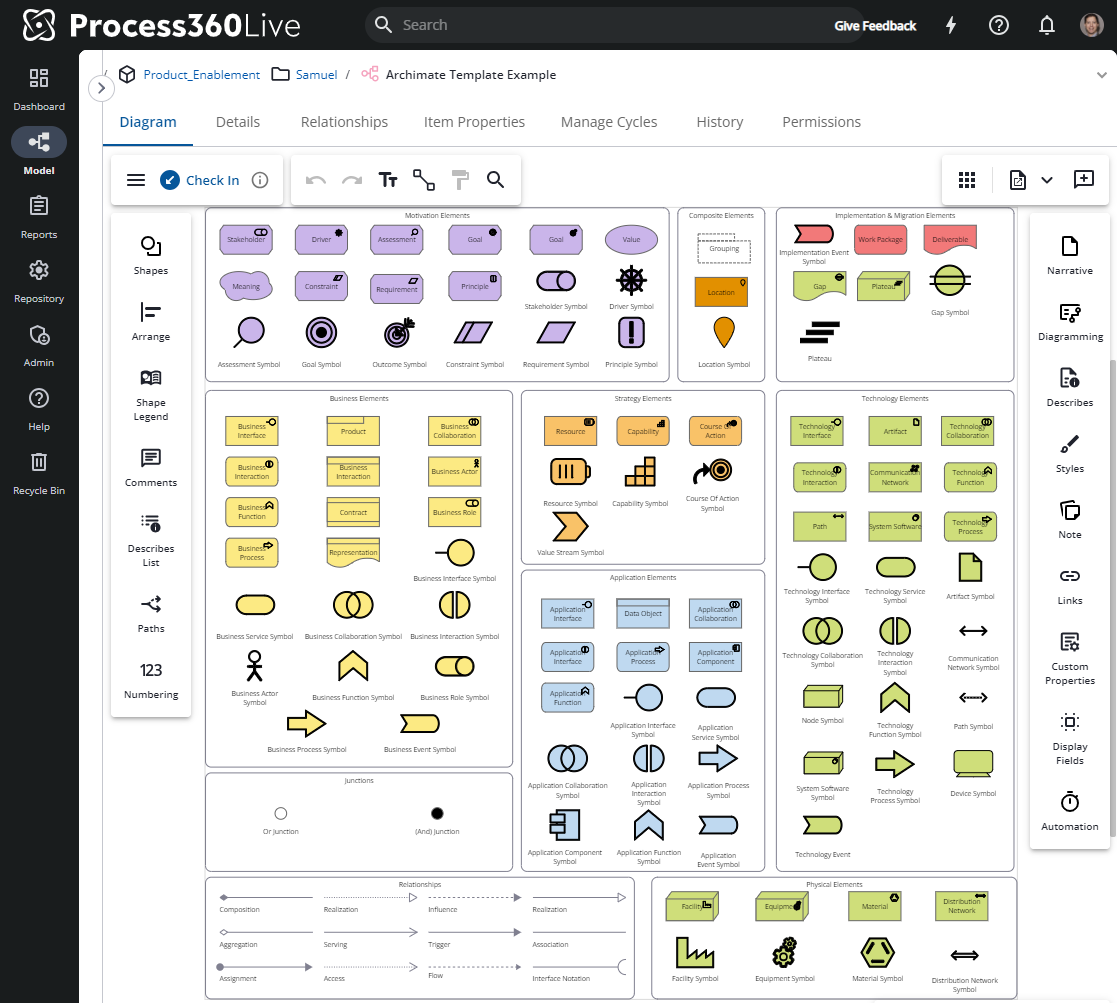
New Product Configurations
The following feature, previously in Early Access, is now released as a Product Configuration and will continue to be toggleable on or off in their fully released state.
Auto-open Describes Panel
Enable diagrams to have the Describes Panel open by default when users open an object with action required, or when users navigate to the diagram from the Dashboard Diagram Gadget.
Note: Auto-open Describes panel is default set to off, although if your organization enabled or disabled this feature during Early Access the product configuration is set to the state the feature was in at the time of upgrade to v19.0.
Enable or disable this feature by navigating to: Repository → Advanced → Sidebar Panel Behaviors and toggle the option “Show the Web Diagram Describes panel when opening an object with action required or coming from the diagram gadget”
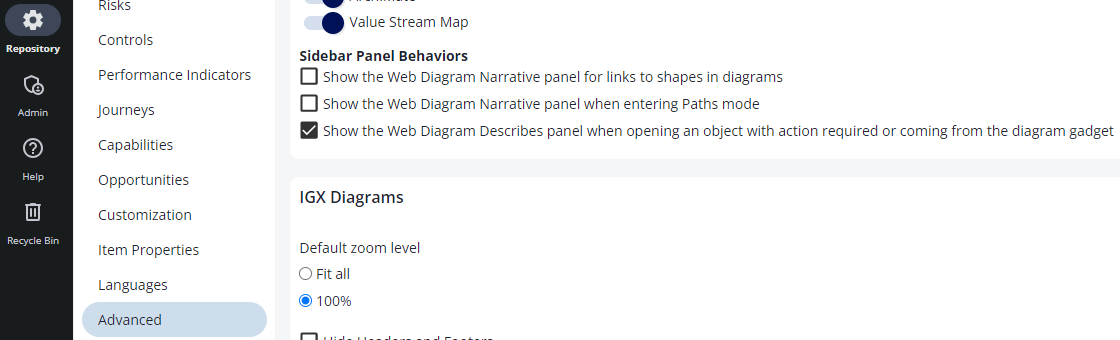
New Features
New features that are unable to be enabled or disabled.
New Tree Icons
Icons in the tree are updated to be more recognizable and standardized.

Learn more about the icon updates in the Product Blog.
Note: An upcoming Process360 Live version will bring the Tree Icons ordered as shown in the image above.
Diagramming Page Setup - Single Page Default
New diagrams now default to the page setup option “Single Page”.
Note: This does not affect diagrams created from templates. Diagrams created from templates will continue to utilize the page setup options as configured in the template.
New System Requirements
Microsoft SQL Server v2017 is the new minimum required version of SQL Server for Process360 Live Datacenter v19.0.6 and newer. This is updated from the previous minimum requirement of Microsoft SQL Server v2016.
Learn more here.
Removed Features
Visio Import
The Early Access feature Visio Import was removed from datacenter deployments.
Note: Visio Import functionality now utilizes cloud hosted services in the background to run. We hope to support this, and other features that currently require cloud hosted services, in the datacenter version of the product over time with the introduction of hosting technologies such as Docker and Kubernetes.
Early Access
No new features were released to Early Access with the release of v19.0.
Visual Updates
List of minor visual updates made in 19.0.0
This list of visual updates is provided for customers that need specific awareness of UI updates to Process360 Live Design.