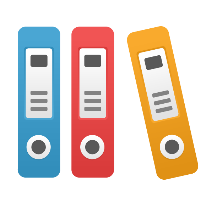What effect does changing the site URL or subdomain have on my content?
You are able to change the site URL within the iGrafx Process Design administration interface as described here: Changing Server Settings
Note for Cloud Customers
We currently do not support vanity domains. That means you cannot change the URL for your Process Design instance. However, it is possible to change the subdomain as well as repository name and repository shortname.
Changing the subdomain of your site URL is not part of our standard support offer. If you would like to proceed with the change after evaluating the impacts below, please talk to your Account Manager to discuss your options or contact our Support Team for assistance.
Your site URL contains the subdomain and the repository shortname, see below:
https://subdomain.igrafxcloud.com/Process/RepositoryShortname
Items affected by changing the site URL or subdomain
- Any already delivered emails from review, approval, endorsement or acknowledgement cycles, as well as other notifications pointing to objects in the repository will not work anymore. Emails sent out by the Process Design app after the change will contain the correct URL.
- Any URL-based hyperlinks to addresses (like dynamic links) will need to be adjusted manually.
- Any URLs in customized email templates may need to be adjusted.
- Any Rich Text Gadgets on dashboards that contain links to URLs within the application may need to be adjusted.
- If you are using the iGrafx Desktop Client, any IGX documents containing hyperlinks to other documents or repository objects will need to be adjusted.
- Any links from external sources (like an intranet, browser bookmarks etc.) that point to objects within the application will need to be adjusted.
Items not affected by changing the site URL or subdomain
- Any links created within the iGrafx Platform using the "Link to → Repository Object" functionality (in shapes, shape notes, object summaries etc.) will continue to work without manual changes.
- Links to other diagrams using the BPMN shape "Call Activity" will continue to work without manual changes.
- Shortcuts and glossary references will just work.