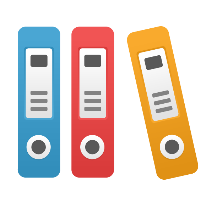Advanced Configuration
How to set advanced configuration options
There are two common ways to set configuration properties for the iGrafx Platform. Either through Java system properties, as a command line option or via the igrafx.properties file in the base directory. The recommended approach is to use the igrafx.properties file. Setting an option via the system properties varies depending on which type of installation and application server you are using.
Setting an option via System Property
Some options can only be set via a Java System Property. Setting an option with this method will depend on your application server and environment. The option will have to be set the same way that the igrafx.basedirectory setting was configured.
Setting an option via igrafx.properties
To configure the platform via the igrafx.properties file, simply edit the file (which is located in the base directory) and add a new line with the property name and its value, like this:
igrafx.my.advanced.configuration=trueSave the changes and then make sure to restart the platform. If you are using a clustered installation, make sure that all nodes use the same value by having all nodes use the same igrafx.properties file.
Available options
Configuration property name | Default Value (Type) | Description | Configured in |
|---|---|---|---|
|
| The number of milliseconds between full text indexing runs. The full text indexer makes sure content in the iGrafx platform is searchable. After every indexing run, the indexer will wait for the given number of milliseconds until it checks again if new content was added that requires to be indexed. | System property or |
|
| Determines the security policy for the
| System property |
|
| Options are See 2026-02-11 CSP/Content Security Policy with 19.21 for more details. | System property |
| In certain configurations, the Application Server does not correctly recognize that it is running in HTTPS mode and cookies do not get marked as "Secure", leading to cookies being available on non-HTTPS URLs. To enforce secure cookies in these environments, set this property to | System property (17.5.2 and later) | |
|
| A boolean value that determines if the REST API is enabled during the installation. This flag only applies when installing a new platform (not on upgrades). Can be set to | System property |
|
| The number of milliseconds the age of an Excel preview cache folder is retained before it is deleted from the cache directory. (This is for each specific version of an Excel document previewed.) | System property or |
|
| The number of milliseconds the Excel preview caching cleanup will wait after startup of the application before beginning. | System property or |
|
| The number of milliseconds the Excel preview caching cleanup will wait between intervals. | System property or |
| 30 (seconds) | The number of seconds between writing the timestamp with the latest enterprise model change timestamp to the database | System property or |
|
| Important Note for customers still using iGrafx Desktop Clients of version 17.2.0 or earlier Disable the CSRF protection for endpoints that are used by the iGrafx Desktop Client. This setting should ONLY be used if you have users running iGrafx Desktop Clients of version 17.2.0 or earlier that need to connect to a 17.2.1 or newer platform instance. Disabling the protection allows both newer and older clients to connect until all Clients have been upgraded to 17.2.1 or later - at which point CRSF protection should be re-enabled. Can be | System property (17.2.1 and later) or |
|
| The maximum allowed size for a single file upload. | System property |
|
| The maximum allowed image file size for images added to a repository (should never be higher than | System property |
|
| The maximum allowed size for an entire upload request. | System property |
|
| Size threshold after which files will be written to disk | System property |
|
| A boolean value that determines whether the Platform displays relationships created automatically in iGrafx Desktop Client diagrams based on the containing diagram and swimlane. Note that while this historically could be disabled on a diagram by diagram basis - this setting allows for all of the relationships to be hidden without any content rework. Note that automatic relationships will still appear in the iGrafx Desktop Client | System property (17.2.1 and later) |
|
| A string value that determines the behavior of the default login form in SAML authentication scenarios. Can be one of the following:
| System property or |
|
| A number in seconds that indicates how long authentication statements from SAML assertions are allowed to be valid at most. By default this number is set to two hours, but various SAML IDPs have authentication statements that are valid for weeks or even months. This property needs to be adjusted for example for standard SAML configurations for MS Azure Active Directory/Office365 and Google when used as an IDP. | System property or |
|
| For user directories that are not Active Directory, you can use this property to enforce the use of a UUID binary attribute. Use the | System property |
|
| When synchronizing users and groups, we use this LDAP attribute to identify users across subsequent synchronizations. This is a binary attribute that does not change for any given user or group over time. If using Microsoft Active Directory, we use the | System property |
| 60 | The default session timeout for the Process Design application. Sessions time out after this amount (in minutes) of inactivity. This setting does not affect the session timeout of any connected authentication solutions like OAuth and SAML integrations, which need to be configured separately. | System property (18.4.0 and later). Prior to 18.4.0, follow Changing the default session timeout of the iGrafx Platform |
|
| A boolean value that can be used to enable the REST API. If | UI, System property or |
|
| A boolean value that enables Basic Authentication for use with the REST API. Setting this flag to | UI, System property or |
|
| A boolean value that enables the use of API keys for authentication with the REST API. Setting this flag to | UI, System property or |
|
| A boolean value that enables logging of audit data. Setting this flag to | UI, System property or |
|
| A number in seconds that indicates after which time existing audit data should be deleted (Defaults to 90 days). | System property or |
|
| The number of milliseconds between checks for scheduled effective dates of approved objects. | System property or |
| Default locale in the format language_COUNTRY (en_US for English/America for example). This setting is used if the user locale cannot be determined at the time of requesting it, e.g. for email notification language for users that have their language set to auto-detect. | System property | |
* The exact name of the property depends on how the database was configured in the iGrafx Platform. See description > | Overrides the JDBC URL that is used to connect to a database. If you want to override the JDBC URL for multiple database connections, you will need to create multiple system properties. The exact name of the property depends on how the database was configured in the iGrafx Platform. MS SQL Depending on which values were specified when configuring the iGrafx Platform - it will be one of these:
For example, if the database name is "
If the instance name was "
Oracle The property name is in this form:
| System property (17.4.2 and later) | |
|
| The number of custom properties processed per batch when loading the Item Properties page. | System property (17.6.1 and later) |
|
| The number of milliseconds between each object when copying multiple objects. | System property (17.6.2 and later) |
|
| A boolean value that disables the ability for an Administrator to make changes to the email templates. When enabled, the customized email templates are still used. Making future changes to the templates requires a Platform restart with the value set to false. | System property (17.6.2 and later) |
|
| The number of milliseconds before the "Please wait" screen is shown when an operation is taking a long time. | System property (17.6.2 and later) |
| All file types are allowed | A comma separated list of whitelisted file extension types allowed for External Files. (Note: Do not put extra white space characters in list, or dots before the extensions.) Example:
| System property or |
| not set | A comma separated list of allowed origins for CORS requests (Cross Origin Resource Sharing). By default, browser-based AJAX requests to the platform can only be made by the platform itself. If you would like to call the iGrafx Platform API from within other browser-based applications, you can provide a list of domains (including protocol and port, if applicable) that are allowed to make CORS requests to the API. Set this to Example:
| System property or |
|
| A boolean value that determines whether initiating an Approval Cycle vote shows the table highlighting the differences from the previously approved version. | System property (17.7.0.756 and later) |
|
| A boolean value that can be used to disable processing of requests coming from MS Office applications. Office applications use link-scanning to determine link URLs in Word and other documents. Since those links will by default be redirects to the respective authentication page, all links followed from Office applications normally end up on the login page. We are rejecting all requests by default to allow these links to work correctly. Should you require the default-link behavior for any reason, you can disable this feature by setting the property to false | System property (17.7.1 and later) |
| 10 | The number of concurrent jobs the cycle scheduler can run at one time. If automatic cycles/reminders fail with deadlocks due to high volume, this can be lowered so that less transactions are happening at once. | System property (17.7.0.759 and later) |
| 15 | The number of times to retry an action that has deadlocked. When retrying, a random wait happens before the retry. If there are a lot of transactions happening at once and they were all to retry at the same time it wouldn't help, so the transaction waits a random time between | System property (17.7.0.759 and later) |
|
| The minimum period of time to wait before retrying a deadlocked transaction | System property (17.7.0.759 and later) |
|
| The maximum period of time to wait before retrying a deadlocked transaction | System property (17.7.0.759 and later) |
|
| The maximum allowed number of autocomplete results that can be returned at one time. | System Property (17.7.2 and later) |
|
| The maximum number of recipients that a single email can have when being sent. (This applies to the number of BCC recipients on any emails sent in 'bulk'.) | System Property (17.7.2 and later) |
|
| The maximum number of pending voters cycle permission checks are performed on before the Cycle Manager is prompted to check for permissions separately. | System Property (17.7.2 and later) |
|
| The maximum number of cycle participants shown in the Cycle log and Historical Cycle log for Review, Approve and Endorsement Cycles before the information is shown in a paginated report. | System Property (17.7.2 and later) |
|
| When a user logs in for the first time, they have to set their locale (like US English). When an upgrade is performed, users have to set this again. This setting suppresses that selection so the users maintain their original locale choice. | System Property |
| This parameter setting will only accept http or https URLs. "file:///" URLs will not work. | System Property | |
| 0 0 0 * * * | Specifies the cron schedule for how often aggregate cycle reminder emails are sent. Uses standard cron format. Default value is once a day at midnight. | System Property (17.8.4 and later) |