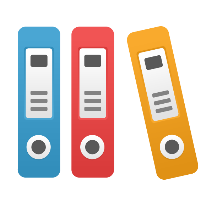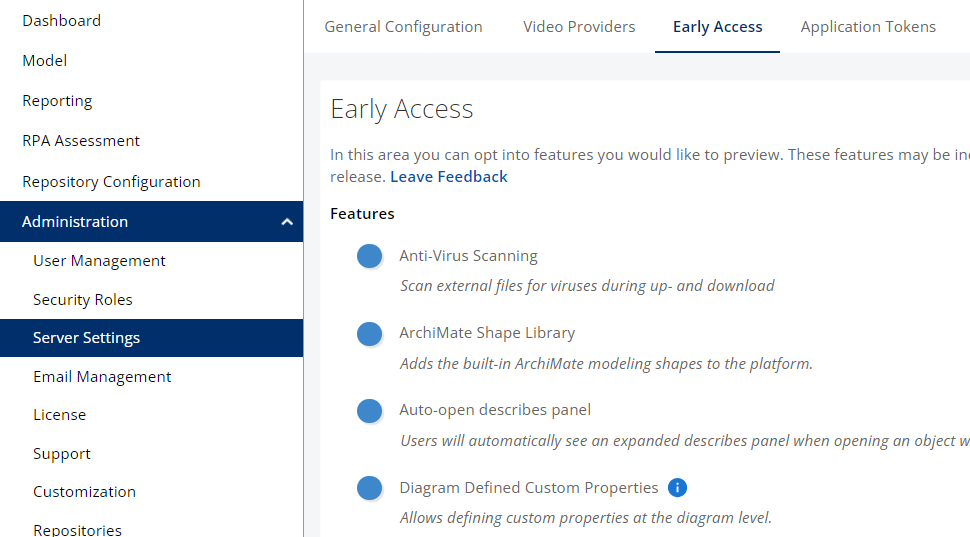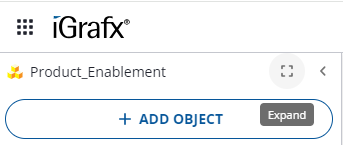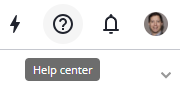18.3.9 Cloud Release Highlights
18.3.9 Cloud Release Highlights
Product Blog Articles
Check out the latest product blog articles, with one article featuring details on v18.4.0 and v19.0 that are planned to release in April and May respectively.
24.03.26 New Versions - v18.4 and v19.0 Coming Soon
24.03.27 Identity Management Updates
Features
Improved Trackpad Panning and Scrolling
Panning and scrolling while using a trackpad is smoothed, making it easier to navigate diagrams while on a laptop.
Dynamic Links Consolidated into Folder
Dynamic Links are re-labeled to “Quick Links”. Quick Links are consolidated to a folder to support better display of more links.
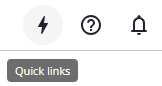
Quick Links folder, next to Help and Alerts
Note: This feature is released to General Access via the “Q1 2024 UI Improvements” feature, which may be disabled until the release of v19.0 in May, 2024.
Group and License Reporting
See which groups users are assigned to and see which licenses are assigned to users in a new downloadable Excel file or via API.
Download the Excel file by navigating to: Administration → User Management → Users → 3 Vertical Buttons on Right → Download User Assignments
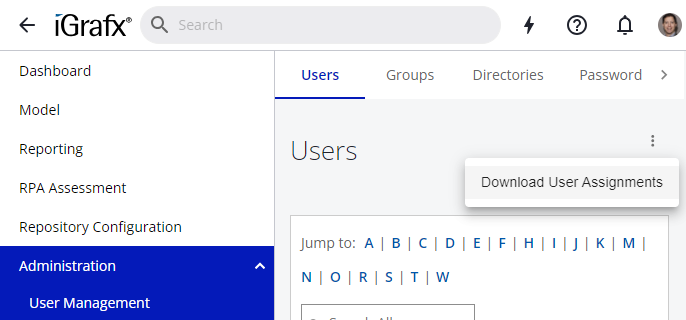
See API details at: Administration → Support → REST API → iGrafx Platform API Documentation → User Management
Reporting on Cycles
New report parameters allow users to report on the last date a cycle was successfully completed for a diagram, regardless of diagram versioning.
The following parameters were added:
approvalDateOmitVersion
endorsementDateOmitVersion
reviewDateOmitVersion
Use these reports when your organization’s diagram governance requirements do not require a new cycle for a minor change to a diagram. Report on the date of the last time the cycle was successfully completed and determine if recent changes to the diagram require a new cycle to be started.
More details may be found here.
Early Access
New Diagram Experience
The New Diagram Experience Early Access feature continues to undergo major improvements. If you turn this feature on and have feedback on where we are headed we would like to hear from you. Please submit a ticket to the Service Desk to do so.
This feature may be turned on or off by users individually while the feature is in Early Access, separately from the Server Setting. Navigate to: Profile Picture in top right → My Profile → Early Access and toggle New Diagram Experience
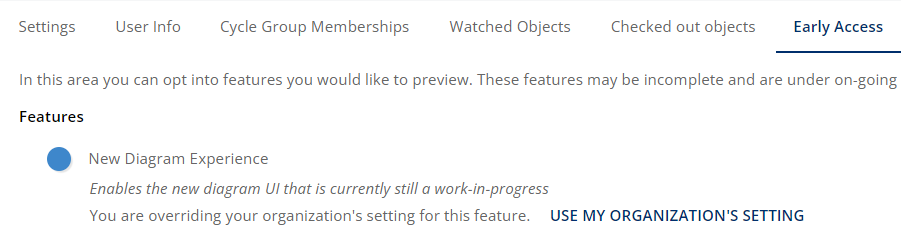
Note: This update changes left and right mouse button functions when the New Diagram Experience Early Access feature is enabled. Learn more about UI Plans in the Product Blog.
Left click hold mouse dragging does lasso selecting
Right click and drag does panning
Visual Updates
List of minor visual updates made in 18.3.9
This list of visual updates is provided for customers that need specific awareness of UI updates to Process360 Live Design.