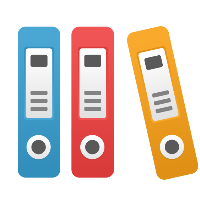Register repository to another platform instance or clone an existing repository
This article will help you to register a repository which was used in another iGrafx platform environment. If you try to do so without following the steps below you will see an error message like:
This repository appears to be already registered on a different platform instance. You must first unregister it from that instance.
Step-by-step guide
Cloning a repository is something you will not need very often and it may result in some unexpected behavior in some situations. If you are not sure if it is save to do in your environment consult iGrafx Professional Services.
- For the repository you want to clone or register to a different platform instance, open its database in a database management tool.
- Right click on the table RepoConfiguration
- Click on Edit Top 200 Rows
On the igrafx.repository.guid row replace the ConfVarObject value with a new GUID.
There are multiple online tools available to create a GUID for you like https://www.uuidgenerator.net/
- Select the igrafx.global.uuid row and delete it.
- Register existing repository in iGrafx platform.
Alternative for Database Administrators
Steps 1 to 5 can be also achieved by executing the following query. Be reminded that running scripts are at your own risk and if you run it against the wrong database you may modify the wrong database,
USE <database_name>
UPDATE [dbo].[RepoConfiguration]
SET ConfVarObject = NEWID()
WHERE ConfVarName = 'igrafx.repository.guid'
DELETE FROM
[dbo].[RepoConfiguration]
WHERE ConfVarName = 'igrafx.global.uuid'