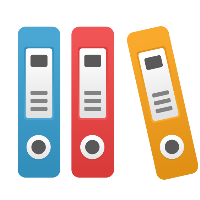Prepare for first run
Problem
When installing the iGrafx Desktop Client on a system running Windows Server you may see a dialog box that shows a message "Prepare for first run" and then the installation never finishes. If you stop the installation by clicking the X in the top right corner and then later try to run the application you will get "VBA Initialization Failure - -2147221164" and it won't work.
This can happen because Windows Server's default security settings prevent the Microsoft VBA installer module from launching correctly.
Solution
Uninstall the application
Reinstall the application by right-clicking on the setup file and choosing 'Run as Administrator'.
Related articles
- Microsoft Office Links do not work in SSO scenarios
- Desktop Client: Resolving installation issues involving VBA
- Desktop Client: Enterprise Model warning when adding IGX file to repository
- Desktop Client: Why is the automatic Swimlane-based relationship creation not working?
- Desktop Client Installation on Windows Server