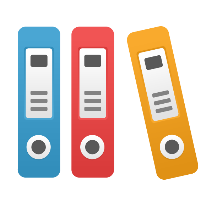How to resolve a cycle that cannot be canceled
Problem
When trying to cancel a cycle (review, approval, endorsement or acknowledgement), you are presented with an Other Error dialog and no further information. When reloading the page, the cycle is still running.
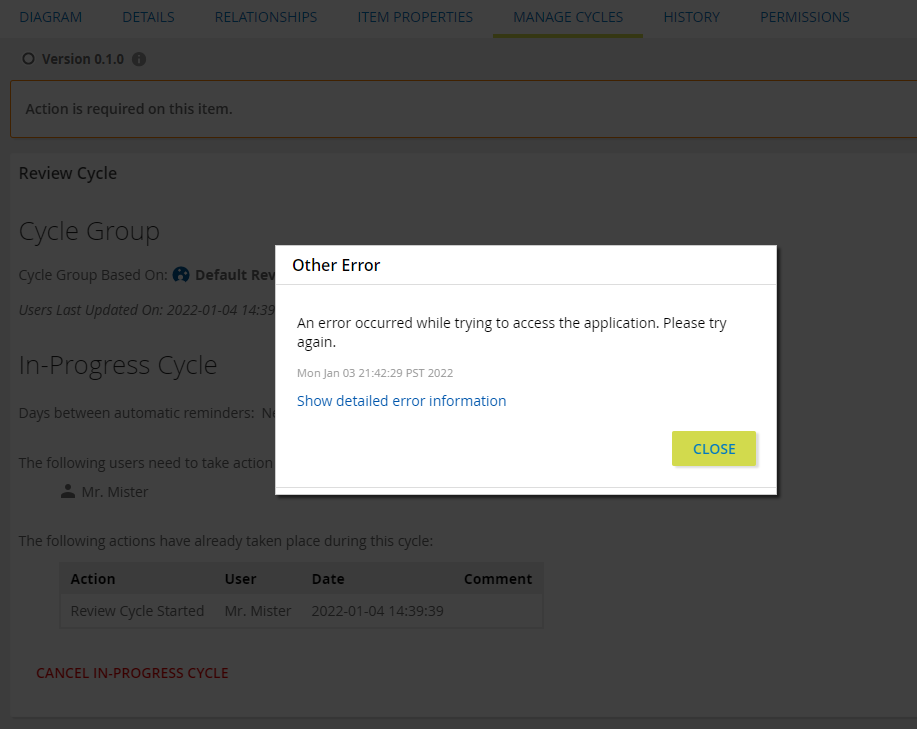
Solution
There are multiple possible reasons for a cycle being corrupted and not being able to cancel it. A common scenario is that the cycle was started in an older version of the iGrafx Platform and has become out-of-sync with the required database entries. As it is necessary to diagnose the particular problem in detail, we suggest creating a help request via our Service Desk ECHO at https://echo.igrafx.com.
We strongly suggest attaching a Support ZIP from your platform that contains log files with the respective error, to allow us to more quickly diagnose the problem. You can follow this guide to create the Support ZIP.