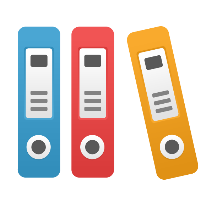Deleting a Cyclegroup member not possible
Problem
An attempt to delete a member of a cycle group leads to the message "Error while accessing the Database".
After the message was acknowledged, the user is still in the list
Solution
The problem is a result of a double entry of the user on the Database level. It can ONLY be solved on the SQL level. Therefore a user MUST have access to that level.
Users with no possibility to access the SQL level need to talk to their IT (On-Premise installation) or to iGrafx Customer Support (Cloud installation hosted by iGrafx)
Find Cyclegroups with duplicate entries
To do that, the following SQL script must be executed. Make sure, that you use the proper prefix for your Repository (FROM [dbo].[<PREFIX>_ApprovalLog].....)CODESELECT [ObjectID] ,[VersionNumber] ,[ApprovalCycle] ,[EntryType] ,[User] ,[GroupType], COUNT(*) AS [Votes] FROM [dbo].[r1_ApprovalLog] WHERE [EntryType]=7 GROUP BY [ObjectID] ,[VersionNumber] ,[ApprovalCycle] ,[EntryType] ,[User] ,[GroupType] HAVING COUNT(*)>1 CollapseAs a result you will get a list of Object-IDs that reflect Cyclegroups with double entries
For every Object-ID found we need to find the exact double entries. The following script helps us with that.
Substitute the [ObjectID]=0000 with the one you found, then execute the commandCODESELECT TOP (1000) [ObjectID] ,[VersionNumber] ,[ApprovalCycle] ,[EntryType] ,[User] ,[Time] ,[Comment] ,[SignatureID] ,[GroupType] FROM [dbo].[r1_ApprovalLog] WHERE [ObjectID]=0000 ORDER BY [ApprovalCycle] DESCNow you got the double entry details and can delete them with the following command.
Make sure to substitute ObjectID, GroupType, User and Time with the proper values.CODEDELETE FROM [r1_ApprovalLog] WHERE [ObjectID]=0000 AND [EntryType]=7 and [GroupType]=2 and [User]='xxx' AND [Time]='2020-02-18 09:55:07.597'
Step 2 and 3 have to be repeated for all findings.
To make double sure, that everything was fixed run Step 1 again. When no more is found you have won.