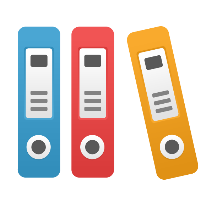How to add object hyperlinks to your exported list reports
Purpose
When running list reports in the iGrafx Design web application, each object in the results will contain a hyperlink that can be clicked to navigate to the object in your browser. When exporting report results to Excel, this link is not available by default.
You can add a hyperlink column to your exported reports by following this guide.
Step-by-step guide
- Generate your list report definition and run your report
- Click
DOWNLOADto get your.xlsxresult file - Open the file in Excel
- Find the column that contains the object ID (commonly column
A) and the column that contains the object name (commonly columnB) - Navigate to an object in your Design application's model area in the repository that your report was run in. The URL will be similar to this example
https://sample-customer.igrafxcloud.com/Process/repoName/obj/123 - Add a new column to your Excel sheet, where you want the hyperlink to be available and give it a header text like "Web link"
- Add one of the following formulas to the first data row of the column
If you want the URL itself to be displayed as content of the column
CODE=HYPERLINK("https://sample-customer.igrafxcloud.com/Process/repoName/obj/" & A2)with
A2being the cell that contains the object ID of your first result row.
Use the URL (without the number at the end) from step 5 for the first text in the function.
ORIf you want the name of the object to be displayed as the content of the column
CODE=HYPERLINK("https://sample-customer.igrafxcloud.com/Process/repoName/obj/" & A2, A3)with
A2being the cell that contains the object ID of your first result row andA3being the cell that contains the object name of your first result row.
Use the URL (without the number at the end) from step 5 for the first text in the function.
- Now fill the formula down until the end of your report data to add the link to every row
Related articles
- Microsoft Office Links do not work in SSO scenarios
- Desktop Client: Can I export or import modeling data to or from Excel or other file format?
- How to add object hyperlinks to your exported list reports
- Why does my File Preview not look the same as when I open it on my computer?
- Office links to the iGrafx Platform repeatedly prompt for login