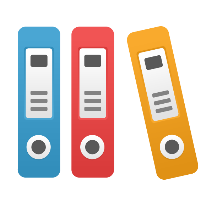Office links to the iGrafx Platform repeatedly prompt for login
Problem
When the iGrafx Platform is configured to require that a user enters their credentials on access - the Web browser doesn't remember that the user already logged in - and prompts the user to login again every time a link is executed from a Microsoft Office document (such as Excel or Word).
Solution
The problem stems from the way that Microsoft Office launches the links - and is not limited to affecting the iGrafx Platform (it may affect any browser based application that relies on cookies).
There are two approaches to workaround this issue:
- Configure the iGrafx Platform to not require the user to enter their credentials - by way of SSO/SAML/Kerberos
- Reconfigure Microsoft Office to actually launch Web hyperlinks through the users context. By default, Office uses an internal mechanism to launch the links, which bypasses the active cookie cache. The following Microsoft Support article outlines how to make Office launch links using Shell Execute by way of a registry modification on the users system