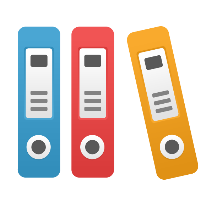Failed to save document
Problem
When trying to save a document in certain conditions the error "Failed to save document" can appear. This can happen when running our application in a Parallels Desktop for Mac environment, or other virtual Windows environment on OS X and you attempt to save an IGX file to the host Mac desktop.
Solution
In the described scenario the file does actually save correctly and the error can typically be ignored. However it's recommend that you save the file somewhere in the virtual Windows environment and later copy it to the Mac environment to be confident no data is lost.
Related articles
- Microsoft Office Links do not work in SSO scenarios
- Desktop Client: Resolving installation issues involving VBA
- Desktop Client: Enterprise Model warning when adding IGX file to repository
- Desktop Client: Why is the automatic Swimlane-based relationship creation not working?
- Desktop Client Installation on Windows Server