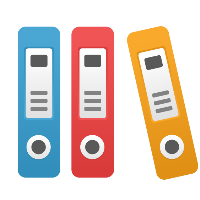Approval Cycles don't work despite you have all required permissions
Problem
You start a Review, Approve or Endorse cycle, the participant will see the Vote button but after clicking that button the following message appears:
“You are part of the cycle, but you do not have permission to vote in cycles of this type for this object.”
Solution
The problem was observed after upgrading to version 17.4 or higher and is most likely caused by the cache being not properly refreshed ignoring the new cycle permissions which were introduced with the 17.4 update.
To rebuild the cache:
- Go to Administration > Support > Maintenance
- Click "Clear System Cache"
Please note the process can take several minutes depending on the repository and permission model complexity, you can close the browser tab the process is executed on the server and not dependent on your browser.