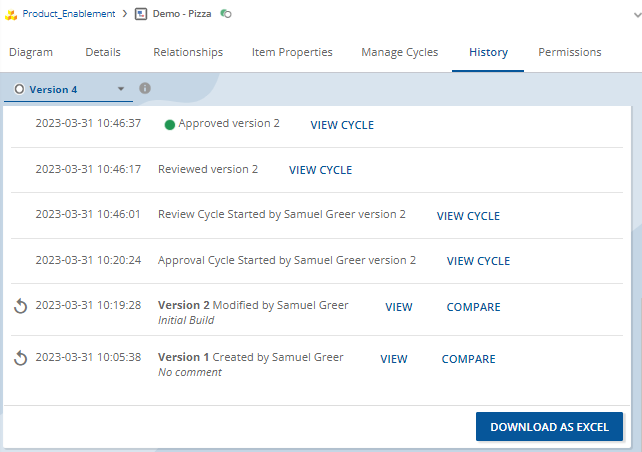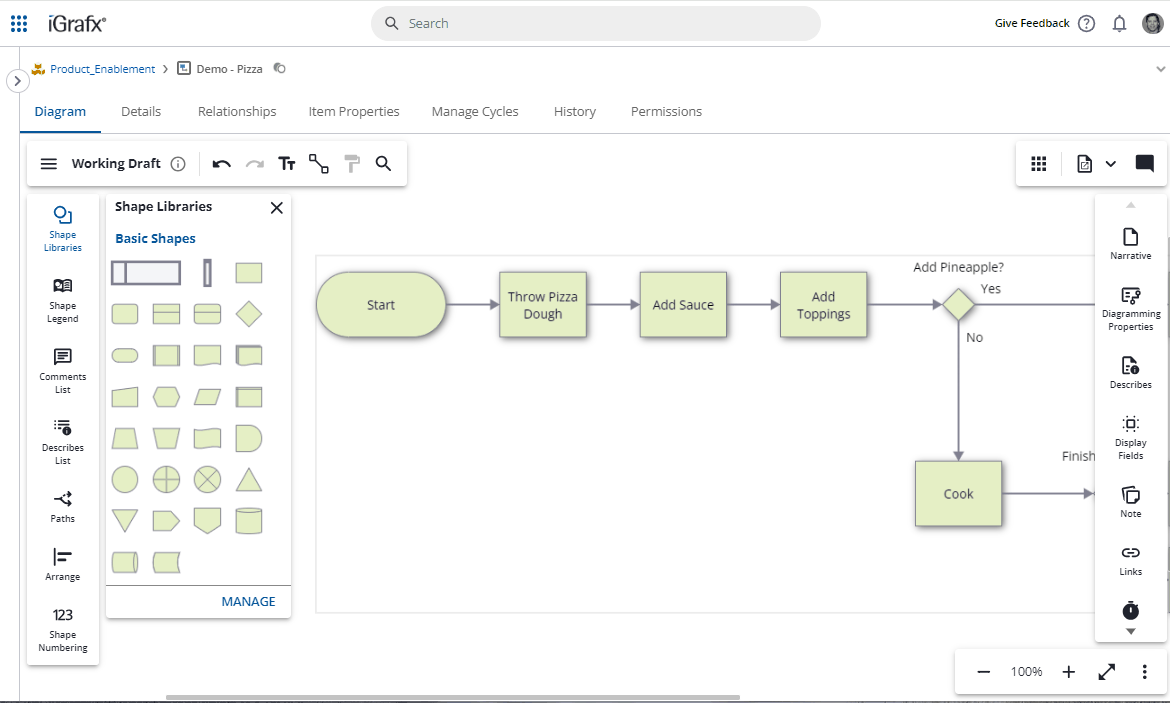18.3.8 Datacenter Release Highlights
Features
Export Object History to Excel
Download the history of an object to an Excel file to analyze the object history details.
Video Support in Shape Text
Add videos to the “text” portion of shapes.
New Reporting Properties
New query properties are available to report on which users are Watching objects.
Early Access
New Diagram Experience
The New Diagram Experience Early Access feature continues to undergo major improvements. If you turn this feature on and have feedback on where we are headed we would like to hear from you. Please submit a ticket to the Service Desk to do so.
This feature may be turned on or off by users individually while the feature is in Early Access, separately from the Server Setting. Navigate to: Profile Picture in top right → My Profile → Early Access and toggle New Diagram Experience
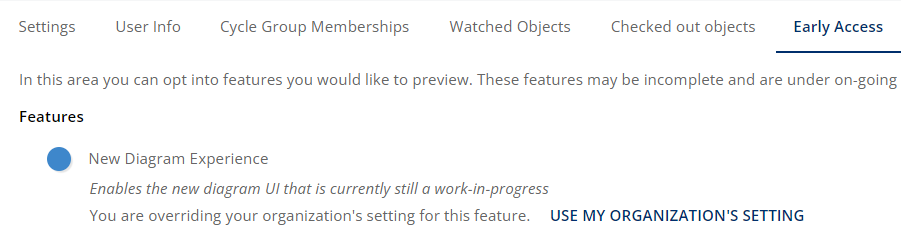
Note: This update changes left and right mouse button functions when the New Diagram Experience Early Access feature is enabled. Learn more about UI Plans in the Product Blog.
Left click hold mouse dragging does group/lasso selecting
Right click hold mouse dragging does panning