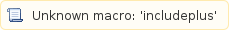| Applicable Versions | Process Automation version 6.x |
|---|
iGrafx Process Automation Browser Access
The below browser requirements are applicable for the main components for process automation access for end users:
- Management Clients:
Browser-based interface for performing automated process tasks and monitoring progress. Includes the To-Do client, the Process Manager client and Process Monitor client. - Process Design:
Web diagrams created in the iGrafx Platform to design the processes that will be deployed.
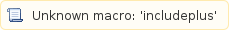
iGrafx Process Automation Server
The Automation Server provides the administration and runtime engine of automated processes.
Java Application Server
Red Hat® JBoss® 7.2.0 EAP
Java Virtual Machine (JVM)
JDK 1.8
Operating Systems
Recommended
All editions of Windows Server 2019
Minimum / Compatible
All editions of Windows Server 2019
All editions of Windows Server 2016
Hardware
Below requirements reflect the minimum system requirements suitable for most initial business cases. Recommended system requirements for high transaction numbers or complex process loads and system integrations can be determined during the design phase of the process deployment.
Processor
Physical or virtual CPU, 3GHz or greater, 2 cores or more
Memory
At least 2 GB available for the JVM, recommended 4 to 8 GB.
Storage
300 MB of free hard disk space
HTTP Verbs/Methods
Firewall or other network settings must not block any of the following HTTP verbs/methods: PUT GET POST DELETE
Database Server
Microsoft® SQL Server
All editions of: Microsoft SQL Server 2017
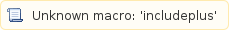
Please see the SQL Server documentation for system requirements of the database server.
Database sizing
The required space allocation for the database depends on the desired usage patterns, attachments and data entered or collected during execution and the volume of transactions. Our Pro Services team can provide a more accurate sizing on request, if you have the ability to grow the database size dynamically we recommend with an allocation between 5 to 50 GB.
Supported JDBC Drivers
Microsoft® SQL Server: Microsoft SQL JDBC Driver
When using JDBC over JNDI, the respective drivers needs to be made available by adding them to the classpath of the application server. This procedure can be different for each customer's infrastructure, consulting through iGrafx Professional Services is recommended if you plan to use JNDI. This scenario is not applicable for most customers.
Cloud
Terminology