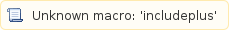The following specifications refer to the components that are optional and may be provided as extensions to iGrafx software applications or in the context of service and support activities.
Recommended
All editions of Windows Server 2019
Minimum / Compatible
All editions of Windows Server 2019
All editions of Windows Server 2016
All editions of Windows Server 2012 R2
Windows 10.x
Dual Core processor 1GHz or greater
2 GB RAM or more
25 MB of free hard disk space
iGrafx Data I/O is an optional tool to interchange data between the iGrafx Platform and Microsoft Excel. It is delivered, upon request, as part of the iGrafx API Module.
The tool includes documentation pertaining to installation and troubleshooting. It also includes detailed examples of some common use cases. Additional support is available via iGrafx Professional Services engagements.
Any iGrafx Cloud Subscription, with the iGrafx API Module license.
iGrafx On-premises 17.3 or later, with iGrafx API Module license.
Windows Desktop Versions of Microsoft Excel 2013 or later, Excel 365 / Office 365. The web based versions of Microsoft Excel are not supported.
iGrafx Platform SQL Server Checkup is an optional support component provided to iGrafx on-premises customers with Superior Technical Support to analyze and optimize the database of large enterprise deployments of the iGrafx Platform. The use of the command line executable tool is limited to the context of an applicable deployment or incident and time restricted.
The iGrafx Platform SQL Server Checkup tool will produce a spreadsheet and a series of files. The data returned to iGrafx does NOT contain any repository content, it may contain information about the configuration, parameterization and load status of the SQL server, repository meta information like user permissions, report and query parameters. All outputs can be inspected in clear text before encrypting it and sending the files to iGrafx for analysis.
Windows 10.x; All editions of Windows Server 2008 SP2 or later.
Tool can run on the SQL Server machine itself or a remote machine that can connect to it via your network.
.NET 4.5.2 or later required.
Follow Operating System manufacturer requirements.
iGrafx Data Integration is an optional data Extract Transform Load (ETL) application, connecting to systems of record to collect performance data, provided as-is to organizations which don't have a standard ETL application already.
Recommended
All editions of Windows Server 2019
Minimum / Compatible
All editions of Windows Server 2019
All editions of Windows Server 2016
All editions of Windows Server 2012 R2
Windows 10.x
Ability to run local Java applications.
Dual Core processor 1GHz or greater
2 GB RAM or more
1 GB of free hard disk space