How to Mass Create Resources from Users
You want to create repository resources (person) from the login users you imported from your Active Directory?
Step-by-step guide
- Go to the Configuration area, and click Resources:
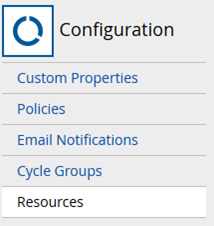
- Click the ‘User to Resource Linking’ page:
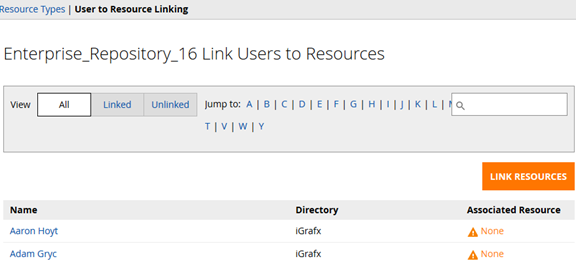
- Click the ‘Unlinked’ button

- Click the ‘Link Resources’ button:

- Click ‘Add Resources for Unmatched’ button:
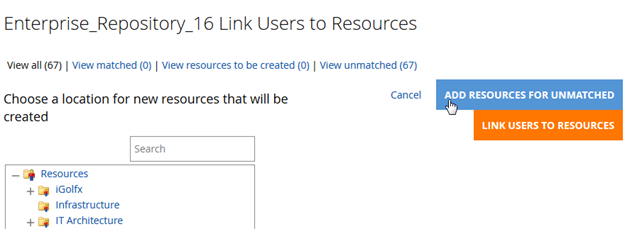
- Choose the location for the new resources to be created:
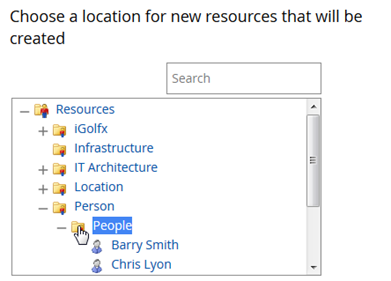
- Click the ‘Link Users to Resources’ button.

- Your newly linked resources are listed:

You may delete any Resources that you didn’t intend to link together w/a user in the Model area.
