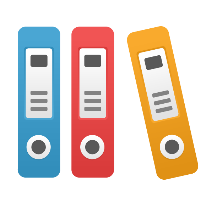Analyzing LDAP problems
Requires iGrafx Platform version 16.2 or newer.
If you are running into problems or inconsistencies when importing your LDAP directory or Active Directory, you can use this information to find out more about the import process and possibly provide that information when working with our support team. Active directory import issues are most common in complex directory setups that involve referrals and multiple directory forests.
In some cases the initial import fails, in other cases the import works but certain users or groups are missing. To help determine the cause, there a certain logging settings that can be set to make sure the log file contains relevant entries.
Step-by-step guide
- In the Administration section, go to Support → Logging Settings.
- Add the following custom log classes at
Tracelevelcom.igrafx.shared.users.directories.managersorg.springframework.security.ldapcom.igrafx.shared.securitycom.igrafx.process.security
- Click Save
- Now run the directory import again (depending on if the system is already set up or you are still trying to import users, you might want to delete an existing user directory and then trying the import again).
- After running the user directory import, the log file will contain helpful information to determine what happened.