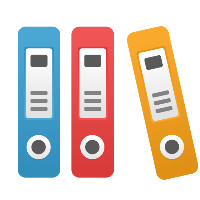Add a YouTube video to a Dashboard
Step-by-step guide
There are two gadgets that allow for video embedding. The Rich Text gadget and the IFrame gadget. The Rich Text gadget allows the video to exist alongside other content, like a description, images, etc., where as the IFrame gadget only includes the embedded video.
First we need to locate the video you wish to include. For purposes of this KB article, we will use https://www.youtube.com/watch?v=a96zrspadpM
- Go to the desired video on YouTube
- Right click on the video and select 'Copy embed code'
To include the video alongside other content in a Rich Text gadget:
- In the iGrafx Platform Dashboard, click on '+ Add New Gadget'
- Select 'Rich Text'
- Select 'Configure Now'
- Give the Gadget a title (unless you like Rich Text)
- Click on the '<>' (Source code) button in the Contents window
Paste the copied embed code into the Source code edit box. It will look something like:
<iframe width="854" height="480" src="https://www.youtube.com/embed/a96zrspadpM" frameborder="0" allowfullscreen></iframe>
- If you wish to modify any of the IFrame settings, like width and height do it now
- Click OK
- Click 'Save Changes'
To include the video in an IFrame gadget:
- In the iGrafx Platform Dashboard, click on '+ Add New Gadget'
- Select 'IFrame'
- Select 'Configure Now'
- Give the Gadget a title (unless you like IFrame)
Paste the copied embed code into the URL box. It will look something like:
<iframe width="854" height="480" src="https://www.youtube.com/embed/a96zrspadpM" frameborder="0" allowfullscreen></iframe>
Edit the pasted code so only the URL is included
https://www.youtube.com/embed/a96zrspadpM
- Click 'Save Changes'
If you try and include the direct link to the YouTube video, rather than using the 'Copy embed code' approach - you will likely see a message from YouTube saying that "This content can't be shown in a frame".