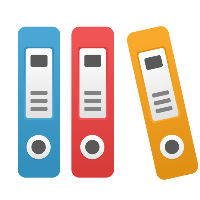19.4.0 Cloud Release Highlights
19.4.0 Cloud Release Highlights
Features
Reporting - CycleLog
We have extended our cycle reporting capabilities to allow cycle managers and interested stakeholders a more concise overview of cycle activities. The CycleLog properties get all actions in the cycle (cycle start, votes, cycle finalized, etc). It defaults to showing time, user, action, and comment. The CycleParticipation properties only show the votes. By adding subproperties (approvalCycleParticipation.time, approvalCycleParticipation.action, etc), you can report on specific details for the cycle participation.
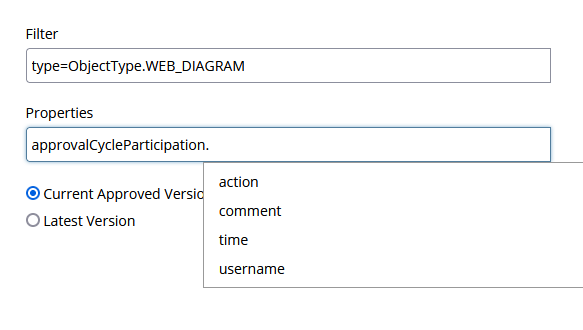
The following properties have been added:
approvalCycleLog, endorsementCycleLog, reviewCycleLog, acknowledgementCycleLogapprovalCycleParticipation, endorsementCycleParticipation, reviewCycleParticipation, acknowledgementCycleParticipation
Learn more about available reporting properties
Metrics - Custom Properties of Described Objects
This feature will save you time and/or allow you to view important information in one place! You can now add numeric custom properties of your described objects to your Metrics Explorer and Metrics Panel to surface key metrics (costs, customer experience score, duration, # of resources, etc.) connected to your shapes. The metrics panel can show you all values in table format.
First add a custom property (type: Number, Duration or Distance on Repository Objects) to your repository, add a value of the custom property on the item properties tab of the described object and lastly add the custom property to your Metrics within the diagram (see details Metrics Overlay).
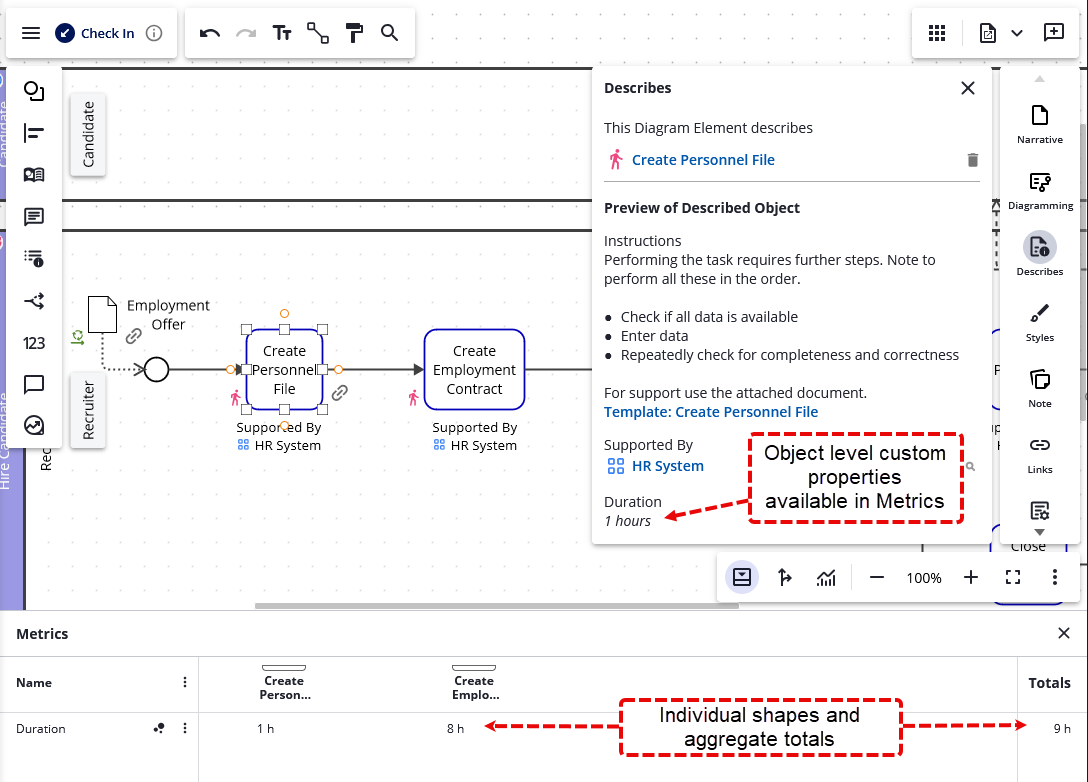
REST API - iGrafx API Policy
We outline the responsibilities and expectations when interacting with iGrafx REST APIs. By following API Best Practices, you can ensure to develop resilient integrations with external systems and reduce the risk of service interruptions.
Learn more about the iGrafx API Policy
REST API - API Live Testing
The Rest API Playground of your Process Design app now supports API Key authentication.
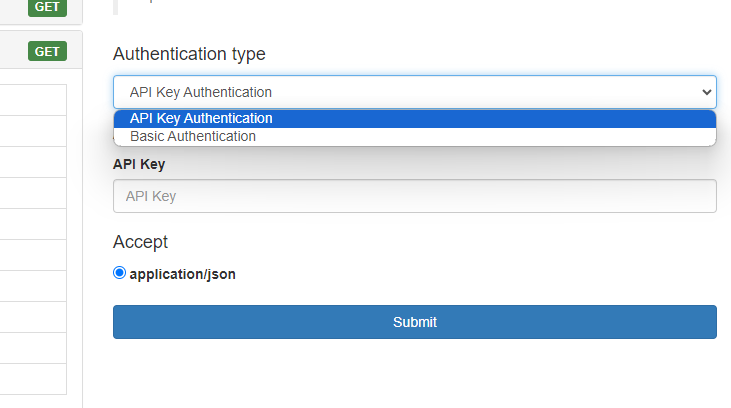
To access the API Playground for Live testing, you will need the Access Support Features and Access REST API server permission. Log into your Process Design app and go to Admin → Support → REST API → iGrafx Platform API Documentation → API
REST API - List Users
Using the List User endpoint, you can now filter users by enabled = true (returns only enabled users) or enabled = false (returns only disabled users).
Dashboard - Custom Object List Gadget
The Custom Object List Gadget, available on Dashboards, can now list folders within root folders like your Process or Resource folders.
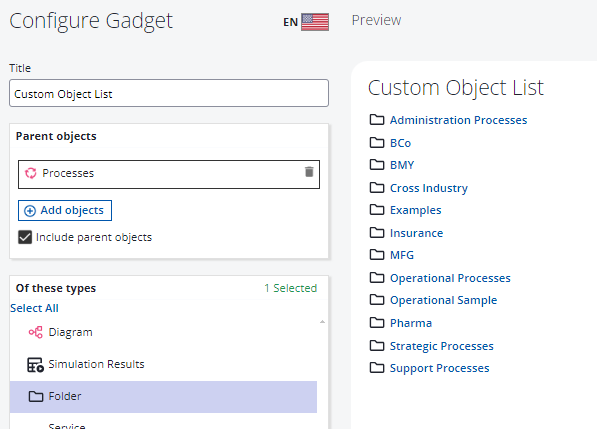
IGX Conversion/Import - Auto-accept existing relationships
As an Architect, you can now select to automatically accept the describes relationships during your IGX import if they already exist in your IGX document.
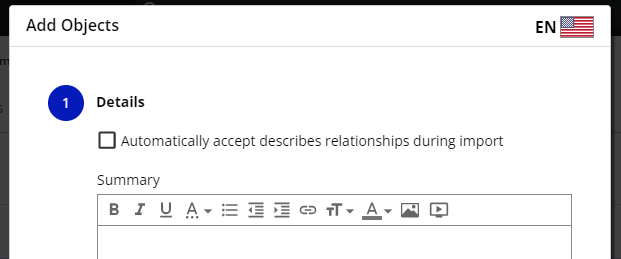
Early Access Features
New Display Fields - New Fields
You can now find new sections (PROC - Performance Indicators, Risks, Opportunities and Controls, Other relationships) to configure additional fields on your shapes to surface relevant information to your end users.
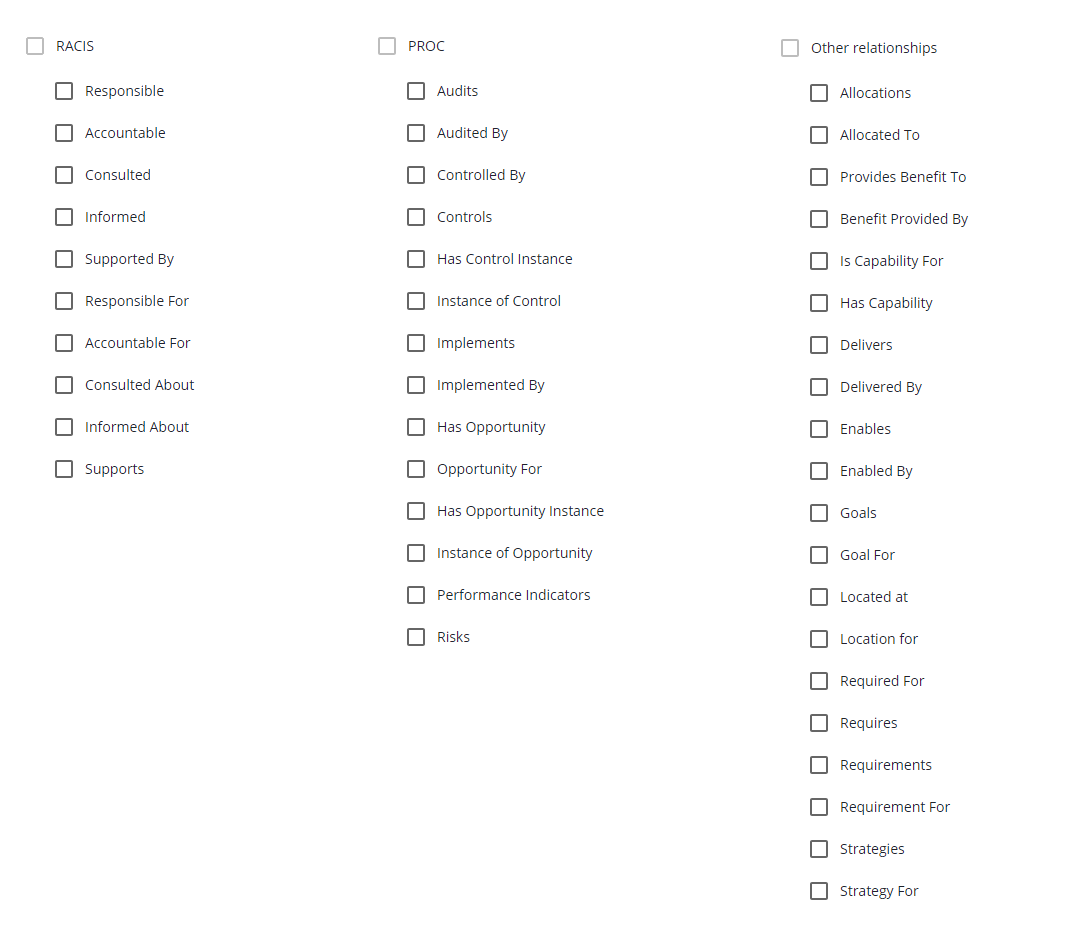
Learn more about Display Fields
Simulation - Simulation Properties access
Simulation Properties dialog was moved from sidebar pages to the top toolbar, next to run and trace buttons.
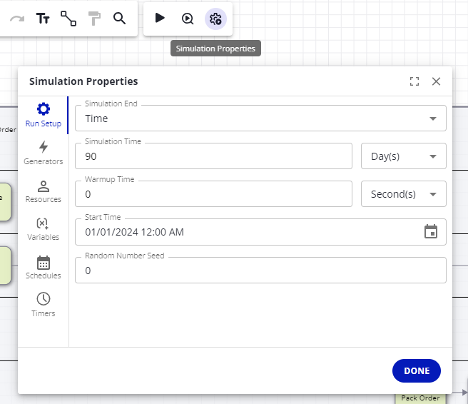
Simulation Trace mode – Progress Info
When in Simulation trace mode, user can now see total case counts in each state: working, finished, waiting for capacity, and waiting for resource.
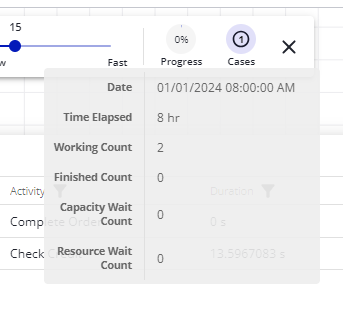
Simulation Elapsed Time
User can now use ElapsedTime() function for a Duration task to see how much time has passed during a simulation, visible in the Cases window during a run/trace.
Feedback on the Product Blog
If you have comments, questions, or suggestions for topics on the Product Blog, please e-mail us at ProductBlog@iGrafx.com