Risk, Risk Instance
The iGrafx Platform has two types of risk objects: Risk and Risk Instance.
A Risk object is usually the abstract "catalog item" whereas the Risk Instance is the actual manifestation of a Risk in your enterprise architecture. You can start mapping top down with building the catalog of Risks and then relating to the actual Risk Instances which are then used to measure the actual Risk on an actual object. Or you start bottom up, by identifying the risk on an actual object i.e. a process or activity and then assign it to a Risk in your risk management system or catalog.
The Risk object can be created only within the Risk Catalog folder and they can be decomposed by creating a Risk under an existing Risk. The Risk Instance object can be created almost everywhere in the repository tree, but can't be decomposed further or have have any other objects below it.
A Risk can have relations to multiple Risk Instances and can be a risk for multiple objects (i.e. processes).
A Risk Instance can only be an instance of one Risk and only be a Risk for one object (i.e. process).
Create Risk and Risk Instances
Add a Risk
To add a Risk to the Risk Catalog, do the following:
- Navigate the Risk Catalog folder to the object to which you want to add a Risk
- Click the text of an enterprise object to highlight the object
- Click the ADD OBJECT button at the top of the repository tree
- Click the Select drop-down and choose Risk
- Define the Details as desired
- Click FINISH
Add a Risk Instance
Navigate the repository tree to the object to which you want to add a Risk Instance
- Click the text of an enterprise object to highlight the object
- Click the ADD OBJECT button at the top of the repository tree
- Click the Select drop-down and choose Risk Instance
- Define the Details as desired
- If you create a Risk Instance as a child of a Risk, then an Instance of Risk relationship is automatically created to the Risk you created the Risk Instance under. The relation can be changed during object creation or afterwards in the RELATIONSHIPS tab. You can add a relationship to any other repository object while creating the Risk Instance.
- If you create a Risk Instance as a child of a non-Risk repository object, then a Risk For relationship is automatically created to the object you created the Risk Instance under. The relation can be changed during object creation afterwards in the RELATIONSHIPS tab. You can add a relationship to a Risk from the Risk Catalog while creating the Risk Instance.
- Click FINISH
Configure Risk and Risk Instance settings
Both Risk and Risk instances objects have the settings discussed below.
Risk Instance Type
Risk and Risk Instance objects must have a type. The available options can be defined by your administrator.
Data Type
The Standard data type is the most frequently used data type and derives the initial risk value through a matrix of Impact and Likelihood values.
The Value data type is less frequently used and can contain any value without the ability to derive it from a matrix.
Risk Categories
A Risk or Risk instance can have multiple categories. The available options are the same for Risk, Risk Instance, Control and Control Instance objects. The purpose of this categorization is to make sure that mitigating controls overlap all categories a risk is assigned to. If they don't match, then a warning indicator is displayed on the object main tab or on the risk summary of the object the risk is assigned to.
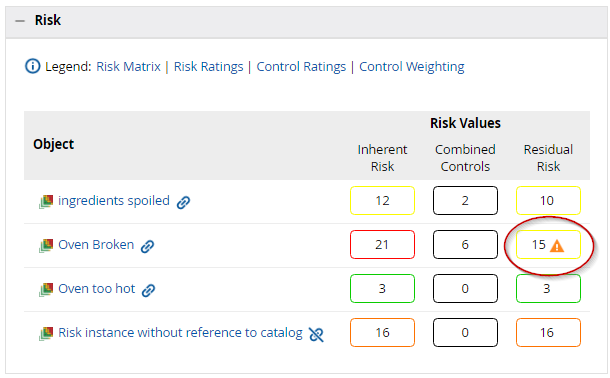
Financial Impact Unit
The unit of the values entered on the Data tab for the financial risk of a risk assessment.
Risk Data
All risk data related information provided assumes Standard risk data type is selected in the risk settings.
Data entry and history
You can add current and historical risk values. The values selected for impact and likelihood will derive the initial risk value, which is displayed on the same page. For more information on initial / inherent / residual risk values, see Residual Risk Calculation.
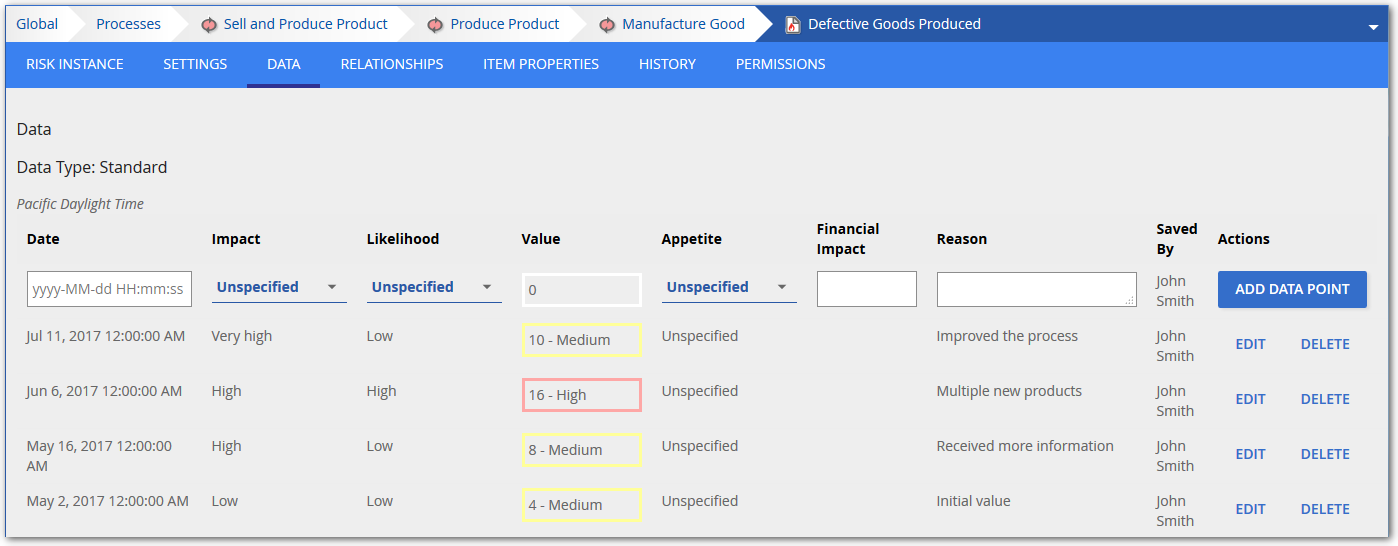
Current Risk Value
On the main tab of a Risk or Risk Instance, click Risk section, down arrow to display current risk values.
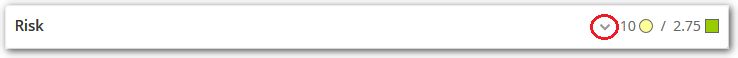
Risk Data Points added with Date values in the future of the current date are not displayed on this tab. Only the most recent historical data is displayed. The basic math on this page is:
[Current Inherent Risk Value] - [Combined Controls] = [Current Residual Risk]
See Residual Risk Calculation for detailed information on how the values are calculated.
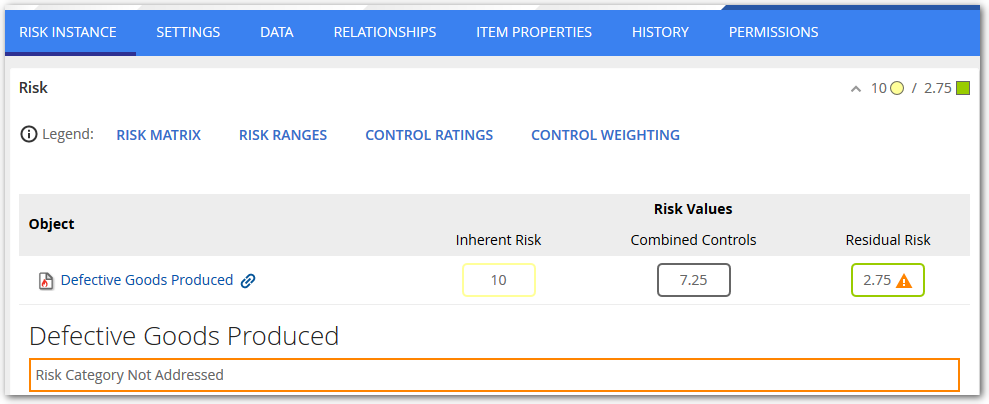
The above screenshot also shows a warning icon 
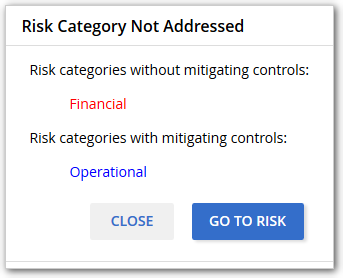
The expanded Risk section also displays details of how the Residual risk is calculated:
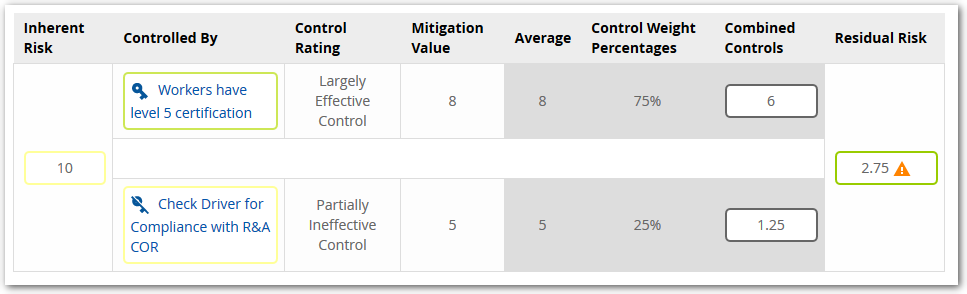
Relationships
Risk and Risk Instance objects have relationships unique to their object types.
Risk for
In the screenshot example below, the Risk Instance "Defective Goods Produced", has a "Risk For" relationship to the "Manufacture Good" Process which documents the risk of defective goods being produced by the "Manufacture Good" process:
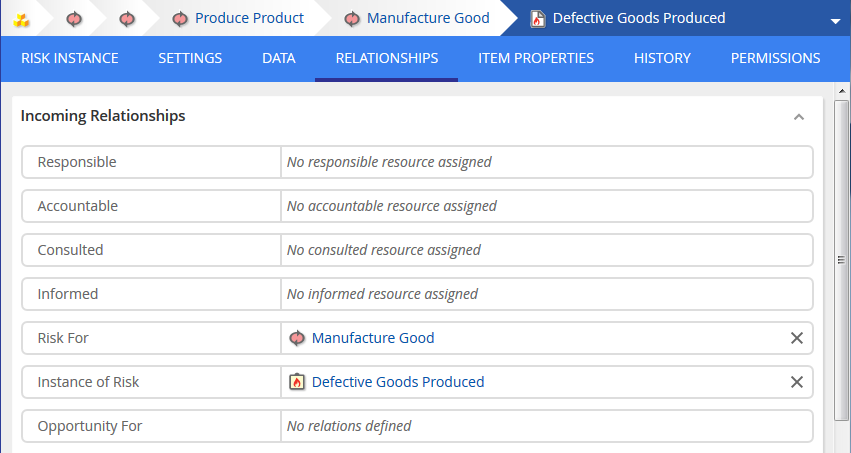
From this page, following these steps:
- Click "Manufacture Good" link
- Choose the main page of the "Manufacture Good" Process
- Expand the Risk section of the main page
This displays Risk Values on the "Manufacture Good" process main page:
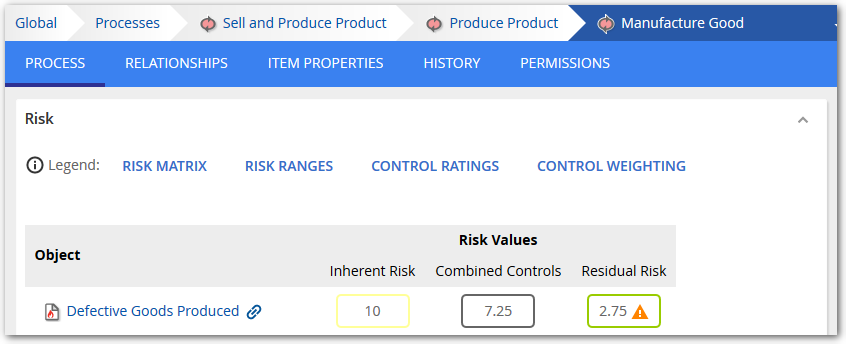
In this example, the Risk Instance object is a child of the Process object. This hierarchy, however, is not a requirement and the Risk Instance could be defined elsewhere in the repository if desired.
In the above screenshot, the link icon 

Instance of Risk
As mentioned at the top of this page, a Risk object is usually the abstract "catalog item" whereas the Risk Instance is the actual manifestation of a Risk in your enterprise architecture. Organization can start modeling top-down with building the catalog of Risks and then relating to the actual Risk Instances which are then used to measure the actual risk on an object (i.e. a process or activity). Or an organization can start bottom-up, by identifying the risk on an object with a Risk Instance and then assign it to a Risk in your risk management system or catalog.
Use the Instance of Risk relationship to associate a Risk Instance with its related Risk . From the perspective of the Risk, this is called a Has Risk Instance relationship.
Controlled By
For the Residual Risk Calculation the relations of this type are most important. Controls and Control Instances which mitigate risks will reduce their risk rating, if a control rating is defined.
This article contains
