My Profile
Your profile displays settings and user information specific to you.
Access your profile by clicking on or near your name (upper right hand corner), and then choose My Profile:
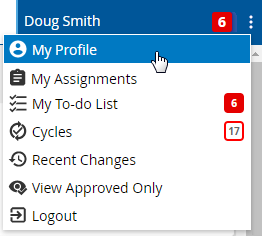
Settings Tab
Time and Date
Use the drop-downs to set the desired time zone and date format
Display Language
The iGrafx Platform user interface can be displayed in multiple languages, as well as support content in multiple languages.
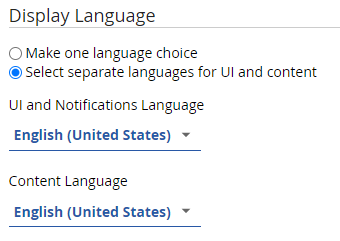
By default, a users display language, the one used for both the UI and for notifications, such as emails, and the content language are typically synchronized.
However, you have the option to show the Platform UI in one language, and the content (diagrams, object names, etc) in another.
To pick a different content language:
- Click the Select separate languages for UI and content radio button
- From the Content Language combo box, select the desired content language
Note that the content will only show in the chosen content language if the Repository contains that information, and the Content language combo box only contains content languages configured in your Platform.
Model Area
Set the Show change icons in repository tree switch to:
- On: To display icons showing objects that have changed since you last viewed them
You can then set Display Change On as desired. - Off: To not display change icons in the repository tree
Set the Show Breadcrumbs switch to:
- On: To display a breadcrumb in the right frame after selecting a repository item
- Off: To not display breadcrumbs
Change Password
Change your password as desired.
User Info Tab
The information displayed in this tab is typically configured by your iGrafx Administrator.
Licenses
See the Licenses vs Capabilities Matrix VCDA topic to understand the iGrafx capabilities your licenses enable. For example, some licenses allow you to create Reports while others do not.
Cycle Group Memberships Tab
Cycle Groups are used by the Cycle Management capabilities.
Cycle Groups can be defined and maintained in two locations:
- The repository Configuration Area – these are reusable for any repository item
- A repository item (e.g. an iGrafx Client document) – these are only available for the specific repository item
This page lists the repository Configuration Area Cycle Groups that you are a member of. Your iGrafx Administrator typically adds you to these Cycle Groups. These Cycle Groups are also referred to as "Named Cycle Groups".
Watched Objects Tab
A list of repository objects you are watching is displayed. See the Watched a Repository Item topic for more information.
