Managing Repository Item Properties
To access the Repository Configuration area, Item Properties page you must be assigned a Repository Role granting Manage Repository permission. See Assigning Security Roles for more information.
The iGrafx Platform displays Item Properties in two places:
- The Item Properties tab of all objects
- The Contains Table for Folder objects
The below screenshot shows an example Contains Table for a "Business Model" folder. In this example, the Viewed in Object List Tables had Approved, Checked Out, Size (bytes), and Modify Date selected. Only contained documents are displayed with item properties.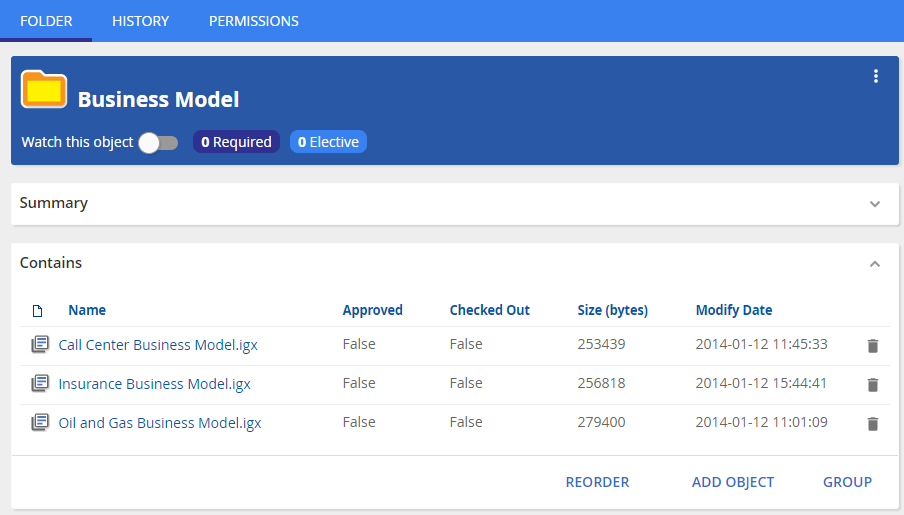
Configuring Item Properties in a Repository
To modify the set of item properties displayed on the Item Properties tab or in folder Contains Tables, do the following:
- Open the Repository Configuration area, Customization page
On this page, two sets of Available and Selected lists appear in separate sections:- The lists under Viewed in Item Properties Tab let you modify the set of item properties displayed by an object's ITEM PROPERTIES tab.
- The lists under Viewed in Object List Tables let you modify the set of item properties columns in Contains tables of Folder objects.
- Under either Viewed in Item Properties Tab or Viewed in Object List Tables, move items in or out of the Selected list using the corresponding arrow buttons.
- To move an item into the Selected list, click it in the Available list and then click the highlighted arrow.
- To move an item out of the Selected list, click it in the Selected list and then click the highlighted arrow.
Your changes are accepted immediately when you move a property between lists.
