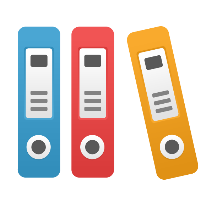How to gain access to a checked out diagram
This article explains how an administrator or a user with the item role permission Administer on the object can get access to the diagram's latest checked-in version or the working draft.
Navigate to the checked-out diagram
Via the diagram’s main menu, select Undo Check Out -> Diagram returns to the latest checked-in state or select Transfer Draft to transfer its working draft to a different user
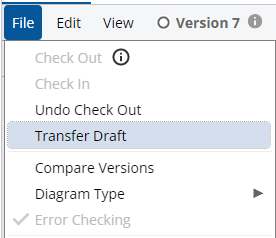 Transfer Draft as found in v18.4.0 | 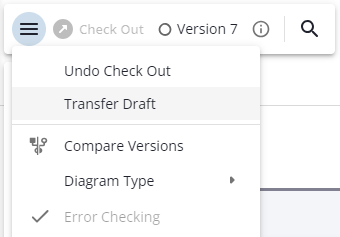 Transfer Draft with “New Diagramming Experience” Early Access feature enabled |
Note: With v19.22, you can use the “Transfer Draft” functionality via API.
For versions before 18.4
Requirements for the user to gain access
Any item role that gives you the three permissions "View", "See Unapproved" and "Administer" on the object you want to undo the checkout on.
Step-by-step guide to gain access to the latest checked-in version
![]() All changes done in the working draft will be lost when undoing the checkout
All changes done in the working draft will be lost when undoing the checkout
Navigate to the diagram in the web (see link below for IGX documents)
Go to its DETAILS tab
Click UNDO CHECKOUT and confirm
Step-by-step guide to gain access to the working draft
Navigate to the diagram in the web (see link below for IGX documents)
Go to its HISTORY tab
Click VIEW on the working draft
Click File -> Export to File -> Export as IGXW
Click the diagram in the tree - or select the latest version on the diagram tab using the version dropdown, if available
Go to the DETAILS tab of the diagram
Click UNDO CHECKOUT and confirm
Go back to the DIAGRAM tab
Click File → Check Out
Click File → Import from File
Select the IGXW you have just exported
Check in the diagram or continue working on the draft