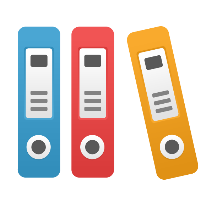How to expedite 17.2 Platform start up time under Tomcat
When manually deploying the 17.2 Platform to Tomcat and configuring it, the following jar files should be added to the list of skipped files for scan on startup.
Step-by-step guide
Navigate to the tomcat server (typically stored under /conf under Windows)
Open the catalina.properties file
Search the contents for "jarsToSkip=" - once found it will look something like:
# Default list of JAR files that should not be scanned using the JarScanner
...
# - Test JARs (JUnit, Cobertura and dependencies)
tomcat.util.scan.StandardJarScanFilter.jarsToSkip=\
...
jetty-*.jar,oro-*.jar,servlet-api-*.jar,tagsoup-*.jar,xmlParserAPIs-*.jar,\
xom-*.jar
At the end of the list of exluded jars (on the same line following "xom-*.jar":
,aspose-slides-*-jdk16.jar,aspose-words-*-jdk16.jar,aspose-cells-*.jarThe configuration file should now look like (with the highlighted items added):
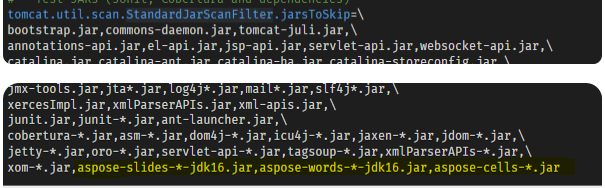
Restart the Tomcat server
The pre-deployed Tomcat is pre-configured to include this change
Related articles
- How to expedite 17.2 Platform start up time under Tomcat
- Run the iGrafx Platform under Tomcat with a SecurityManager
- Enable Tomcat Monitor Service icon in system tray
- How to allow the iGrafx Platform to use a proxy when connecting to other servers
- Tomcat fails to start, Catalina log contains 'invalid CEN header (bad signature)'