19.15.0 Datacenter Highlights
19.15.0 Datacenter Highlights
Reporting - Diagram creation source
A new IQL property, creationSource, has been added to allow reporting on how a diagram was created — for example, from a template, Quickmaps, Pia, or via Visio, IGX import. This enables champions of the iGrafx app to gain insights into content creation patterns and adoption of specific features.
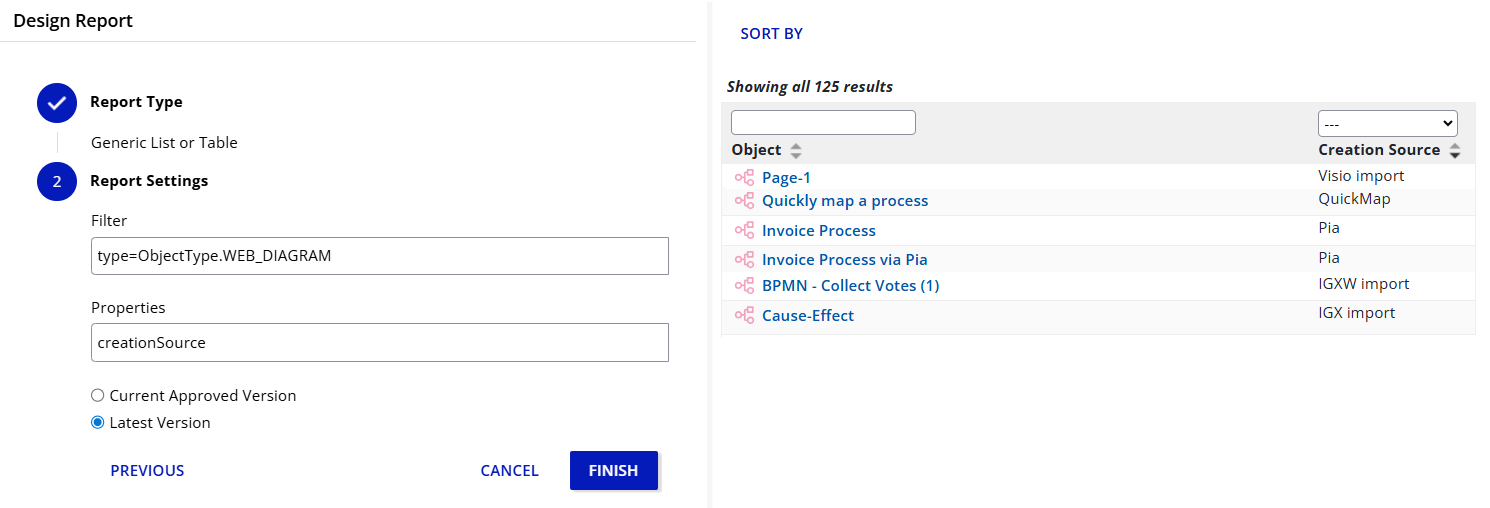
All Reporting properties can be found: IQL query properties
Reporting - Downloaded report with descriptive name
When downloading reports, the file is now automatically named after the report itself, so users no longer need to rename it manually. The feature handles special and non-ASCII characters (e.g., Japanese, Chinese) gracefully. If the report does not have a name, the system falls back to naming the downloaded file based on the report type as it did before. Any unallowed characters are replaced with “_”.
Read more: Reporting
Cycle Log - Track initial and changed reminder settings
Reminder settings are now clearly tracked in the cycle logs. When a cycle starts, the active reminder configuration is recorded in the log entry. If reminder intervals are changed during a running cycle, a new log entry of type Cycle Settings Change is added, showing the new value. Two new cycle events were introduced — Reminder Disabled and Reminder Set — ensuring that changes are visible across cycles, history, and reporting.
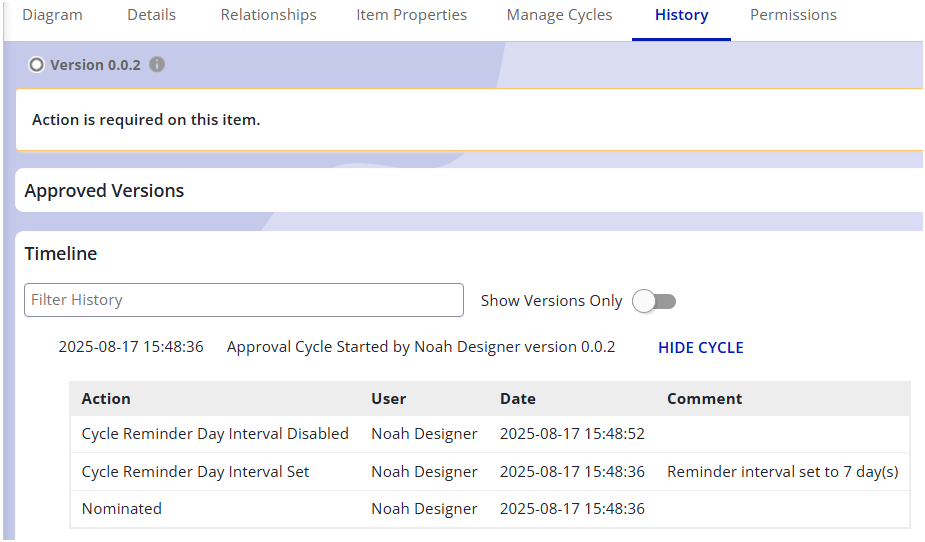
The cycle log is available as reporting property as well:
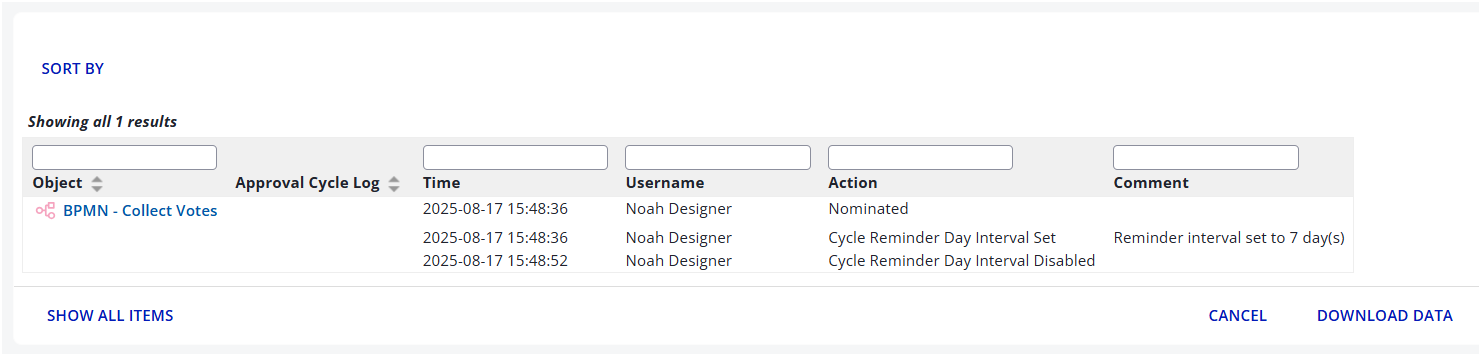
Narrative - Shape List Section in Table View
We have removed the seven item limit for the Table view of the shape list section. The number of items that can be displayed is now unlimited, allowing for more comprehensive content display.
