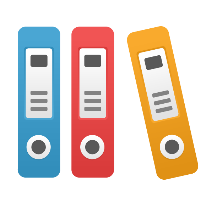Why can I not use the live testing feature in my REST API documentation?
Problem
You have purchased the REST API module license but you get an empty response with a 401 error code when you try to use the Live Testing feature in REST API documentation under Administration → Support → REST API
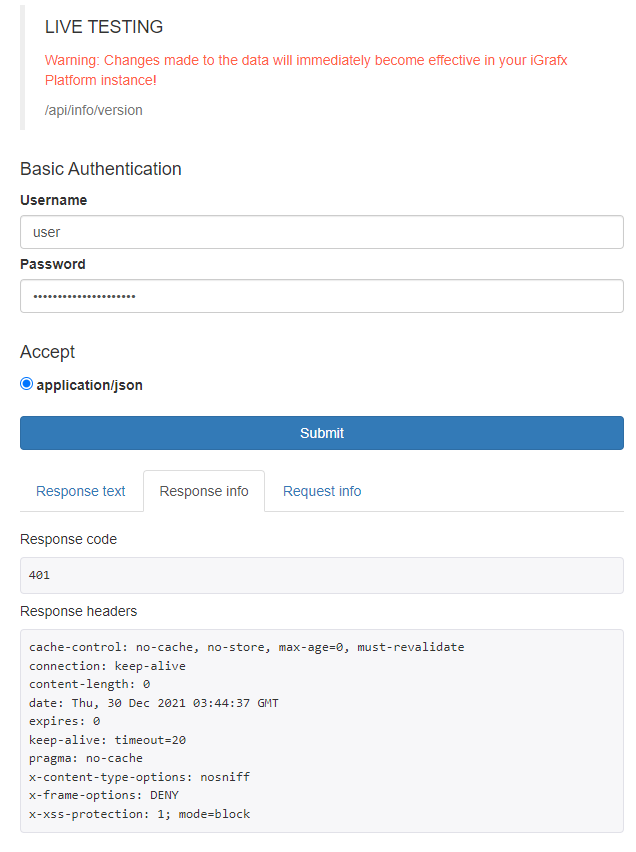
Solution
If you are sure you are using the right password (with which you logged in to the iGrafx Platform), it is possible that your user is authenticated using Single-Sign-On (SSO). In this case, the password you use for authentication is not saved on the platform because your authentication happens at your Identity Provider. Your platform user may have been created via Active Directory/LDAP or SCIM. The password used for basic authentication in the REST API is the password actually stored with your user account within the iGrafx Platform database.
A platform administrator can set a password for your user under Administration -> User management if your user is a local user, or provide you with an API key if basic authentication is disabled or when using SCIM as a user import mechanism.
![]() Note: API Keys can only be used via a REST client (e.g. Postman) and not at the REST API documentation (also called
Note: API Keys can only be used via a REST client (e.g. Postman) and not at the REST API documentation (also called Live testing area of the iGrafx REST documentation).
See more information about our REST API documentation and authentication options under Accessing the iGrafx Platform REST API