Security Exception: attempted to open sandboxed jar ProPlayer.zip as a Trusted-Library
Problem
Changes made in the latest Oracle Java 8 Update 131 release (1.8.0u131) cause a General Exception when an iGrafx Platform user attempts to print a desktop IGX diagram using Java.
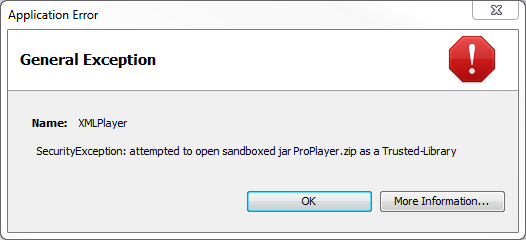
Solution
Upgrading the Platform to version 16.7 is the recommend path to address this issue.
iGrafx Desktop Client, Enterprise Modeler reporting and legacy systems
iGrafx Desktop Client (ProPlayer.zip, IgjProjTree.zip, IgjIdefTree.zip)
- This issue also impacts published content using Publish as Web Page (as Java), Publish Web Project and Save Model as Web Page (as Java). Upgrading the Desktop Client to version 16.7 or later is the recommended path to address this issue.
iGrafx Enterprise Modeler Reports (ProPlayer.zip, Search.jar, Chart.jar)
- Reports generated from Enterprise Modeler may trigger the exception if generated reports contain iGrafx diagrams, Charts or if the Search feature is accessed. Upgrade to Enterprise Modeler Solutions version 16.7 or later and regenerate the affected reports.
Legacy Systems
- In addition to prior releases of the Desktop client and Enterprise Modeler being affected by this issue, iGrafx Web Central is also impacted. Utilizing the HTML5 default rendering option (for versions which have it) will largely workaround the issue, however Printing will still be impacted. Contact iGrafx Support or your Account Manager for more information on how to address this issue for legacy releases.
