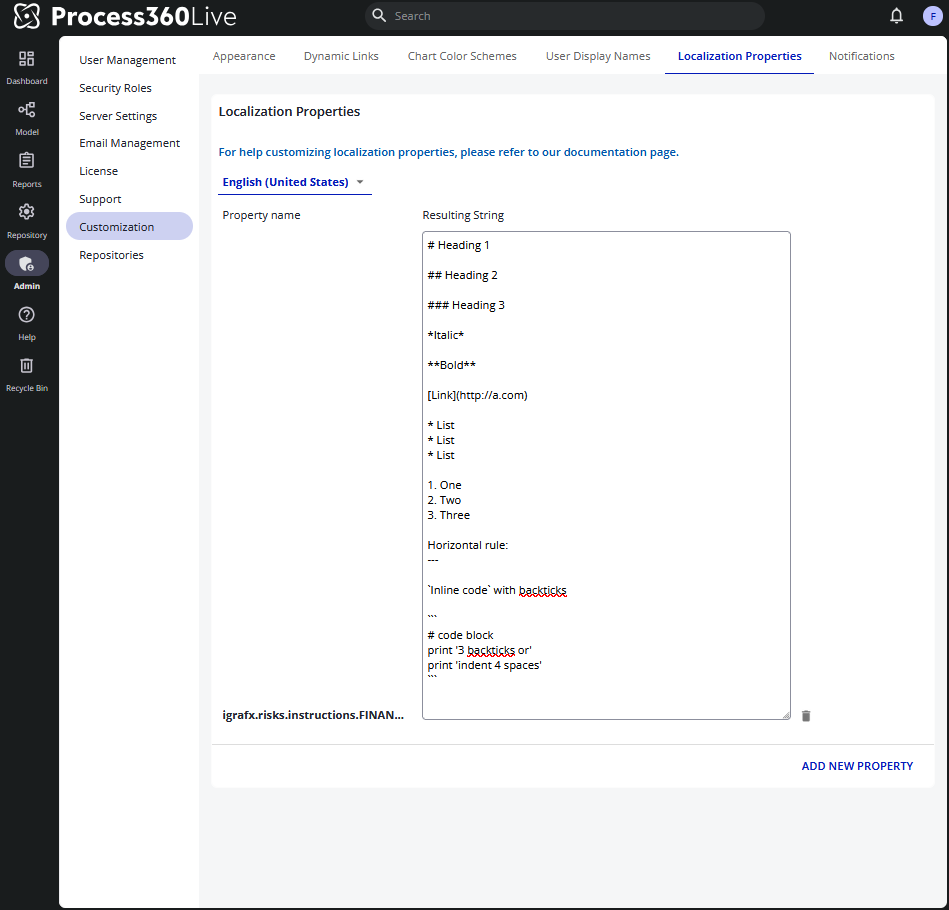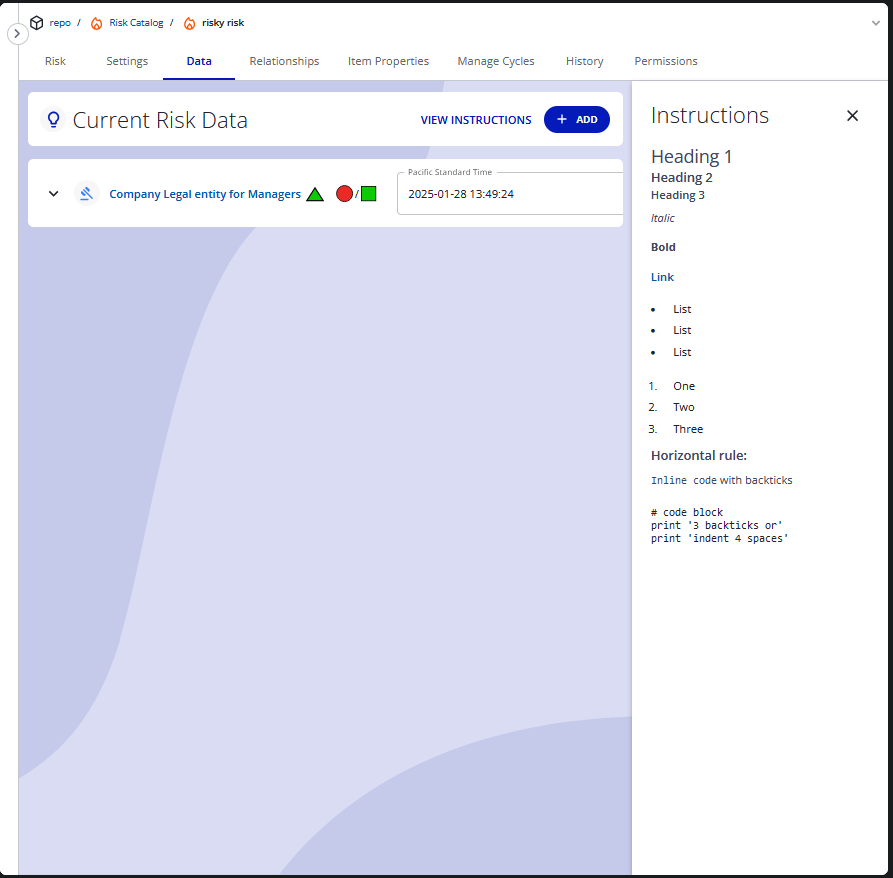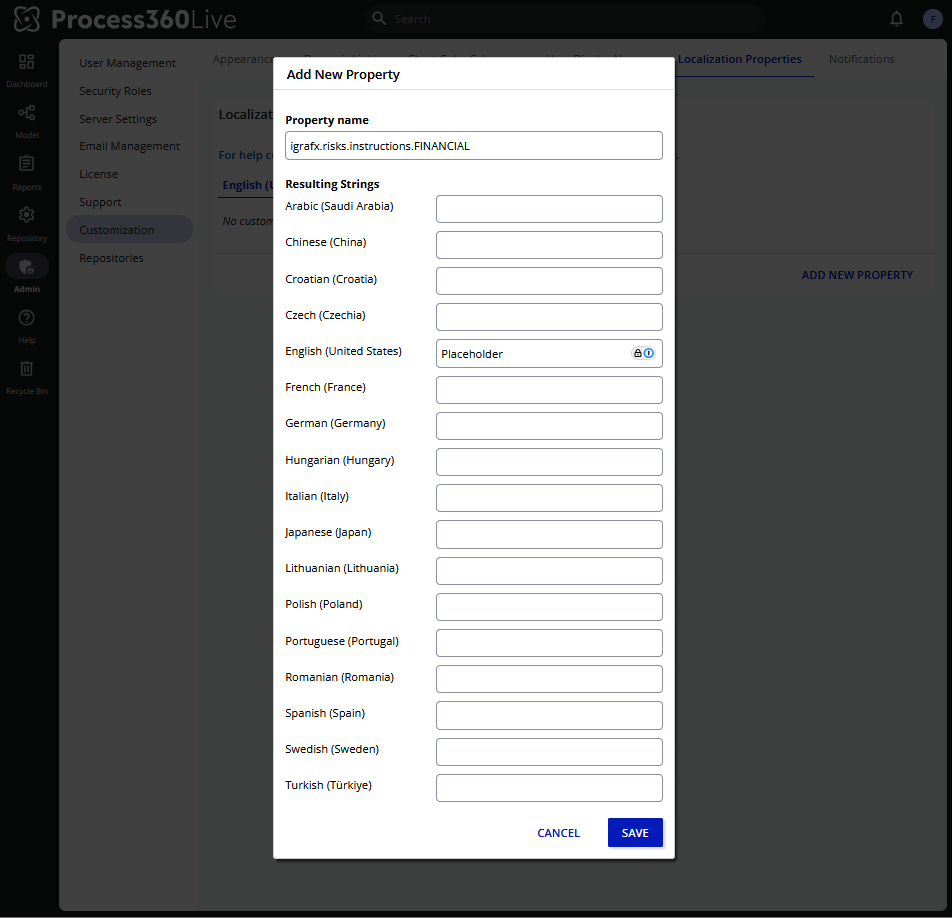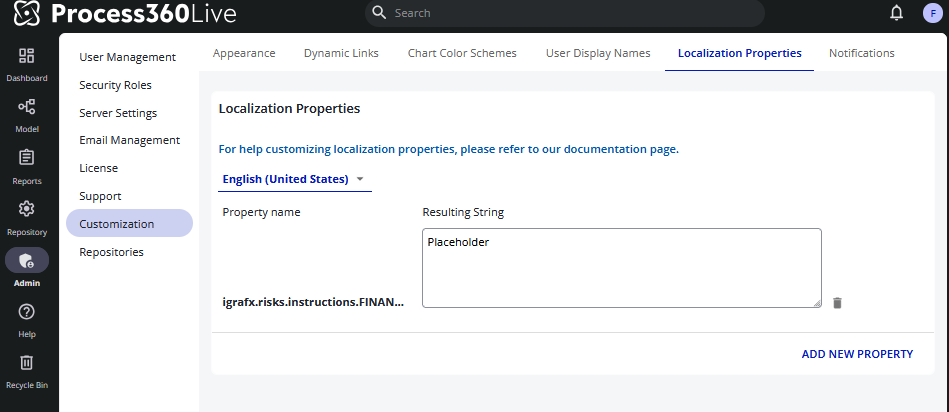Risk Instructions
Custom risk instructions can be set by using the Admin → Customization → Localization Properties. They require using a specific prefix for the instructions followed by the ID of the risk category
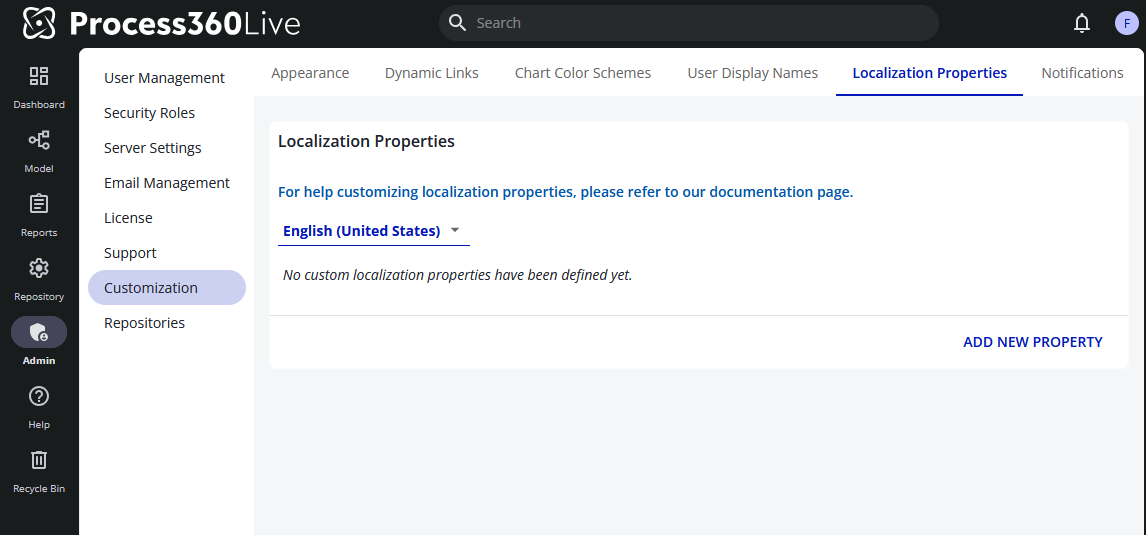
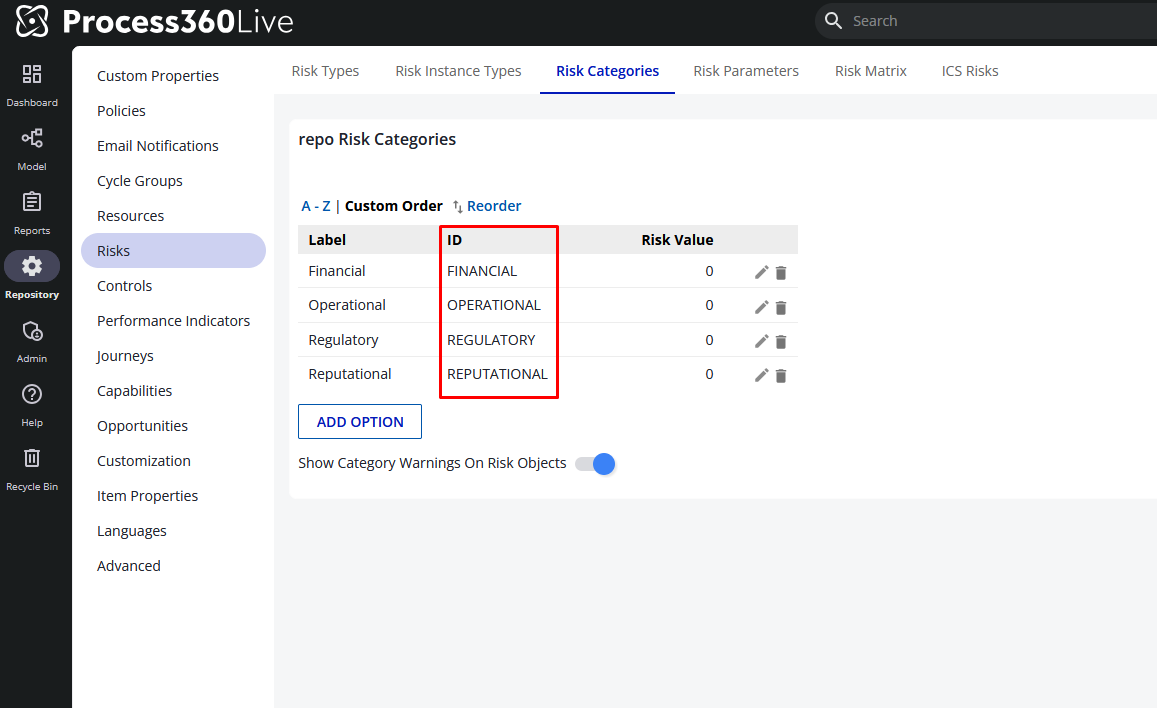
Click `Add New Property` on the Localization tab
Enter a property name following the format
igrafx.risks.instructions.{Risk Category ID}it should end up looking something likeigrafx.risks.instructions.FINANCIALEnter a placeholder string in the selected language
Click save
This will give you a textarea that you can enter either plain text or markdown into. This textarea can also be adjusted to see more of the text inside
Supported Markdown options (commonmark)
Italic
Bold
Heading 1
Heading 2
Heading 3
Links
Blockquote
Bullet List
Numbered List
Horizontal rule
Inline Code
Code Block
Example