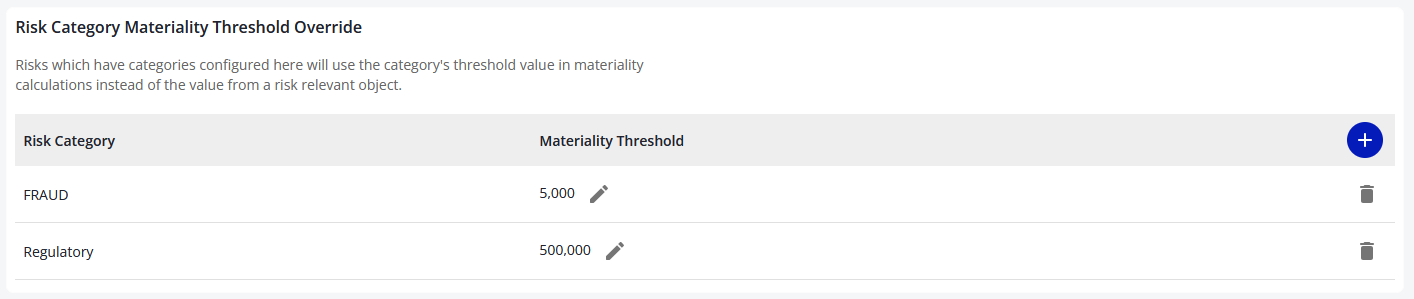Repository Configuration - ICS Risks
Risk Relevant Objects
This section allows resource objects from the given repository to be designated as Risk Relevant Objects, meaning they can then be connected with ICS style Risk objects. To designate an existing resource object as risk relevant, click either of the ‘Add’ buttons - this will display a row in the table to configure the new object.
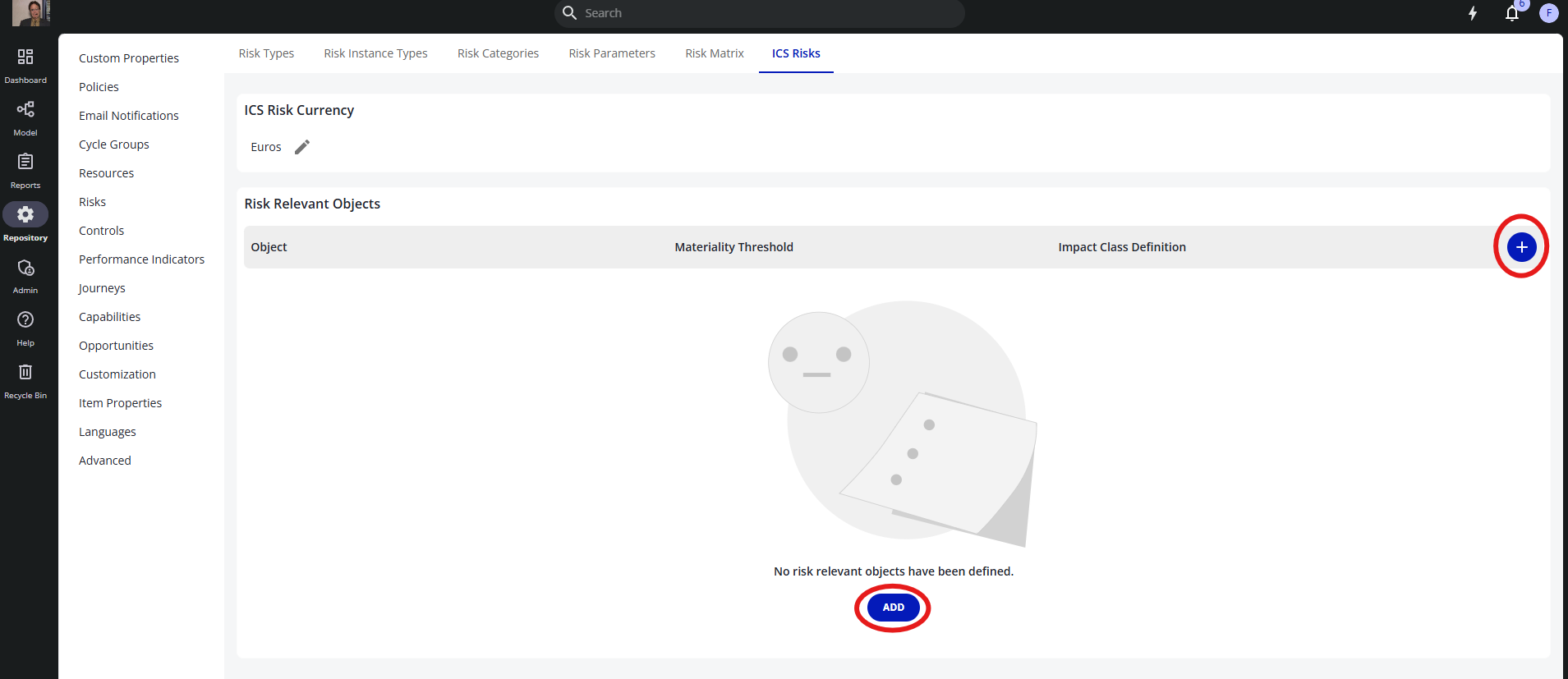
Upon opening the add row, you can now select the resource object you wish to designate, set its numerical materiality threshold and configure it’s impact class definition.
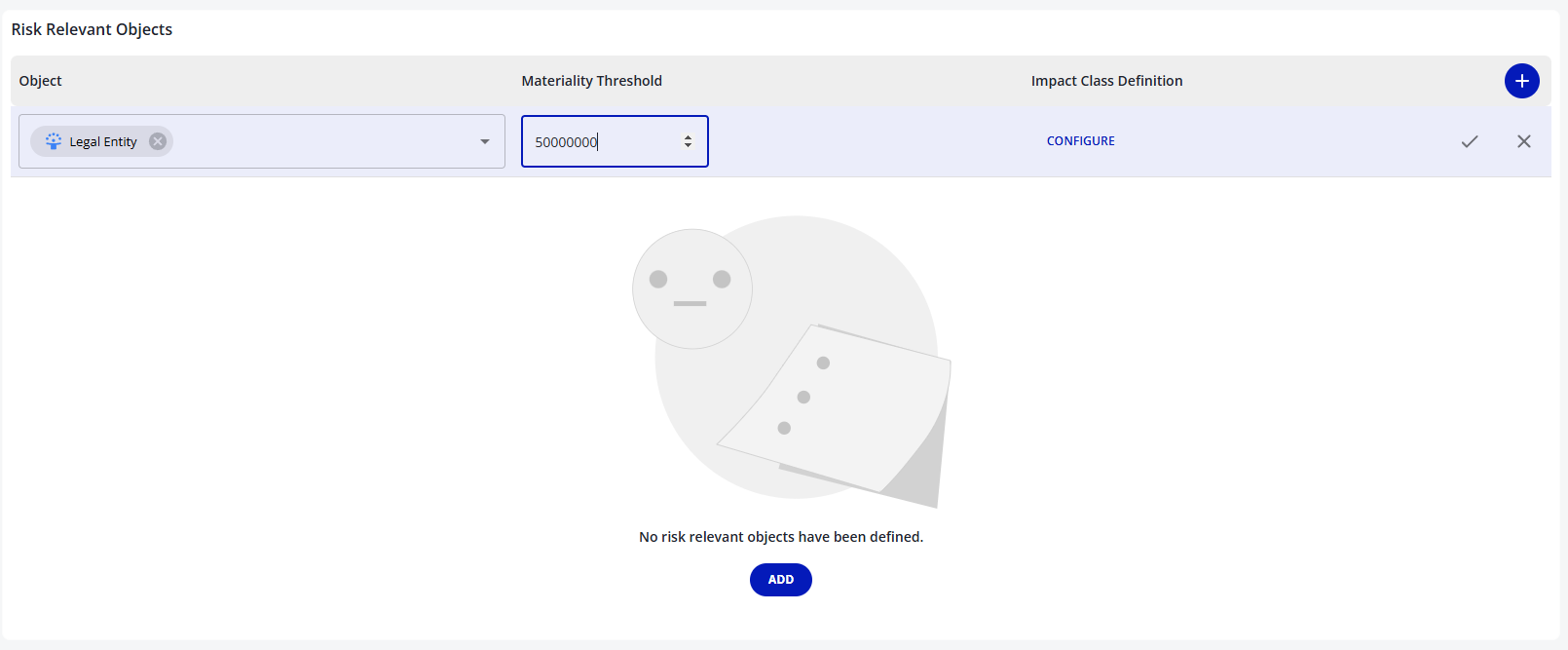
While both the materiality threshold and impact class definition must be set to submit the new risk relevant object, the impact class definition has default values which do not need to be configured further if not needed. To configure the impact class definition ranges, click the View button and a panel will open on the right. Once the ranges are configured as you would like, click the save button.
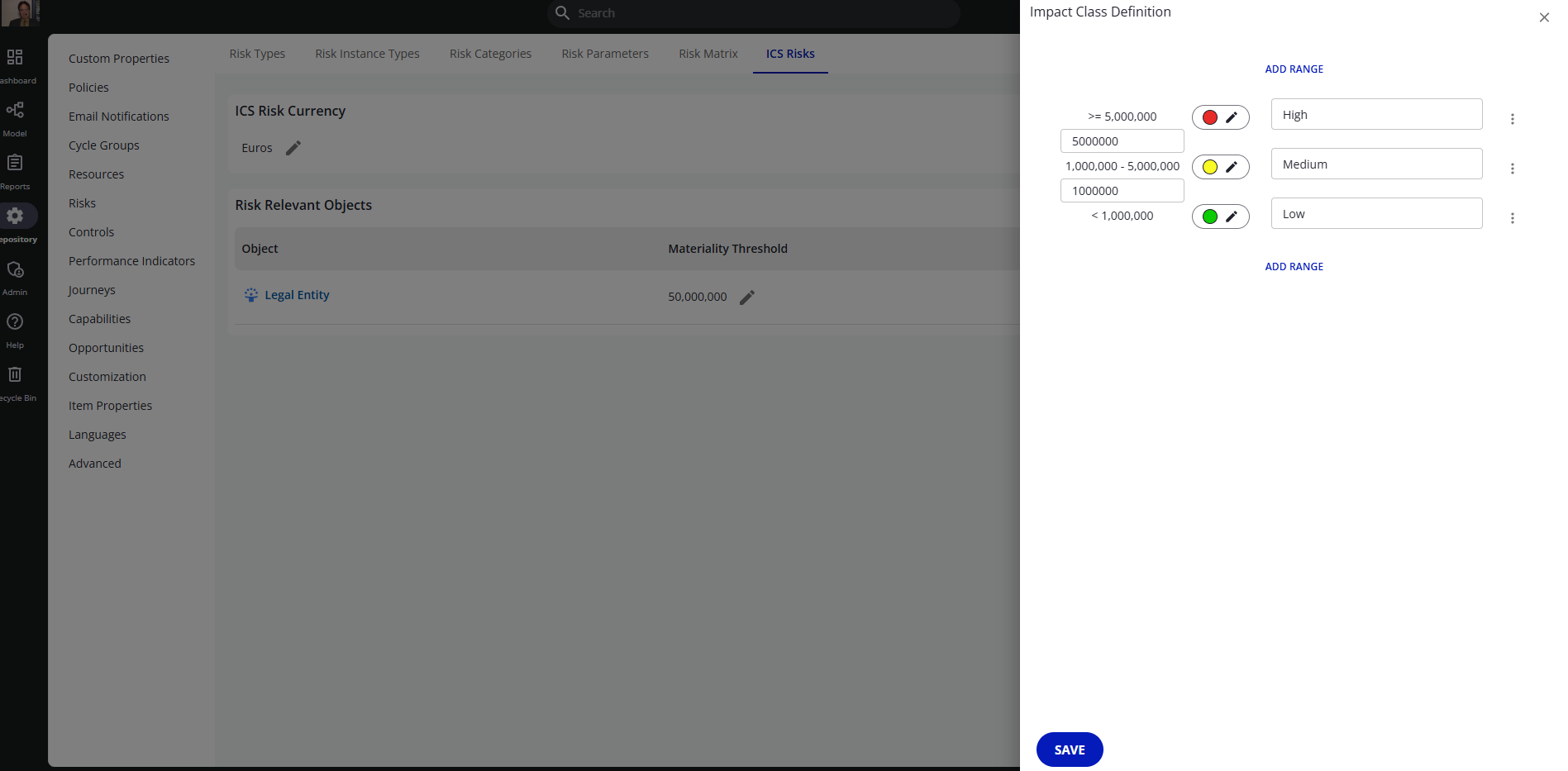
Once all fields for the new risk relevant object are configured, click the check button to submit. When an object has been designated as risk relevant, it will now appear as a selectable object in the data tab for ICS Style risks.
The object’s associated values can also be edited after the initial object creation. The materiality threshold value for an object can be edited by clicking the edit icon next to the existing value.
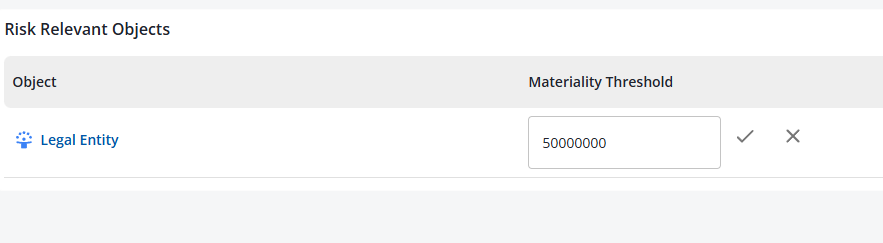
Editing the impact class definition simply involves clicking the View button and then clicking Save once your changes have been made.
Objects can also be un-designated as risk relevant by clicking on the trash can icon at the end of the object row and then clicking Confirm when the confirmation pop up appears. Note - when an object is removed from the list of risk relevant objects, all associated data from its connected risk objects will no longer appear in the risks' data tabs.
Risk categories can have a threshold set for them that will be using instead of the relevant objects threshold when doing calculations. Clicking add will give you the option to select from the current risk categories and set a new threshold value for that category.