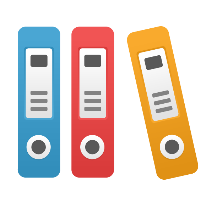External Data Generator
Generators have an option to be defined by imported data (from an Excel / text / csv file).
IMPORTANT: Before using this feature, please make sure the External Data feature flag is on. If the screenshot below is not accurate, the feature flag is not on. Please ask your server administrator.
Select the generator type “External Data”. Click the “New” button.
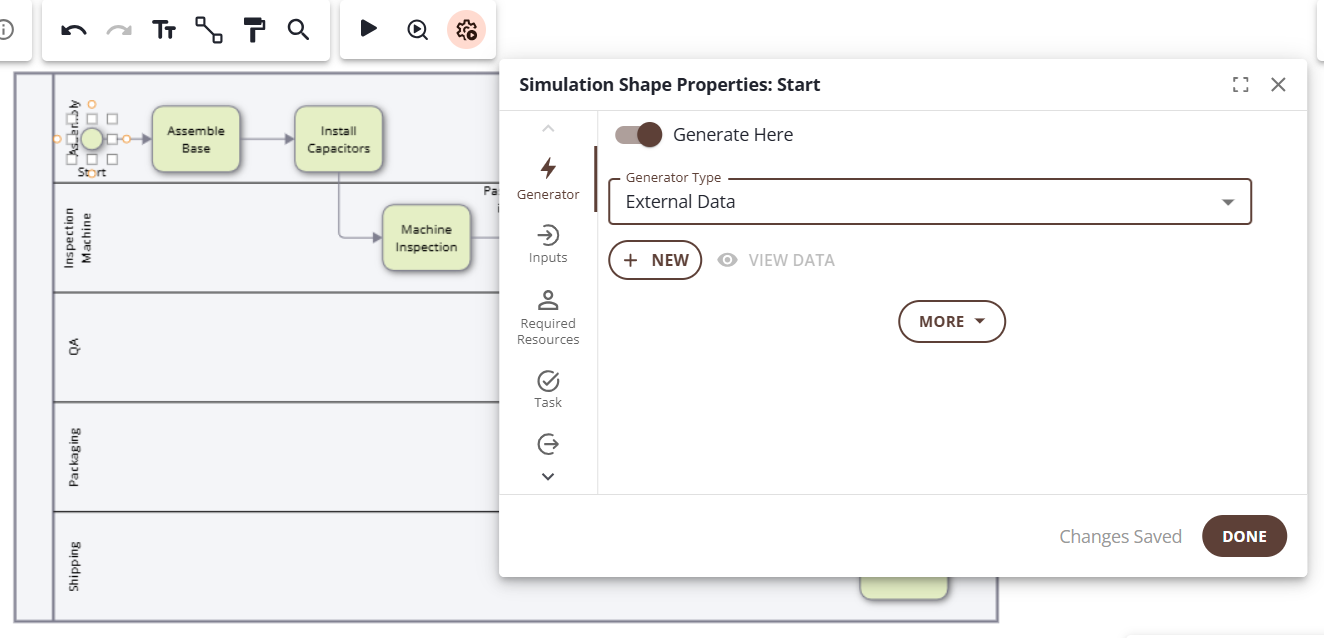
IMPORTANT: Please make sure the file contains a column with the times cases are generated, in ISO format. Here is an example:
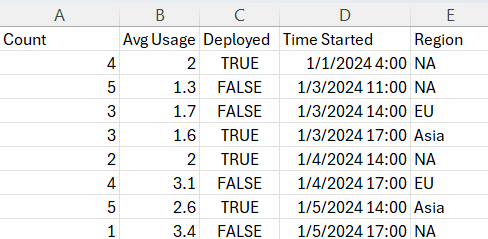
There will be an option to upload data. If uploading a file, click “Upload File”.
If you want to select a file already in your repository, click “Repository” and select the file using the object picker.
If you would like to connect this generator to a data source and make it update itself when the data source is updated in the repository, make sure you have an External Data Object configured, click “Repository” and select the external data object using the object picker.
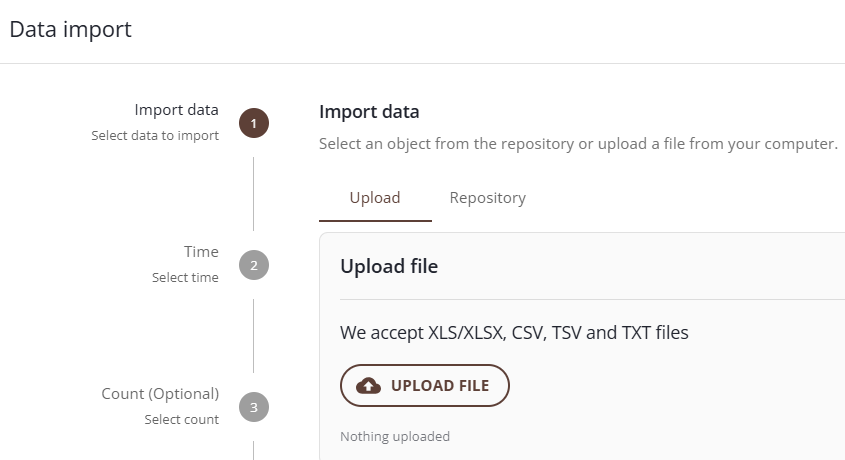
Click “Next Step”.
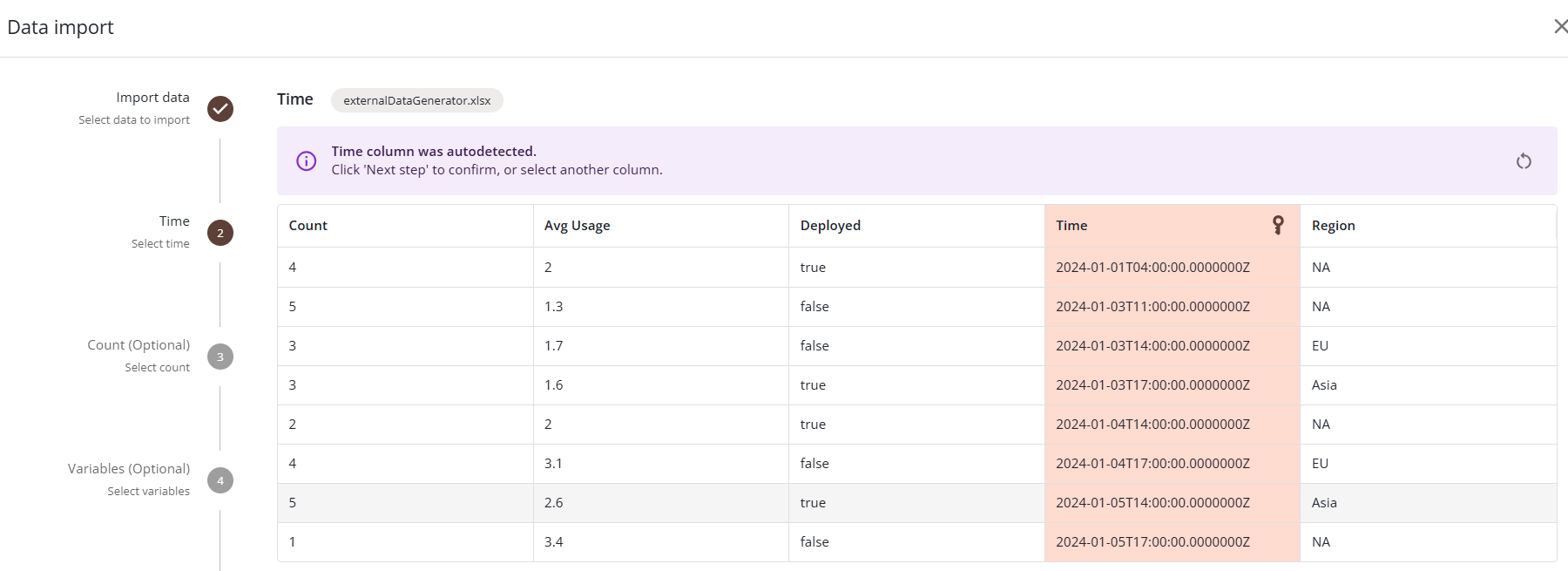
Select the column corresponding to the time cases are generated. The first possible column will be selected automatically.
Click “Next Step”.
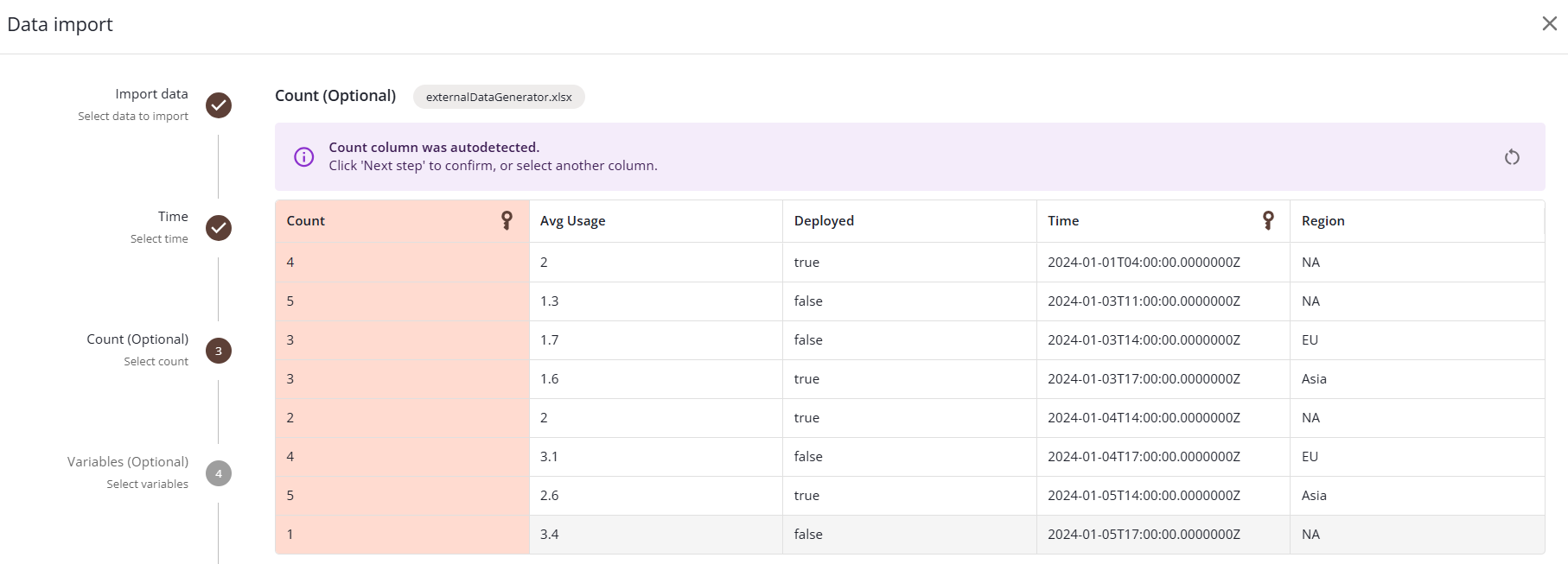
Select the column corresponding to how many cases to generate (the ‘count’ of cases). The first possible column will be selected automatically.
If there is not a column with the count of cases to generate for each row, then click the ‘Reset’ button (see below) to clear the choice entirely; One (1) case will be generated for each row in the external data

Click “Next Step”.
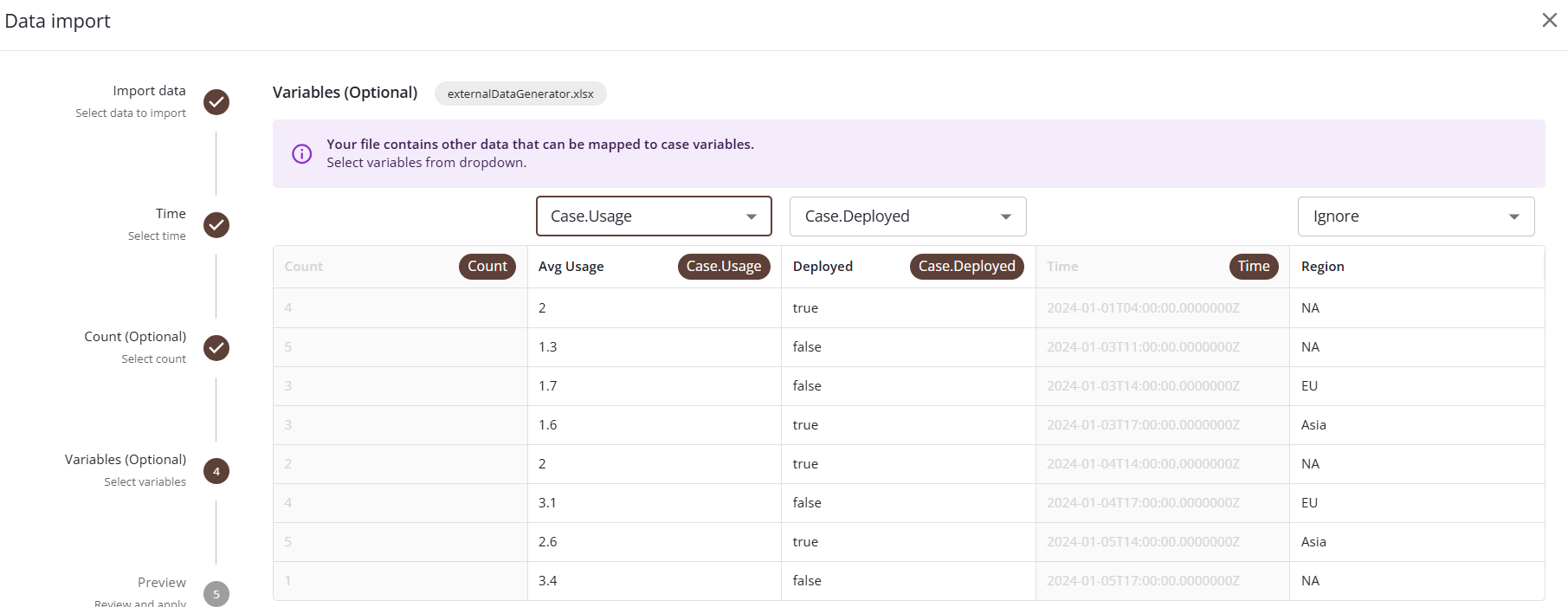
If there are any columns corresponding to the values to initialize case variables with, indicate the variables. It will try to automatically map to variables of the same name as the columns.
Click “Next Step”.
Finally, click “Finish”.