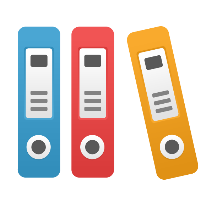Clicking 'Update License' results in an 'Other Error' message
Problem
When an administrator clicks the 'Update License' button in Administration > License, under 'Current Licenses' you may see the following error message
Other Error
An error occurred while trying to access the application. Please try again.
Show detailed error information
Which on showing the detailed error information reveals
An error occurred while trying to access the application. Please try again.
Requested URL: /Admin/Licensing/LicenseManagement/Reactivate
---- Stack Trace --------------
java.lang.StringIndexOutOfBoundsException: String index out of range: 0
Solution
This error can occur if a firewall or proxy is preventing the online activation from communicating with the iGrafx licensing server.
If this occurs, click the 'Activate Offline' button and follow the instructions provided.