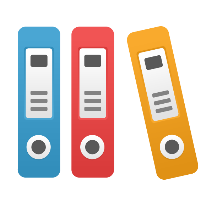Bulk Relationship Changes
Object relationship changes can be performed in bulk from the Bulk Object Changes panel. There are currently three types of change operations available: Add, Remove, and Remove & Add.
Bulk changes to “three-legged” relationships are currently not supported
Note: You will be restricted in which types of objects you add relationships to (e.g. to External Agents and Resources only) in the current implementation of this functionality.
Add Relationships
Select the type of relationship you would like to add
Select the object(s) to which you will relate (connect) the selected objects
Click confirm
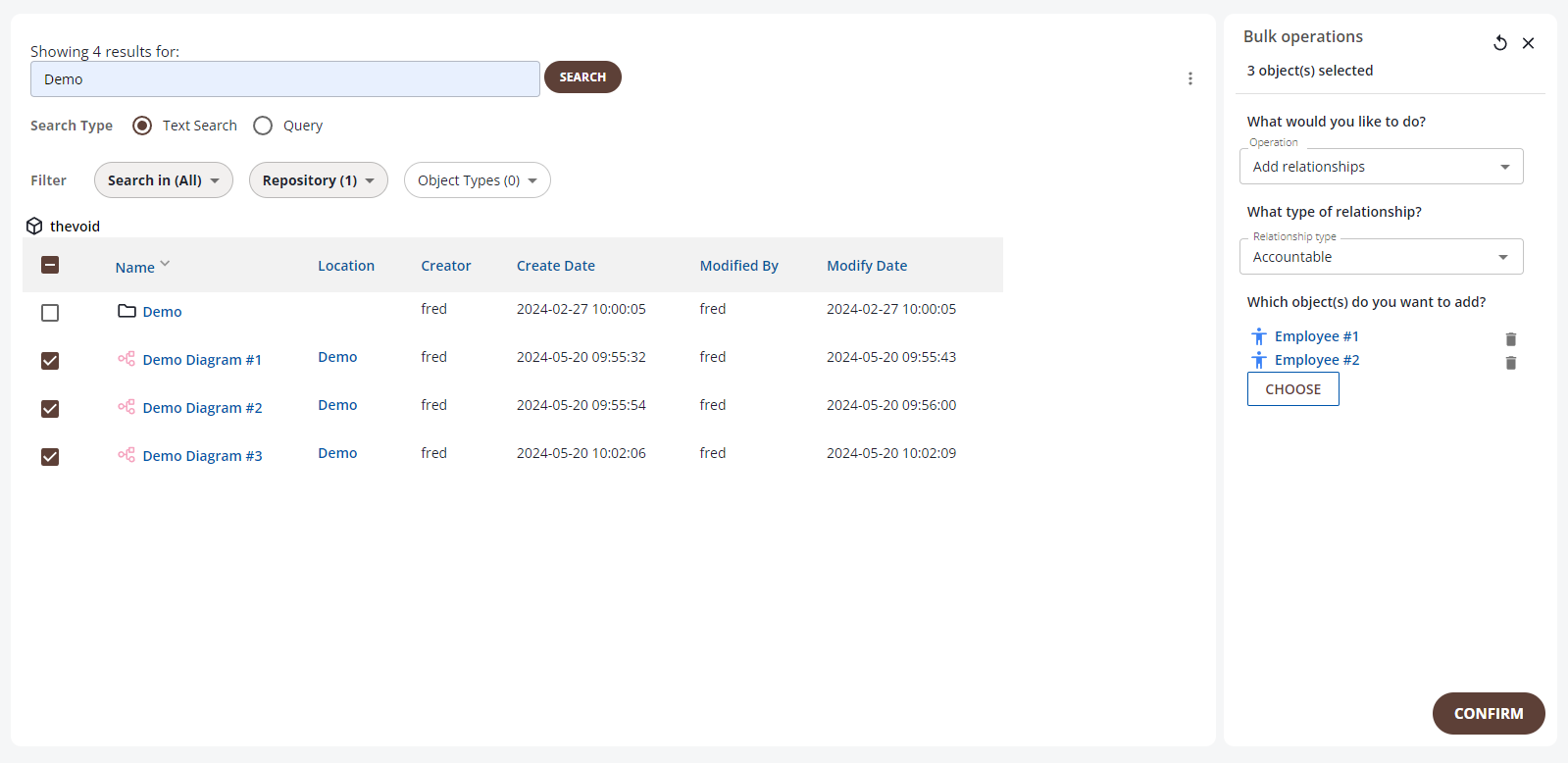
The above operation will create the following relationships (if valid):
Employee #1 Accountable for Demo Diagram #1, Demo Diagram #2 and Demo Diagram #3
Employee #2 Accountable for Demo Diagram #1, Demo Diagram #2 and Demo Diagram #3
Remove Relationships
Select the type of relationship you would like to remove
Select the object(s) for which you will remove the selected type of relationship on the selected objects
Click confirm
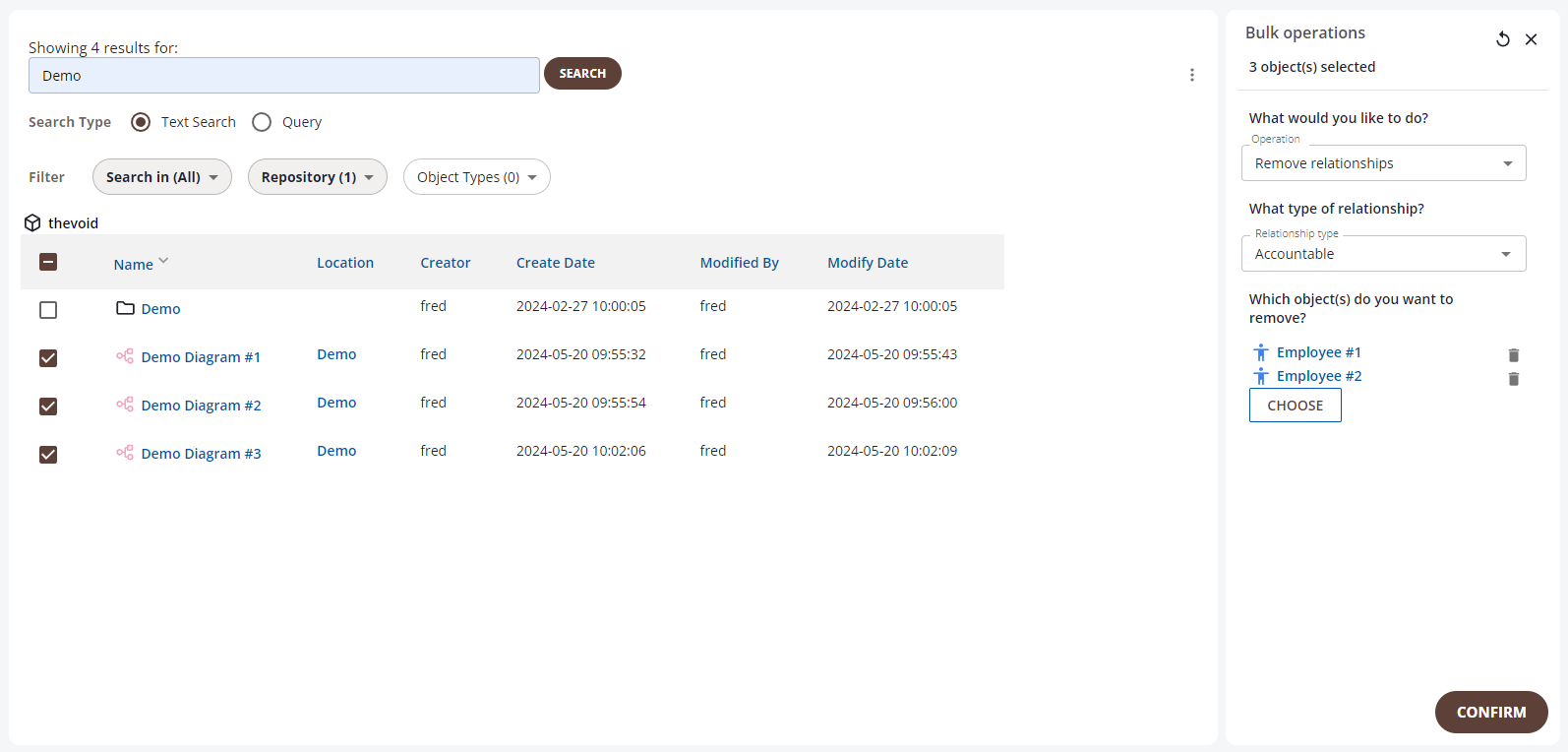
The above operation will remove the following relationships (if present):
Employee #1 Accountable for Demo Diagram #1, Demo Diagram #2 and Demo Diagram #3
Employee #2 Accountable for Demo Diagram #1, Demo Diagram #2 and Demo Diagram #3
Remove & Add Relationships
Select the relationship type
Select the object(s) for the relationship you wish to remove
Select the object(s) for the relationship you wish to add
Click Confirm
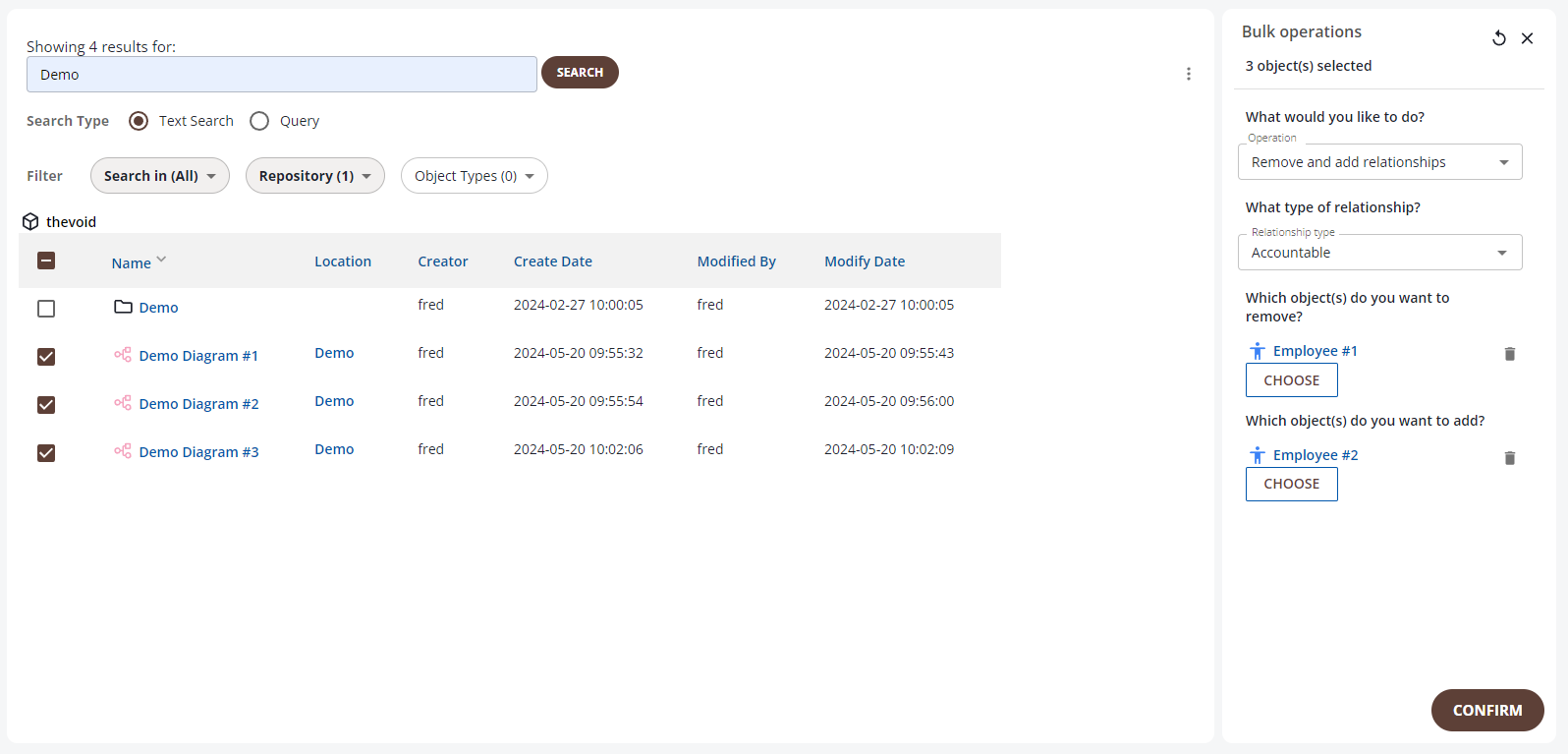
The above operation will remove the following relationships (if present):
Employee #1 Accountable for Demo Diagram #1, Demo Diagram #2 and Demo Diagram #3
and add the following (if valid):
Employee #2 Accountable for Demo Diagram #1, Demo Diagram #2 and Demo Diagram #3