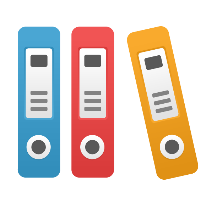Trouble downloading data (e.g. software) from the iGrafx.com website
Problem
An error occurs when trying to download data (e.g. software) from pages on www.igrafx.com.
Solution
The most common problems with downloading or viewing content on the iGrafx website -- such as iGrafx software-- are noted below.
- Corporate Firewall and/or Proxy Security. It is possible that your company has setup a 'firewall' or 'proxy' server that is blocking content. Please check with your IT department about whether the content is being blocked by a security server (firewall). It is possible your IT department has enforced file size restrictions, video file restrictions, and/or other filtering that is blocking our content. The best test for confirming a firewall or other security setting as being the cause is to try accessing the same content from your home; where the security setup is likely to be less restrictive, or where you at least have control over it.
- Browser Security Configuration in Internet Explorer. This can be a complex issue and difficult to troubleshoot. It's possible your browser is blocking our site due to security restrictions. The most common solution is adding the iGrafx.com domain as a Trusted Site (e.g. http://www.igrafx.com). We do not have good data on whether the ‘Compatibility Mode’ in Internet Explorer impacts this or not.
- Other Miscellaneous Causes. The following may be other causes prohibiting access to video (or other) files from the iGrafx website:
- Personal firewalls. Ensure your local firewall is not blocking content. You may want to consider turning it off temporarily, or adding iGrafx.com as a trusted site.
- Virus scanners (e.g. McAfee or Norton). Ensure your anti-virus software is not blocking content. You may want to consider turning it off temporarily, or adding iGrafx.com as a trusted site
- Pop-up blockers (e.g. look for a yellow/gold bar at the top of your web browser window indicating that content has been blocked).
- Not waiting long enough for the file to download. In some cases we have provided very large files. If you have a slow connection or if there is high traffic anywhere between the iGrafx site and your location, it can take time for these large files to download. Please be patient with the download. You can use the Windows Task Manager to monitor network and other performance of your computer.