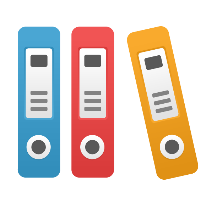Register a repository via the REST API
Requirements
- An iGrafx Platform with the active license module
API - A user with Server Role permissions to Access the REST API and Repository role permissions to Create and Manage Repositories (see Roles and Permissions)
Step by Step Instructions
- Open the REST API documentation in your Platform
- Navigate to Administration -> Repository Management -> Register Repository
- Use the REST API endpoint:
/api/repositories/register - Enter the users credentials for authentication
- Enter the repository name, shortname, and description in the respective fields.
- Adjust the respective fields (see below if you are not sure) and send the following request body:
JS
{
"databaseName": "YOUR_REPOSITORY_DATABASE",
"databasePassword": "YOUR_DB_PASSWORD",
"databaseUsername": "YOUR_DB_USER",
"hostname": "YOUR_DB_HOSTNAME",
"port": 1433,
"databaseType": "MSSQL",
"tablePrefix": ""
}If you plan to register a repository that is currently registered elsewhere, you can find the required database information in your platform under Administration → Repositories , then click your repository's name and open the Database tab:
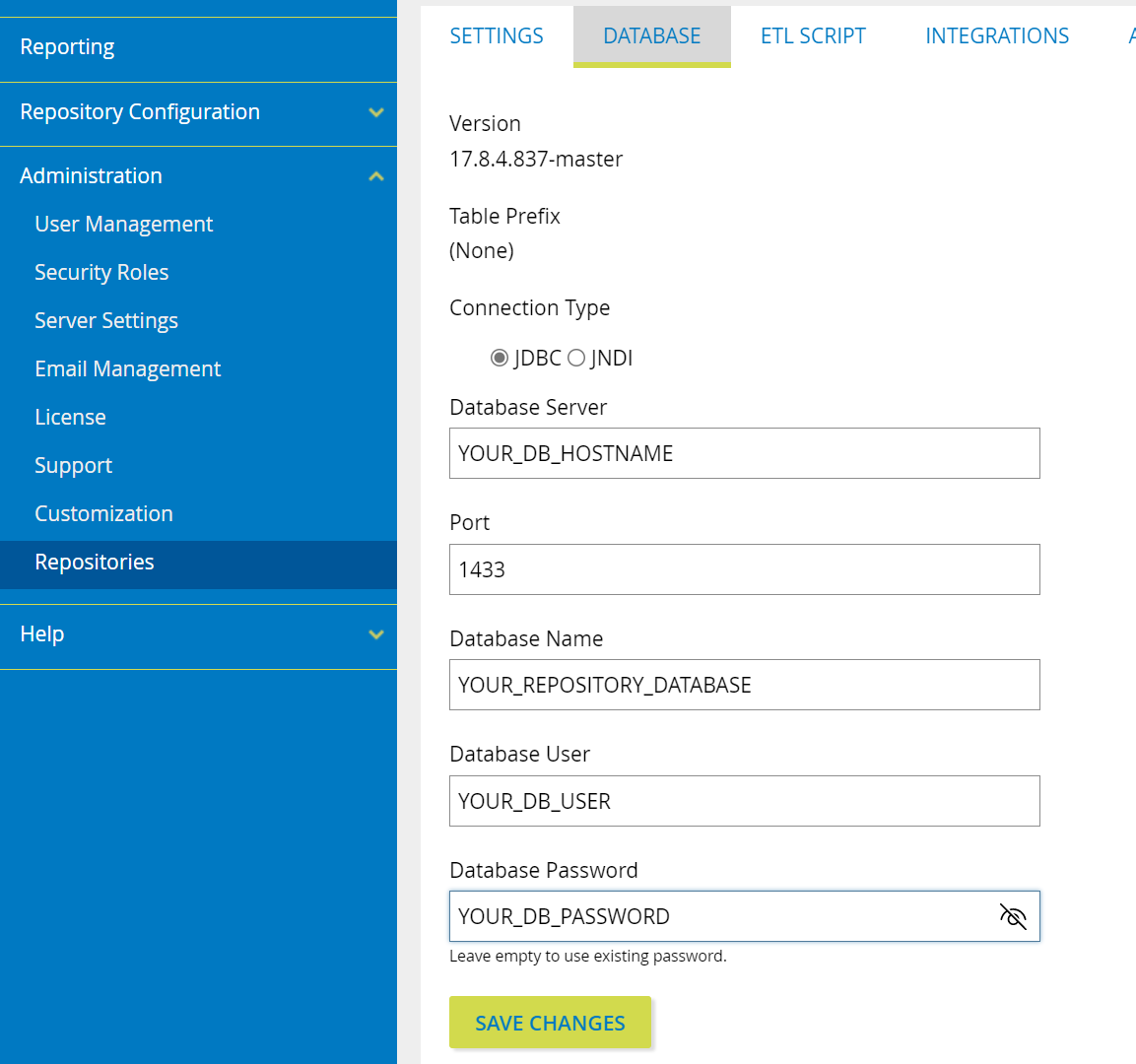
Alternatively, if you do not have the connection information, your IT team can provide you with the necessary data.