License Mechanics
Manage Licenses
How an Activation Key is Bound to a Deployment
You can connect multiple iGrafx Platform application servers to the same database. For example, in a clustered environment, or if you want to move the application server to a different machine or operating system. Please see Clustering that is available for 16.2 and the following releases.
Removing the dbconfig.xml from the base directory does not affect as long as the administrative DB is intact. You can transfer the dbconfig.xml file to another application server. After the restart, this application server will connect to the existing administration database without the need for a license re-activation.
There is no application server hardware ID. We do not support such metrics in our deployment scenarios like virtual clusters. Hence it has no relevance in the licensing logic or mechanics. However, an activation count can play a role in licensing. Unless specified otherwise, you can only use an activation key once.
License Configuration Best Practices
Given the activation key is bound to the administrative database, it is best to create an empty database before the start of the installation/configuration of your Platform. This database is then considered the ‘administrative’ database. Subsequently, you can create new repositories in the same or a separate database (recommended), or register any previously migrated version 15 repository databases.
The negative effect of using a converted/migrated database both as ‘administrative’ and user repositories is two-folded. First, for the best disaster recovery practice, you do not want to tie everything in just one database. Secondly, when you are testing installation on a test/dev environment, and something happens to the converted database (or you need to re-convert again), the activation key information written on the database will be gone. You would need to request a deactivation and free up activation for your key.
License Assignment Best Practices
Any user in the iGrafx Platform must have a valid license assigned to be able to use the features dedicated to the license permits. Please see https://doc.igrafx.com/doc/administrator-guide/licenses-vs-capabilities-matrix and get an overview of the features, dedicated to a license permits.
We recommend using groups for easier license assignment and management. The assignment of licenses to individual users is harder to manage. Similarly, it is also easier to separate license permits from permission roles.
Example:
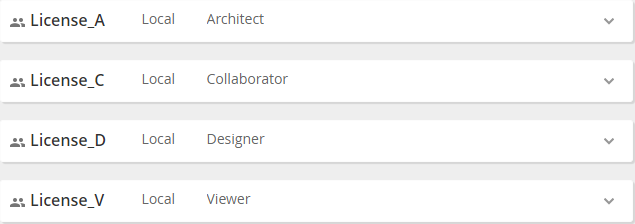
We do not recommend using the "Viewer" license on the group "Everybody". For example, if a user has an assigned Designer license, the user belonging to the group "Everybody" will consume both, Viewer and Designer license.
Electronic License Document
An ELD (Electronic License Document) is issued to customers who have purchased the iGrafx Platform or an iGrafx Desktop Client.
Owners of other license types might get exposed to licenses or keys without an issued ELD.
Types of Keys
The ELD may contain one or more keys along with a quantity of the licenses. There are two main types of license keys used within the document:
| iGrafx desktop client license key | Entered into the iGrafx desktop client and defines the license level (Flowcharter, Process or Process for Six Sigma) for this installation. |
|---|---|
| iGrafx Platform activation key | Added to the iGrafx Platform, it activates a set of licenses that run under the activation key. |
