[Deprecation Notice] Configuring a cluster without Redis
Deprecation Notice: Effective July 2024 this method of clustering will be deprecated. You will need to convert to: Configuring a cluster
Requirements
To make use of a clustered environment for any reason, a Load Balancer is a requirement. The Load Balancer will make sure that end users only have one point of entry (URL) to access the application. While common load balancers simply redirect users via a round-robin behavior, advanced load balancers can determine the current load of the target systems and forward users to the least used resource.
Setup initial node
The first node is installed according to the normal Installation Guide in non-clustered mode initially. Once you have set up your instance with a database, have validated that you can log in and potentially added users or an LDAP directory, shut down the node again. Depending on the installation type, the following steps are necessary. When performing them, it is strongly recommended to increase the memory of your instance, as clustered environments tend to require more memory due to an overhead in data stored from other nodes.
Predeployed Tomcat set up via
install_service.baton WindowsRun
manage_service.bat(if you are using a custom service name, you will need to add that as a parameter, i.e.manage_service.bat myiceservice)Go to the Java Tab and add a new JVM system variable:
-Digrafx.clustering.enabled=truePress OK to save your settings
Restart your service
Predeployed Tomcat run manually via
startup.batEdit the file
setenv.batand make sure that the variableCLUSTERING_ENABLEDis set totrue
WAR file
Add a new system property to your respective application server:
-Digrafx.clustering.enabled=true
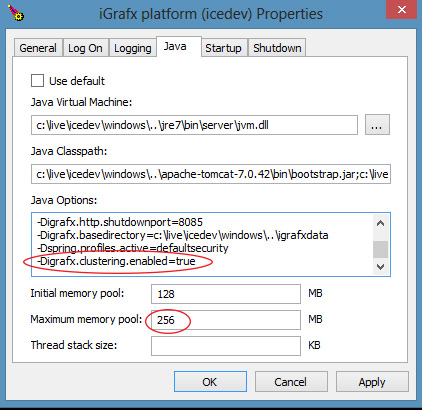
Once above variables are configured you are ready to start your node, and it should now be in cluster mode.
Setup additional nodes
Additional nodes can be set up by following the above protocol for the initial node, but instead of doing the installation like regular, make sure to copy the dbconfig.xml file from your initial node into the igrafxdata folder of any additional nodes.
Set up Load Balancer or Fail Over configuration
The actual load balancing or fail over configuration requires profound knowledge of your goals and IT infrastructure and is beyond the scope of the iGrafx Product documentation. But for demonstration purposes about the concept behind a load balanced setup you should see the page: Configuring a local load balancer
Advanced setup
A Hazelcast configuration file named clustercacheconfig.xml may be placed in the iGrafx Base Directory to override the default Cluster settings (disable multicast, predefine node members etc.). See http://docs.hazelcast.org/docs/3.3/manual/html/networkconfig.html for more information
