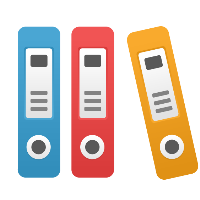Desktop Client: Why do I end up with blank pages when I publish my iGrafx data to Word?
Please check your view settings in Microsoft Word. Graphics will not (or may not) be displayed in a Word document unless you are in Print Layout or Web Layout. Go to the View menu in Word, and choose either Print or Web Layout. Can iGrafx print to a Large Format Printer (aka plotter)?
iGrafx can print or 'plot' to any printing device that has a print driver installed for the machine you are printing from. You must ensure you have a proper printer (aka plotter) driver for the Large Format Printing (LFP) device attached to your machine. When you print, in the list of printers will be the LFP device.
You have all the standard choices for using an LFP that you do with printing; using Page Setup in the File menu to choose the paper size, to fit to some number of pages wide by tall, to scale the image to a particular zoom level, etc.
If you choose a custom size for your paper to print to, there may be issues with ensuring the driver has the correct custom size of paper specified. If you print to a custom size sheet and have problems, please see the "Desktop Client: Problems printing or plotting files with large custom page sizes" solution in our Knowledge Base.