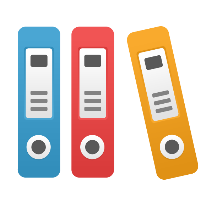Desktop Client: Where do I find documentation on VBA API functions available in iGrafx?
All iGrafx documentation on VBA API functions installs by default at C:\Program Files\iGrafx\Pro\<version>. The help files associated with iGrafx libraries are:
- igxflowapi.chm (FlowCharter)
- igxprocapi.chm (Process)
- igxsimapi.chm (Simulation)
Not all libraries are automatically available in Visual Basic after you install iGrafx. To add iGrafx libraries so you can access them and their help systems directly from Visual Basic:
- In iGrafx FlowCharter or Process, hold the Alt key and press the F11 key. This is the same as clicking the Tools menu, pointing to Visual Basic and choosing Visual Basic Editor.
- In Visual Basic, on the Tools menu, choose References.
- In the References > DocumentProject dialog box, scroll down the Available References list to the iGrafx references.
- Select the check box next to the libraries you want to add to Visual Basic and click OK.
Now if you press the F2 key to view the Object Browser, the classes and members that belong to the library you added are available. When an item is selected, you can click the Help icon or right-click on them and choose Help to view the documentation for that API function.