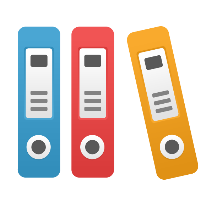Desktop Client: When I create a new IDEF0 diagram I do not get the IDEF0 Wizard
This article applies to the iGrafx IDEF0 Client
If you are not getting the IDEF0 wizard to help lead you through creating a new IDEF0 diagram, you can fix the issue by doing a repair install. You will need the appropriate permissions to your machine (e.g. 'Administrator' type rights) to install/reinstall the iGrafx software.
See your Windows operating system help for how to do a repair install.