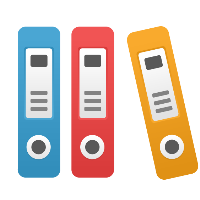Client: What's the difference in checking out a document (file) versus a component (diagram)?
The repository window shows different kinds of icons for iGrafx files, depending upon what level of detail you're looking at within the iGrafx file (document). For example, when looking at the file/document overall, the icon shows 'stacked pages' (or stacked sheets of paper), and when exploring into the contents of the file, you will see the 'diagram' icon (a flowchart with different shapes), and may see other icons for other types of components in the file.
There is an important difference between a document (file, or collection of diagrams) and a component of the document (a diagram). iGrafx documents (files) may have one or more components (Diagrams, Scenario's, and/or Reports) in them. The repository allows checking out either the entire document, or any component(s) in the document.
There are certain operations that you may only perform with the entire document checked out, that you may NOT perform if you only have a component (diagram, process, etc.) checked out. Checking out the entire document will check out ALL components (diagrams/processes) within the document. In particular, the entire document must be checked out to perform the following:
- Edit the component name (e.g. rename the process) within the document.
-> One key thing to note is where to do the rename. You need to rename the components in the Components (stacked pages) tab of the Explorer window/Bar, and do NOT want to rename the item through the Repository menu, nor in the Repositories tab of the Explorer Window. - Create a new component (e.g. a subprocess) within the document.
-> So do not check out only the pieces (components) of the file individually, check out the entire iGrafx file; right-click on the stacked pages icon (the iGrafx file/document item in the repository), and choose Check Out.
For example, if you only check out one component (diagram) of the document (file), and then try to add a subprocess to an activity in the process, this won't work. The New button on the Properties dialog box will be grayed out, and you cannot create a new diagram (a new component) in the file, as you do not have the file checked out.