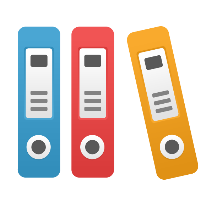Desktop Client: What is the Unlimited resource Use (count) definition, and why would I use it?
This article generally applies to iGrafx Process and iGrafx Process for Six Sigma Client tools where simulation is possible. The setup, however, can be defined by iGrafx FlowCharter.
The Unlimited choice for resource use (or count of resources) indicates an infinite number of resources.
So using the Unlimited setting for Resource Use (count) can be useful if you are not ready to model this particular resource constraint yet, but want to have it defined and specified for future use. It can also be useful if you are not using the built-in Worker resource, but place shapes from a shape library that define the Person resource by default; and creating a new swimlane will automatically create and allocate a Person type resource to that swimlane. However, if you do not ever intend to use a resource, it is best to remove all uses of that resource from the Resources page, as the simulator must still track resource schedules and other details during simulation for any resources defined. The Unlimited setting can prevent unintended consequences if you forget to remove a resource use from some shape in your model.
In addition, please note that the unlimited resource can provide some useful statistics from a simulation run as well. For example, the "Count" field on the Resource Page for the Unlimted resource will show the maximum concurrent use of that resource throughout the entire simulation. In other words, for example, if simulation count reported 31 for the unlimited resources, if you instead change the Use to Pool and set the count in the resource definition to a pool count of 31 (identical resources), then you shouldn't see any bottleneck (or very little) for that resource; i.e. no resource wait time, no queue lengths, etc.
Please note that a resource acquired from unlimited resources cannot be used as a dedicated (e.g. 'Dedicated' or 'Swimlane') affinity resource in a shape.