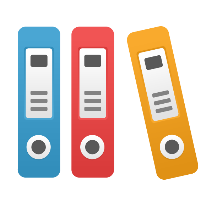Desktop Client: What BPMN constructs does iGrafx support? Which objects are not supported yet?
iGrafx supports the graphical creation of Business Process Diagrams (BPD's) using the Business Process Model and Notation (BPMN) specification. iGrafx support for the latest BPMN specification on creating BPD's is quite extensive, and we have contributed directly to the specification via our participation on the BPMN committee.
iGrafx supports the graphical creation of all constructs mentioned in the BPMN specification. Nearly all of the Flow Objects, Connections, Artifacts, etc. are already available in palettes of shapes, pre-defined lines, automatic formatting, etc.
The following is a highlight of some of the BPMN objects, artifacts, etc. that are, and are not, currently supported (graphically or for simulation). In general, if a BPMN object or construct is not mentioned below, it is likely to be fully supported by iGrafx:
Ad-Hoc:
May be specified in the Model menu, by choosing the Process Properties command. The behavior is not simulated.
Artifacts (Text Annotations, Data objects):
Fully supported. For text annotations/artifacts, the appropriate style is used when placing general text in the diagram, and the text may be associated with other objects by dragging the red square in the center of the text to the object to be associated with it. Starting in iGrafx 2011, data objects may have lines connect into or out of the graphical data object. With iGrafx 2009 and prior, you can use attachment points instead connection lines.
Call Activity and Callable Process:
Supported. Call activity and callable (global) processes may be graphically specified, and can be simulated. A Callable Process will simulate with separate instances containing unique data, controlled by arguments (data inputs and outputs) to the process.
Cancel:
May be specified in the BPMN Guide page, by choosing the Event type and the Cancel behavior. The behavior is simulated the same as a Fault.
Choreography:
Not currently supported for behavior. Shapes may be created.
Conversations:
Not currently supported for behavior. Shapes may be created.
Compensate:
May be specified in the BPMN Guide page, by choosing the Event type and the Compensation behavior (or as an Exception boundary event on an activity. The compensation marker is placed on the activity that is the target of the compensation exception). The behavior is simulated.
Complex Gateway:
Explicitly supported starting in iGrafx 2011 as a single shape, and simulated with specific Join behavior. In iGrafx 2009 and prior, it is not explicitly supported as a single flow object or shape. However, all the constructs that are enabled via Gateways can be directly created; and used in combination with each other (i.e. with multiple Gateway objects used) will provide the same modeling effect as a Complex Gateway.
Conditional Flows:
Both the decision (single condition, single output) and Named Output with Conditional checked provide for expressional conditions to determine output flow. In addition each of these can have attribute assignments based on the output flow taken. Review the Properties Dialog Outputs page.
Default Flows:
These are supported in both the Decision and Named Output (conditional) situations. Review the Properties Dialog Outputs page. If you specify the default output path, the appropriate BPMN "slash" will appear on that connection line leaving the gateway.
Embedded Sub-Processes:
Fully supported. If you set an activity to be an Embedded Sub-Process, it will automatically become a container shape. You can then normally grow the shape to leave room for the activities/events/gateways to appear in the embedded sub-process. Simulation works as expected from any sub-process at that point.
Event Sub-Processes:
Fully supported starting in iGrafx 2011. Simulated only if it is an expanded Event Subprocess with shapes specifying what behavior is needed.
Error (Fault):
Supported as a hierarchical event to a parent process that an Error, or Fault, has occurred. We believe the version 1.0 BPMN spec is somewhat ambiguous about this subject. It is probable that the intended behavior of the Error was to be a global synchronizing signal and then confused with some elements of hierarchical faulting. Please be aware that you may send a global signal by using a Signal starting in iGrafx 2011 (which supports BPMN 2.0), or by using a Conditional event. In any case, a Fault (or Error) will provide a hierarchical faulting mechanism only, and a Signal or Conditional event (Rule in BPMN1.0/iGrafx 2009 & Prior) may be used to send a global signal.
Link:
We fully support Link in its role as an 'offpage connector'. You may use the Format Diagram Offpage Connectors functionality, or format a single line to have a connector. The BPMN 'Link' object was clarified in BPMN 2.0 to not have a 'jump randomly from one process to another' role, ignoring the subprocess hierarchy; this is like a programming 'goto' statement (which is available in UML), and is a behavior we are not supporting.
Loop Characteristics (Repeat, including Multi-Instance Parallel and Sequential):
Repeating an activity is partially supported. To specify the type of repeating, in the Properties dialog box for the shape, on the Step tab of the Task page, click the Specify button for repeat behavior. Please note that the Multi-Instance Parallel (Simultaneous) and Sequential repeat will simulate like an activity without a repeat (the parallel or sequential does not simulate).
Multiple Events:
Fully supported. These are supported based on the combination of modeling constructs used on the properties dialog. For example, you can set an intermediate event to be both a Conditional/Rule (Batch by Expression on input tab) and Message Send (Task pane, On Completion tab). This will display the Multiple Event symbol in the diagram and show the same in the BPMN guide.
Sub-Process Template:
Fully supported. Any time you create a independent (collapsed) sub-process, the UI asks you for the template to be created from. Default means it is the standard BPMN template. See the iGrafx Help system (Help menu > iGrafx Help) on creating templates for information on management of custom templates.
Transaction (Business Transaction):
May be specified in the Model menu, by choosing the Process Properties command. The behavior is not simulated.
Again, in general, if a BPMN object or construct is not mentioned above, it is likely to be fully supported by iGrafx.