Client: Use Show only Approved Items menu command with care
The Show only Approved Items command in the Repositories menu allows you to limit the repository view to only those items that have already been approved.
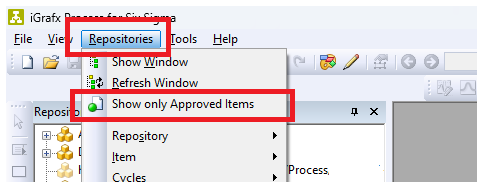
When this mode is active, the Repository Tree background appears slightly darker than usual:
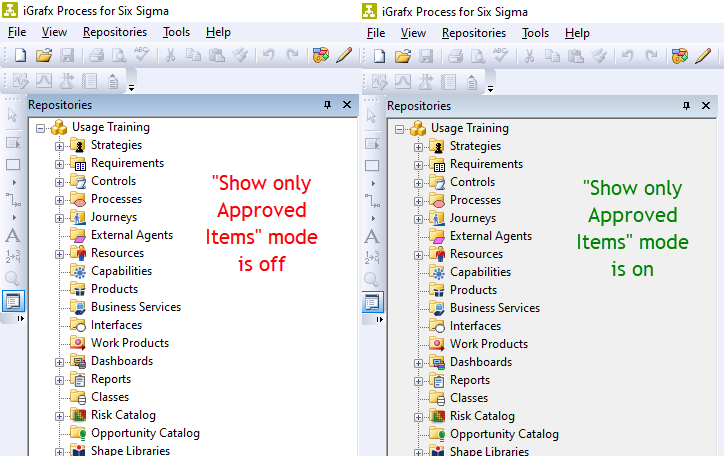
Important Considerations
When working in Show only Approved Items mode, certain activities are unavailable or behave differently:
Check-Out Restrictions
IGX documents and diagrams cannot be checked out, since a checked-out version would not be considered approved.
Approval To-Do List Visibility
In your voting To-Do List (e.g., Repositories > Cycles > Approval To-Do List), objects that are not already approved will not appear.
Folder Behavior
Expanded folders may appear empty. This can happen when unapproved items exist in the folder but are hidden.
Example: clicking the “+” icon may cause it to disappear if no approved items are inside.
Other Possible Symptoms
Any attempt to access content that has not yet been approved may lead to unexpected results.
Troubleshooting Tip
If you encounter issues accessing repository data that you expect to see, first check whether you are in Show only Approved Items mode. Disabling this setting will restore visibility of all items, including those not yet approved.
