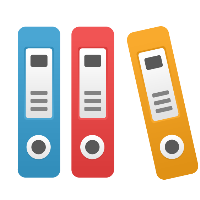Desktop Client: This application has failed to start because (name-of-dll) was not found, or slowness issues [Default printer issues]
There are several problems that a default printer or a remote printer can cause.
While starting iGrafx, it's possible that you may receive an error about a DLL not being found, and suggesting a re-install of the software. For example:
"This application has failed to start because XRXSNMP.dll was not found. Re-installing the application may fix the problem"
It is also possible that a remote default printer will cause slowness in the desktop client (e.g. FlowCharter) as well, particularly with the launching of the application or having a Note window open while drawing a diagram.
It is possible that you have a printer driver issue for the default printer, and that you need to ensure the correct printer driver is loaded. The iGrafx application, like many others, retrieves information about the printer to configure the environment properly. To have “what you see is what you get” (WYSIWYG) editing iGrafx needs to determine supported paper sizes, fonts, maximum printable area, etc. from the printer driver. If the driver is having problems, that leads to trouble with iGrafx.
This can even cause crashes when starting (invoking) the iGrafx application; please ensure the proper print drivers are loaded for the default printer. You can debug this by switching your default printer to something else. If iGrafx then works, it is a problem with your default printer.
For example, XRXSNMP.dll is a Xerox Printer dll. If you get an error about XRXSNMP.dll, it's probable that you have a Xerox printer that was installed via the drivers from a network server, and the drivers from the network did not install the DLL properly. Try downloading the drivers from Xerox to solve the problem.
The other possible fix is to not use a printer in another country or very remote over a slow connection. Try to ensure the printer is local on the intranet, not over the WAN.